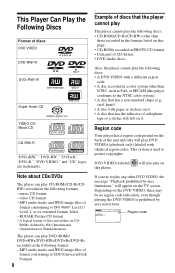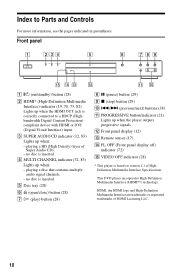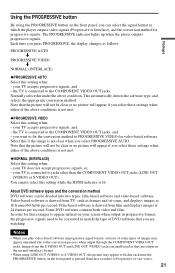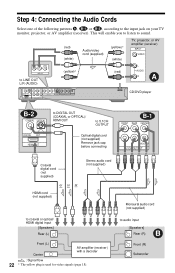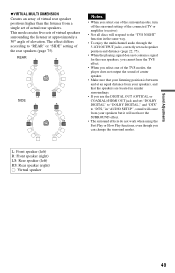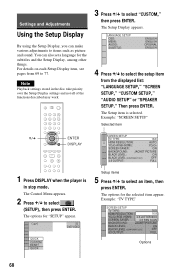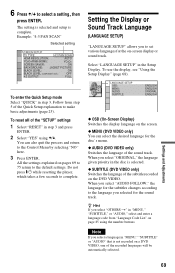Sony DVPNS90V Support Question
Find answers below for this question about Sony DVPNS90V - HDMI/SACD 1080i Upscaling DVD Player.Need a Sony DVPNS90V manual? We have 1 online manual for this item!
Question posted by maartenbraat on October 27th, 2013
How To Hack Sony Dvp Ns90v Player.
I have a region 1 player and I have a lot of region 2 DVD's. Is there a solution? DutchGeorge
Current Answers
Related Sony DVPNS90V Manual Pages
Similar Questions
How To Turn Off Subtitles Sony Dvpsr500h, 1080p Hdmi Upscaling Dvd Player
(Posted by jakbub 9 years ago)
How To Unlock Sony Dvp-sr500h Region Free
(Posted by mohabenWA 9 years ago)
How To Take Subtitles Off Of Sony Dvpsr500h, 1080p Hdmi Upscaling Dvd Player
(Posted by dadanny 9 years ago)
How To Make A Sony Dvp-fx750 Region Free
(Posted by seImr 10 years ago)
How To Make Dvp-fx780 Region Free?
Hi. I am in Brazil and bought DVD player in USA. How to make dvp-fx780 region free?
Hi. I am in Brazil and bought DVD player in USA. How to make dvp-fx780 region free?
(Posted by siqueiraluciano 11 years ago)