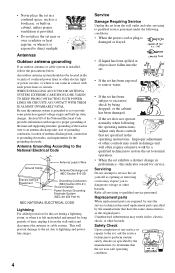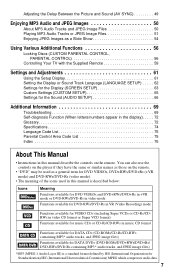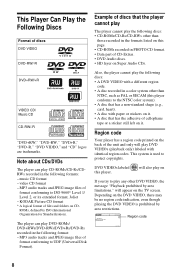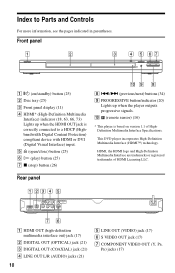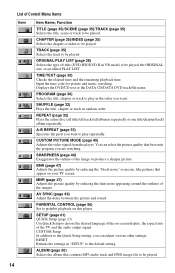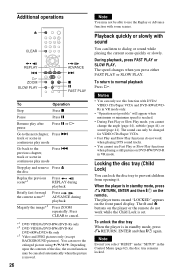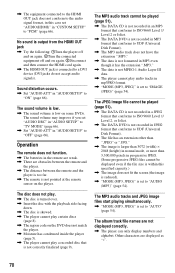Sony DVPNS75H - Single Disc Upscaling DVD Player Support and Manuals
Get Help and Manuals for this Sony item

View All Support Options Below
Free Sony DVPNS75H manuals!
Problems with Sony DVPNS75H?
Ask a Question
Free Sony DVPNS75H manuals!
Problems with Sony DVPNS75H?
Ask a Question
Most Recent Sony DVPNS75H Questions
Manual For Dvp-ns71oh Available?
I have a Sony DVD Player and need to access that manual. The number needed is DVP-NS710H.Do you have...
I have a Sony DVD Player and need to access that manual. The number needed is DVP-NS710H.Do you have...
(Posted by suecelebrating 1 year ago)
Sony DVPNS75H Videos
Popular Sony DVPNS75H Manual Pages
Sony DVPNS75H Reviews
We have not received any reviews for Sony yet.