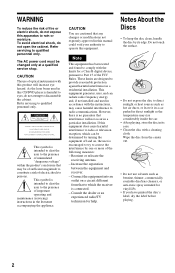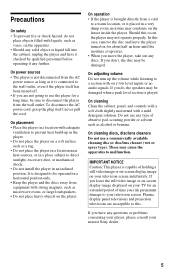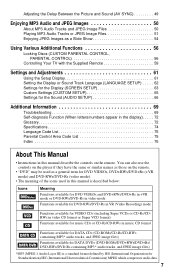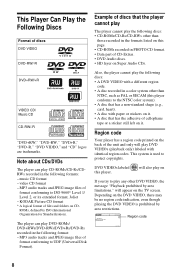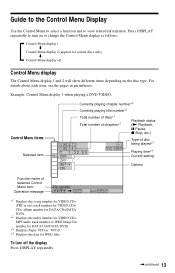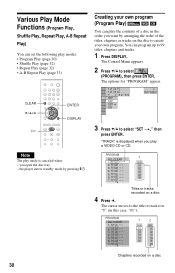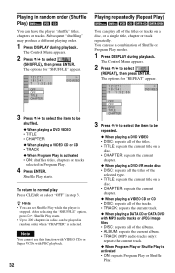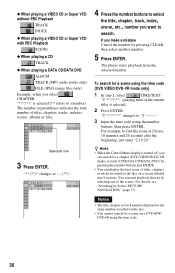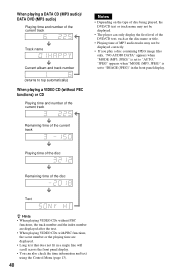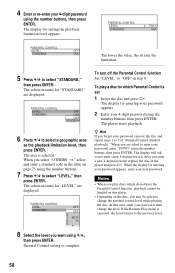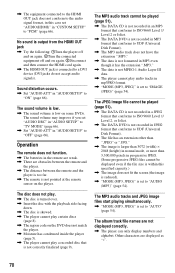Sony DVPNS75H Support Question
Find answers below for this question about Sony DVPNS75H - Single Disc Upscaling DVD Player.Need a Sony DVPNS75H manual? We have 1 online manual for this item!
Question posted by suecelebrating on June 17th, 2022
Manual For Dvp-ns71oh Available?
I have a Sony DVD Player and need to access that manual. The number needed is DVP-NS710H.Do you have one?H
Current Answers
Answer #1: Posted by SonuKumar on June 17th, 2022 12:29 PM
Please respond to my effort to provide you with the best possible solution by using the "Acceptable Solution" and/or the "Helpful" buttons when the answer has proven to be helpful.
Regards,
Sonu
Your search handyman for all e-support needs!!
Related Sony DVPNS75H Manual Pages
Similar Questions
How To Turn Off Subtitles Sony Dvpsr500h, 1080p Hdmi Upscaling Dvd Player
(Posted by jakbub 9 years ago)
How To Take Subtitles Off Of Sony Dvpsr500h, 1080p Hdmi Upscaling Dvd Player
(Posted by dadanny 9 years ago)
Sony Dvd Fx 750 Shows 'cannot Play This Disc' For Dvds With Logos 'dvdvideo'
(Posted by ashwinierande 11 years ago)