Sony DVP-NS55P - Single Disc DVD Player Support and Manuals
Get Help and Manuals for this Sony item
This item is in your list!

View All Support Options Below
Free Sony DVP-NS55P manuals!
Problems with Sony DVP-NS55P?
Ask a Question
Free Sony DVP-NS55P manuals!
Problems with Sony DVP-NS55P?
Ask a Question
Popular Sony DVP-NS55P Manual Pages
Operating Instructions - Page 1
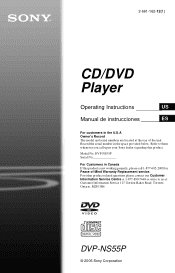
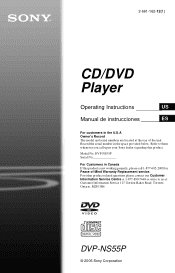
...Mind Warranty Replacement service. Model No. Record the serial number in the space provided below. 2-661-162-12(1)
CD/DVD Player
Operating Instructions
US
Manual de instrucciones
ES
For customers in the U.S.A Owner's Record The model and serial numbers are located at : Customer Information Service 115 Gordon Baker Road, Toronto, Ontario, M2H 3R6
DVP-NS55P
© 2006 Sony Corporation...
Operating Instructions - Page 2
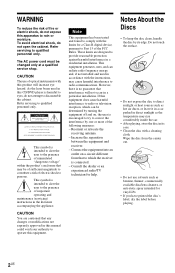
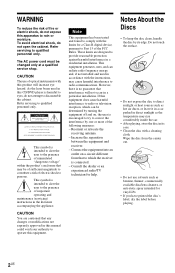
... which can radiate radio frequency energy and, if not installed and used in this CD/DVD player is intended to alert the user to the presence of uninsulated "dangerous voltage" within the product's enclosure that any changes or modifications not expressly approved in this manual could void your authority to operate this equipment does...
Operating Instructions - Page 3
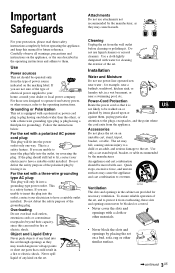
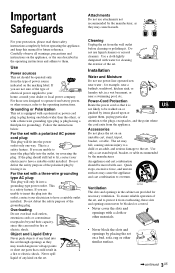
... read these slots and openings must never be walked on the marking label. US
S3125A
Ventilation
The slots and openings in a fire or electric shock. For those sets designed... since this manual for example, near a bathtub, washbowl, kitchen sink, or laundry tub, in the operating instructions and adhere to have a suitable outlet installed.
Do not use power-line operated sets near a ...
Operating Instructions - Page 4


... where it from the wall outlet and refer servicing to qualified service personnel under the following the operating instructions. An outdoor antenna system should not be sure the service technician has used replacement parts specified by being dropped, or the cabinet has been damaged.
• If the set due to provide some protection against voltage surges and...
Operating Instructions - Page 5


...player in an inclined position. For the model... and power consumption of this occur, the player may not operate properly. t
00W
DVP-XXXX X
0-000-000-00
On safety
...install the player in a location with the AC plug adaptor If the AC plug of your unit does not fit into the cabinet, unplug the player and have any questions or problems concerning your player, please consult your nearest Sony...
Operating Instructions - Page 6


...Manual 7 This Player Can Play the Following Discs 8 Index to Parts and Controls 10 Guide to the Control Menu Display 13
Hookups 16
Hooking Up the Player...Setup 22
Playing Discs 24
Playing Discs 24 Resuming Playback From the Point Where You Stopped the Disc (Multi-disc
Resume 26 Using the DVD's Menu 27 Selecting "ORIGINAL" or "PLAY LIST" on a DVD-RW/DVD...TV Virtual Surround Settings (TVS 42
...
Operating Instructions - Page 7
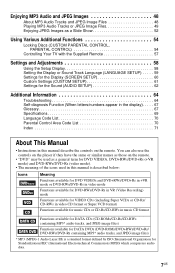
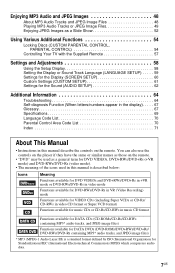
... Organization for the Sound (AUDIO SETUP 62
Additional Information 64
Troubleshooting 64 Self-diagnosis Function (When letters/numbers appear in the display). . . . . 67 Glossary 67 Specifications 69 Language Code List 70 Parental Control Area Code List 70 Index 71
About This Manual
• Instructions in this manual describe the controls on the remote.
• "DVD" may be used as...
Operating Instructions - Page 8
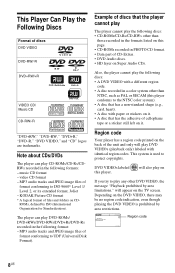
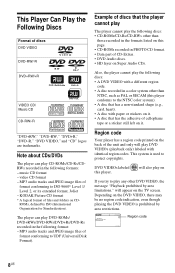
...00W
DVP-XXXX X
Region code
0-000-000-00
8US video CD format - This Player Can Play the Following Discs
Format of discs that has a non-standard shape (e.g., card, heart). • A disc with identical region codes.
The player can play the following format: - Example of discs DVD VIDEO
DVD-RW/-R
DVD+RW/+R
VIDEO CD/ Music CD
CD-RW/-R
"DVD+RW," "DVD-RW," "DVD+R," "DVD-R," "DVD VIDEO...
Operating Instructions - Page 14
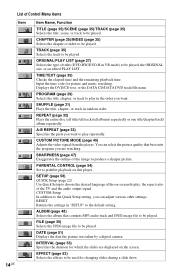
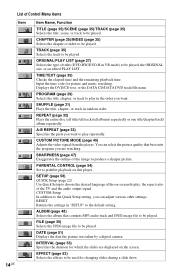
... title, chapter, or track in "SETUP" to the Quick Setup setting, you are displayed on this player.
EFFECT (page 53) Selects the effects to play in VR mode) to produce a sharper picture. Displays the DVD/CD text, or the DATA CD/DATA DVD track/file name.
A-B REPEAT (page 33) Specifies the parts you want to be used...
Operating Instructions - Page 21


... Out" are not output through the LINE OUT L/R (AUDIO) jacks, even if you have completed the connection, make the appropriate settings in Quick Setup (page 22).
21US Connect using a coaxial digital cord (not supplied). Yellow White (L) Red (R)
Yellow White (L) Red (R)
&#..."Dolby," "Pro Logic," and the double-D symbol are trademarks of this player cannot be used with this connection.
Operating Instructions - Page 23


... an amplifier (receiver) ? Is this player connected to connect your amplifier (receiver) appears. "DTS" is finished.
All connections and setup operations are using just an audio cord, select "YES: LINE OUTPUT L/R (AUDIO)," then go to an amplifier (receiver), then press ENTER. Hookups
7 Press X/x to select the setting that
matches your TV type.
◆...
Operating Instructions - Page 24


... 63). Playback side facing down
5 Press H. The player starts playback (continuous play a DVD VIDEO with DTS
sound tracks, set "DTS" to "ON" in "AUDIO SETUP" (page 63). • If you leave it in stop mode for more information about finalizing, refer to the operating instructions supplied with your ears or causing the speakers to "ON...
Operating Instructions - Page 25
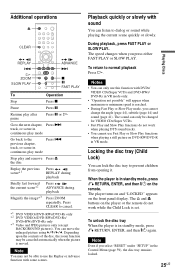
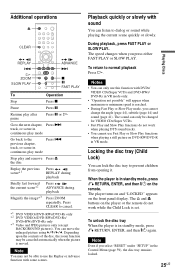
... quickly or slowly with DVDs/ VIDEO CDs/Super VCDs and DVD-RWs/ DVD-Rs in VR mode only.
• "Operation not possible" will appear when maximum or minimum speed is set.
To return to prevent... "SETUP" in the Control Menu (page 59), the disc tray remains locked.
25US
Playing Discs The sound can lock the disc tray to normal playback Press H.
To unlock the disc tray When the player is...
Operating Instructions - Page 64
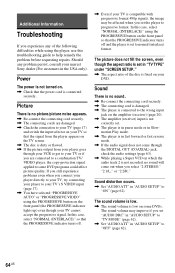
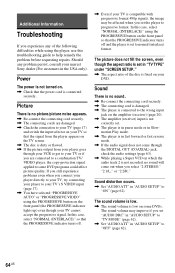
... "OFF" (page 62).
64US motion Play mode. , The player is connected securely. Sound distortion occurs.
, Set "AUDIO ATT" in "TV TYPE" under "SCREEN SETUP."
, The aspect ratio of the following difficulties while using the player, use this troubleshooting guide to some DVDs. If you still experience problems even when you select "2:STEREO," "2:1/L," or "2:2/R." The sound volume is low...
Operating Instructions - Page 65


... audio tracks in mp3PRO format.
, "MODE (MP3, JPEG)" is skewed. , The player cannot play certain discs
(page 8). , The region code on the disc, you may not be performed.
, Depending on the DVD does not match
the player. , Moisture has condensed inside the player
(page 5). , The player cannot play a recorded disc that comes with the disc.
,continued 65US...
Sony DVP-NS55P Reviews
Do you have an experience with the Sony DVP-NS55P that you would like to share?
Earn 750 points for your review!
We have not received any reviews for Sony yet.
Earn 750 points for your review!
