Sony DVPNS700H/S - 1080p Upscaling Dvd Player Support and Manuals
Get Help and Manuals for this Sony item
This item is in your list!

View All Support Options Below
Free Sony DVPNS700H/S manuals!
Problems with Sony DVPNS700H/S?
Ask a Question
Free Sony DVPNS700H/S manuals!
Problems with Sony DVPNS700H/S?
Ask a Question
Popular Sony DVPNS700H/S Manual Pages
Operating Instructions - Page 2
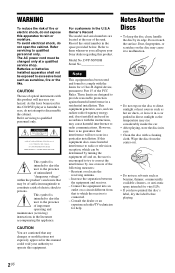
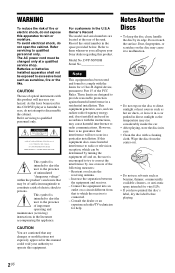
... CD/DVD player is connected. - Increase the separation between
the equipment and receiver. - Notes About the Discs
• To keep the disc clean, handle the disc by one or more of the following measures: - Refer servicing to qualified personnel only.
Connect the equipment into an
outlet on the disc may rise considerably inside the car.
• After playing...
Operating Instructions - Page 4


... of Contents
WARNING 2 Notes About the Discs 2 Important Safety Instructions 3 Precautions 3 About This Manual 5 This Player Can Play the Following Discs 6 Guide to Parts and Controls 8 Guide to the Control Menu Display 11 Guide to the 'BRAVIA Sync' Display 13
Hookups 14
Hooking Up the Player 14 Step 1: Unpacking 14 Step 2: Connecting the Video Cords/HDMI Cords 15
About the CONTROL...
Operating Instructions - Page 8
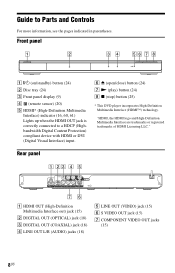
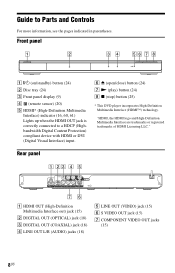
... Disc tray (24)
C Front panel display (9)
D (remote sensor) (20)
E HDMI* (High-Definition Multimedia Interface) indicator (16, 60, 61) Lights up when the HDMI OUT jack is correctly connected to Parts and Controls
For more information, see the pages indicated in parentheses.
F Z (open/close) button (24) G N (play) button (24) H x (stop) button (25)
* This DVD player incorporates High-Definition...
Operating Instructions - Page 12


... ratio of the on this player. SETUP QUICK Setup Use Quick Setup to be played, the ORIGINAL one title/chapter/track/album repeatedly.
The "ORIGINAL/PLAY LIST" indicator
lights up in green when set
to the default setting.
CUSTOM PICTURE MODE Adjusts the video signal from the player. FILE Selects the JPEG image file to play repeatedly.
PROGRAM Selects the title...
Operating Instructions - Page 16


... addition to this jack. VCR
CD/DVD player
TV
Connect
directly
• If the... standard 4:3 screen TV Depending on the disc, the image may damage the HDMI OUT...video input jacks (Y, PB, PR)
You will not accept any audio signals, so you place the player on the TV screen. When connecting to a Sony TV that are using A or B connection, set "PROGRESSIVE (COMPONENT OUT ONLY)" in "SCREEN SETUP...
Operating Instructions - Page 17


... setting, refer to the operating instructions supplied with the TV. Hookups
About the CONTROL FOR HDMI functions for 'BRAVIA Sync' (for the 'BRAVIA Sync' features
Set "CONTROL FOR HDMI" to Sony components that are compatible with the CONTROL FOR HDMI function with CONTROL FOR HDMI function turn off automatically. Note
Depending on the TV's remote...
Operating Instructions - Page 24
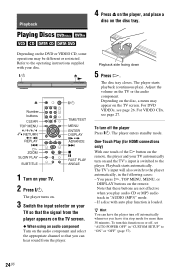
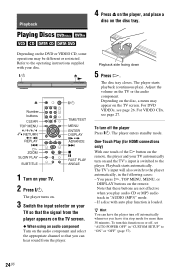
... , set "AUTO POWER OFF" in stop mode for HDMI connections only) With one touch of the H button on the remote, the player and your
TV so that these buttons are not effective when you leave it in "CUSTOM SETUP" to "ON" or "OFF" (page 57).
24US Refer to the operating instructions supplied with auto play ). The player...
Operating Instructions - Page 25


.... For more information about finalizing, refer to the operating instructions supplied with some scenes.
Press CLEAR to cancel.
*1 All DVDs except for VIDEO CDs/Super VCDs.
• Fast Play and Slow Play functions do not set "DTS" to "ON" in "AUDIO SETUP" (page 59).
• If you connect the player to audio equipment without a DTS decoder, do not...
Operating Instructions - Page 26


... is in "CUSTOM SETUP" must be set to "ON" (default) for the first disc is deleted.
1 While playing a disc, press x to select a title you want when you play from the same resume point. The player turns on and "LOCKED" appears on the remote.
The player starts playback from opening it.
you change the play a DVD VIDEO that can be played.
1 Press DISPLAY when...
Operating Instructions - Page 40


...(**)" is selected (** refers to "-- (**)."
1 2 ( 2 7 ) ( 3 4 )
T 1:32:55
PLAY DVD VIDEO
40US Number buttons
CLEAR
ENTER DISPLAY
◆ When playing a VIDEO CD or Super VCD without PBC Playback
TRACK INDEX
◆ When playing a VIDEO CD or Super VCD with JPEG image files, press twice). You can search a DVD by inputting the time code.
3 Press ENTER. Searching for a scene using the time...
Operating Instructions - Page 46
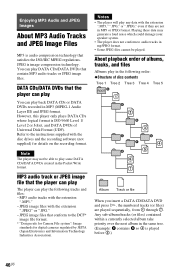
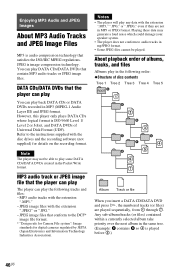
...; Some JPEG files cannot be able to the instructions supplied with the extension
".JPEG" or ".JPG." -
However, this player only plays DATA CDs whose logical format is ISO 9660 Level 1/ Level 2 or Joliet, and DATA DVDs of disc contents Tree 1 Tree 2 Tree 3 Tree 4 Tree 5
ROOT
Note
The player may generate a loud noise which could damage your...
Operating Instructions - Page 50
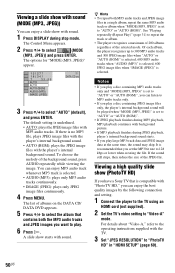
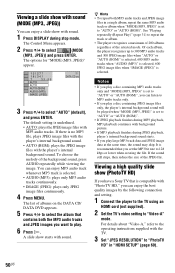
... the track or album. • The player recognizes a maximum of 200 albums regardless of albums on the DATA CD/ DATA DVD appears.
5 Press X/x to select the album that you want to "Video-A"
mode. Notes
• If you play a disc containing MP3 audio tracks only and "MODE (MP3, JPEG)" is set to "AUTO" or "AUTO (BGM)", you...
Operating Instructions - Page 62
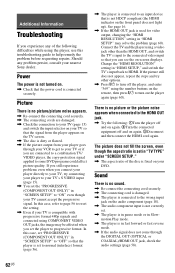
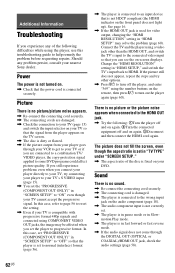
Additional Information
Troubleshooting
If you experience any problem persist, consult your TV or if you set . , The player is in pause mode or in "SCREEN SETUP" to "ON" even though your TV's S VIDEO input (page 15). , You set to normal (interlace) format (page 56).
, The player is connected to an input device that the signal from your player goes through...
Operating Instructions - Page 64
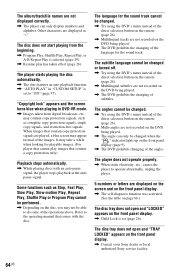
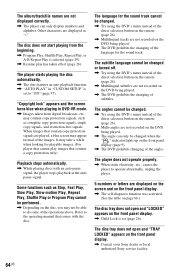
....
, When static electricity, etc., causes the player to "ON" (page 57).
The player starts playing the disc automatically.
, The disc features an auto playback function. , "AUTO PLAY" in DVD-VR mode.
, Images taken from the beginning.
, Program Play, Shuffle Play, Repeat Play, or A-B Repeat Play is set to operate abnormally, unplug the player.
5 numbers or letters are displayed on the...
Operating Instructions - Page 65
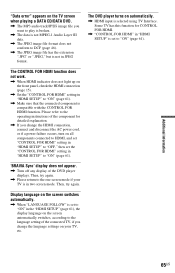
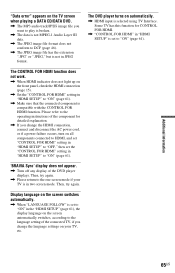
... (page 15).
, Set the "CONTROL FOR HDMI" setting in "HDMI SETUP" to DCF (page ...settings on your TV is in JPEG format. Then, try again.
, Please return to the operating instructions of the DVD player displays. The DVD player turns on automatically.
, HDMI input is selected using TV Interface.
Additional Information
"Data error" appears on the TV screen when playing a DATA CD/DATA DVD...
Sony DVPNS700H/S Reviews
Do you have an experience with the Sony DVPNS700H/S that you would like to share?
Earn 750 points for your review!
We have not received any reviews for Sony yet.
Earn 750 points for your review!
