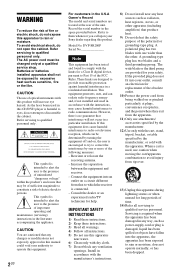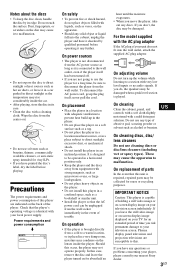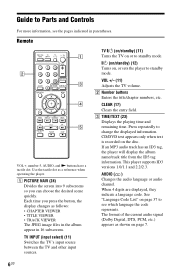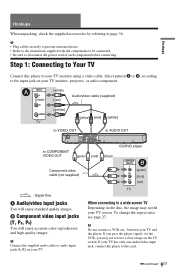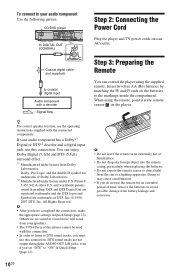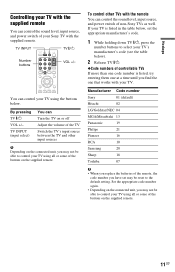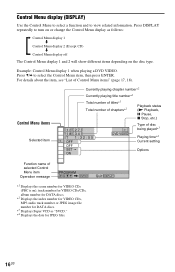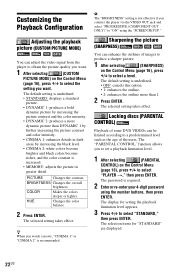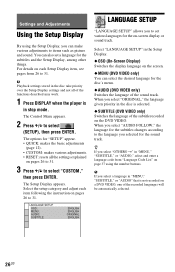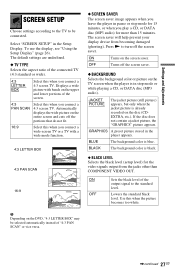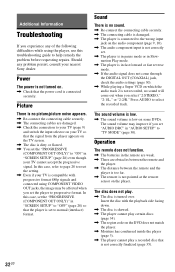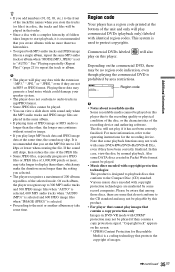Sony DVP-SR200P/B Support Question
Find answers below for this question about Sony DVP-SR200P/B - Progressive Scan Dvd Player.Need a Sony DVP-SR200P/B manual? We have 4 online manuals for this item!
Question posted by marandasimms on December 10th, 2013
Subwoofer To My Mini Hifi Stero Turns On But Makes A Humming Noise No Bass
The person who posted this question about this Sony product did not include a detailed explanation. Please use the "Request More Information" button to the right if more details would help you to answer this question.
Current Answers
Related Sony DVP-SR200P/B Manual Pages
Similar Questions
My Sony Rdr-gx300 Do Not Play Vcd, Cd. Whether A Standard Dics
my sony RDR-GX300 do not play vcd, cd. Whether a standard dics
my sony RDR-GX300 do not play vcd, cd. Whether a standard dics
(Posted by vubanamhp 11 years ago)
How Do You Turn The Progressive Scan Light Off On The Machine?
(Posted by mso 11 years ago)
No Audio On The Dvd Portion
I have a Sony SLV-350P. The audio on DVD quit working, using RCA jacks to TV and the Stero system. T...
I have a Sony SLV-350P. The audio on DVD quit working, using RCA jacks to TV and the Stero system. T...
(Posted by dn0001 11 years ago)
Sony Dvp-cx875p Door Won't Open. Can Hear It Trying To Change Cd. Seems Frozen.
Unit seems frozen. It's hooked up to a media room and gets very little use. Hasn't been used in mont...
Unit seems frozen. It's hooked up to a media room and gets very little use. Hasn't been used in mont...
(Posted by webbruth 12 years ago)
Noisy Operation
It is making a noise like a vcr when loading. Is this normal? And it is taking forever to load.
It is making a noise like a vcr when loading. Is this normal? And it is taking forever to load.
(Posted by jches1 12 years ago)