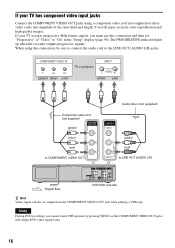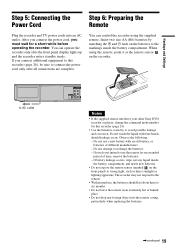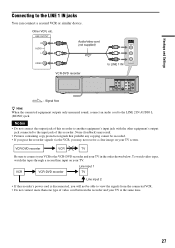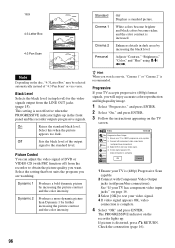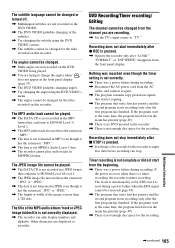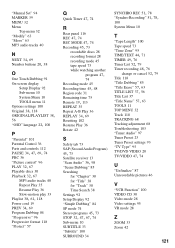Sony RDR-VX515 Support Question
Find answers below for this question about Sony RDR-VX515 - Dvd Recorder/vcr Combo.Need a Sony RDR-VX515 manual? We have 4 online manuals for this item!
Question posted by mso on September 29th, 2012
How Do You Turn The Progressive Scan Light Off On The Machine?
The person who posted this question about this Sony product did not include a detailed explanation. Please use the "Request More Information" button to the right if more details would help you to answer this question.
Current Answers
Related Sony RDR-VX515 Manual Pages
Similar Questions
Vhs Tape Compartment Door Will Not Open. Possibly A Vhs Tape Inserted Backwards.
Is there a way to open the tape Compartment door manually?
Is there a way to open the tape Compartment door manually?
(Posted by jcarr31553 2 years ago)
My Sony Dvd Player Model # Hcd-sdx255 Will Not Play The Dvd
My DVD player will not play dvds
My DVD player will not play dvds
(Posted by greeniz1231 9 years ago)
How To Shut Off Progressive Light
IN SETTING UP THE RECORDER I TURNED THE PROGRESSIVE ON AND HAVE LOST MY VIDEO. THE SCREEN IS BLACK A...
IN SETTING UP THE RECORDER I TURNED THE PROGRESSIVE ON AND HAVE LOST MY VIDEO. THE SCREEN IS BLACK A...
(Posted by pbjones1 12 years ago)
Service Manual
I am looking for a service manual or schematics of teh RDR VX515. I have the DVD/VCR combo. but I ha...
I am looking for a service manual or schematics of teh RDR VX515. I have the DVD/VCR combo. but I ha...
(Posted by helpowl47267 12 years ago)