Sony DVP-SR200P/B Support Question
Find answers below for this question about Sony DVP-SR200P/B - Progressive Scan Dvd Player.Need a Sony DVP-SR200P/B manual? We have 4 online manuals for this item!
Question posted by Anonymous-55864 on April 5th, 2012
Black In White?
how to fix this sony player to show in color? it is currently in black/white
Current Answers
There are currently no answers that have been posted for this question.
Be the first to post an answer! Remember that you can earn up to 1,100 points for every answer you submit. The better the quality of your answer, the better chance it has to be accepted.
Be the first to post an answer! Remember that you can earn up to 1,100 points for every answer you submit. The better the quality of your answer, the better chance it has to be accepted.
Related Sony DVP-SR200P/B Manual Pages
Operating Instructions - Page 1


4-115-660-11(1)
CD/DVD Player
Operating Instructions
US
Manual de instrucciones
ES
DVP-SR200P
© 2008 Sony Corporation
Operating Instructions - Page 2
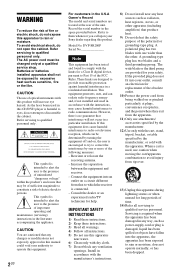
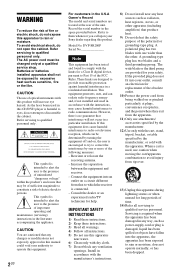
...the rear of the unit. CAUTION The use this CD/DVD player is harmful to rain or moisture, does not operate ...the dealer or an experienced radio/TV technician for your Sony dealer regarding this apparatus during lightning storms or when ...avoid electrical shock, do not attempt to comply with the apparatus. DVP-SR200P Serial No
Note
This equipment has been tested and found to disassemble ...
Operating Instructions - Page 5
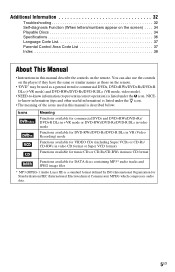
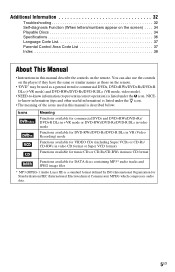
... useful information) is listed under the b icon. You can also use the controls on the player if they have the same or similar names as a general term for commercial DVDs, DVD+RWs/DVD+Rs/DVD+R DLs (+VR mode) and DVD-RWs/DVD-Rs/DVD-R DLs (VR mode, video mode).
• NEED-to prevent incorrect operation) is a standard format...
Operating Instructions - Page 6
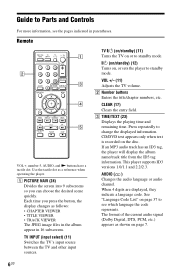
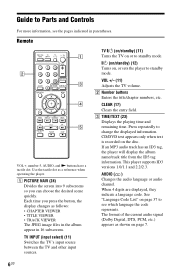
...
CD/DVD text appears only when text is recorded on , or sets the player to ...standby mode.
[/1 (on/standby) (12) Turns on the disc.
B Number buttons Enters the title/chapter numbers, etc. Use the tactile dot as follows: • CHAPTER VIEWER • TITLE VIEWER • TRACK VIEWER The JPEG image files in the album appear in parentheses.
The format of the current...
Operating Instructions - Page 9
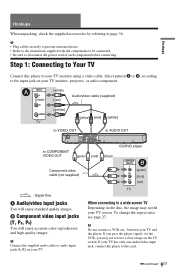
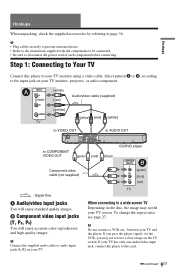
... jack on your TV. b Connect the supplied audio cable to AUDIO OUT
CD/DVD player
(blue)
COMPONENT VIDEO IN
B
Y
(green)
PB
(blue)
PR
(red)
TV : Signal flow
A Audio/video input jacks
You will enjoy accurate color reproduction and high quality images. A
INPUT
L
AUDIO
(white) (red)
Audio/video cable (supplied)
R
(yellow)
VIDEO
TV
(yellow) (red...
Operating Instructions - Page 10
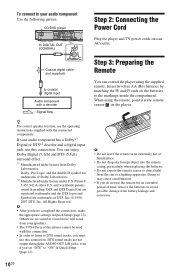
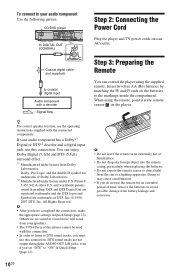
... Dolby Laboratories. *2 Manufactured under license under license from the sun or a lighting apparatus.
CD/DVD player
VIDEO VIDEO OUT
COMPONENT VIDEO OUT
Y
PB DIGITAL OUT
PR
COAXIAL
L
R AUDIO OUT
to ... compartment. Insert two Size AA (R6) batteries by matching the 3 and # ends on the player. and worldwide patents issued & pending. Otherwise, no sound or a loud noise will come from ...
Operating Instructions - Page 12


... return to select the setting that the signal from the player appears on the TV.
2 Press [/1.
SCREEN SETUP
TV TYPE:
4:3 LETTER BOX
SCREEN SAVER: 4:3 LETTER BOX
BACKGROUND:
4:3 PAN SCAN
BLACK LEVEL:
16:9
BLACK LEVEL (COMPONENT OUT):
OFF
PROGRESSIVE (COMPONENT OUT ONLY): OFF
MODE : (PROGRESSIVE)
AUTO
4:3 OUTPUT:
FULL
7 Press X/x to the previous adjustment, press ..
LANGUAGE...
Operating Instructions - Page 14


... deleted. PICTURE TV
TV
NAVI INPUT
Number buttons
RETURN
CLEAR TOP MENU
TIME/TEXT AUDIO SUBTITLE
MENU
RETURN
DISPLAY
ENTER
1 Press Z on the player, and place
the disc on a DVD VIDEO DTS audio signals are output only through the DIGITAL OUT (COAXIAL) jack. For VIDEO CDs, see page 7.
Refer to the operating...
Operating Instructions - Page 17


.../DVD+R/DVD+R DL using the
number buttons, then press ENTER. PROGRAM (page 19) Selects the title, chapter, or track to choose the desired language of the on this player. SHARPNESS (page ... watching.
,continued 17US
Playback CUSTOM PICTURE MODE (page 22) Adjusts the video signal from the player. List of Control Menu items
Item
Item Name, Function
TITLE/SCENE/TRACK
CHAPTER/INDEX
TRACK Selects the...
Operating Instructions - Page 19


...
04
6.
The programmed titles, chapters, and tracks are displayed in this case, "01"). you press [/1 and the player enters standby mode. PROGRAM
T
ALL CLEAR
1. TITLE - -
03
5. TITLE - - TITLE - - 4. ALL
01... the contents of a disc in the
order you want to program.
◆ When playing a DVD VIDEO For example, select chapter "03" of the programmed tracks
4 Repeat steps 2 to 3, ...
Operating Instructions - Page 22
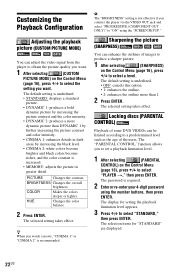
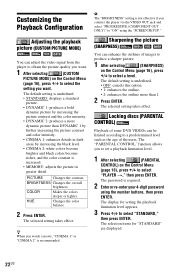
... by increasing the
picture contrast and the color intensity.
• DYNAMIC 2: produces a more than DYNAMIC 1 by
further increasing the picture contrast
and color intensity.
• CINEMA 1: enhances details in dark
areas by increasing the black level.
• CINEMA 2: white colors become
brighter and black colors become
richer, and the color contrast is recommended.
Operating Instructions - Page 27
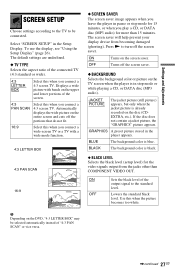
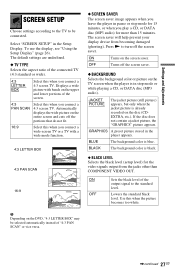
... level.
ON OFF
Sets the black level of "4:3 PAN SCAN" or vice versa.
,continued 27US
b
Depending on the TV screen when the player is already recorded on the screen...SCAN
Select this when the picture becomes too white. Automatically displays the wide picture on the entire screen and cuts off the screen saver.
◆ BACKGROUND Selects the background color or picture on the DVD...
Operating Instructions - Page 28
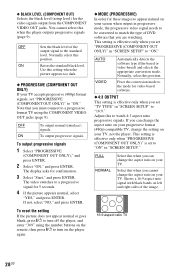
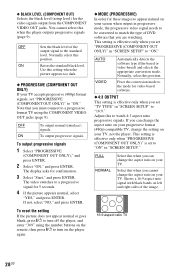
OFF ON
Sets the black level of DVD software that you must connect to a progressive format TV using the number buttons on the remote, then press [/1 to turn off the player, and enter "369" using the COMPONENT VIDEO OUT jacks (page 9). Raises the standard black level. Note that you are watching. The display asks for 5 seconds...
Operating Instructions - Page 32
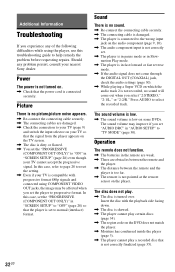
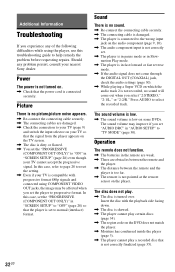
...on the DVD does not match
the player. , Moisture has condensed inside the player
(page 3). , The player cannot play...PROGRESSIVE (COMPONENT OUT ONLY)" to the wrong input
jack on some DVDs.
Picture
There is no sound.
, Re-connect the connecting cable securely. , The connecting cable is damaged. , The player... the progressive signal. The disc does not play a recorded disc that the player is in...
Operating Instructions - Page 33


...
, Contact your Sony dealer or local authorized Sony service facility. "Copyright lock" appears and the screen turns blue when playing in DVD-VR mode.
...a while when looking for playable images. (For player that cannot play images that contain copy protection signals... mode, or more than 3,300,000 pixels in progressive JPEG. (Some progressive JPEG files cannot be displayed even if the file size...
Operating Instructions - Page 35
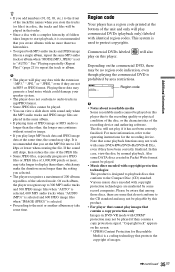
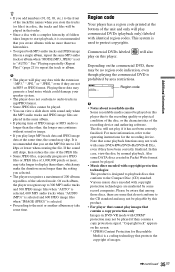
...DVP-XXXX X
Region code
0-000-000-00
b
• Notes about recordable media Some recordable media cannot be played on the screen. * CPRM (Content Protection for the recording device.
If the sound still skips, then reduce the size of the JPEG file. • Some JPEG files, especially progressive...some time. b
• The player will play on the commercial DVD, there may be no more than ...
Operating Instructions - Page 36


... to the disc contents the software producers designed, some models. Since this player plays DVDs and VIDEO CDs according to the Compact Disc (CD) standard, playback on.../Y: 1.0 Vp-p/PB, PR: interlace*1 = 0.648 Vp-p, progressive or interlace*2 = 0.7 Vp-p/75 ohms *1 BLACK LEVEL (COMPONENT OUT) is ON *2 BLACK LEVEL (COMPONENT OUT) is included with some playback features may be available.
Operating Instructions - Page 38


...BLACK LEVEL 27 BLACK LEVEL
(COMPONENT OUT) 28
C
CD 14, 34 CHAPTER 17 CHAPTER VIEWER 6 Child Lock 15 Connecting 9 Continuous play
CD/VIDEO CD 14 DVD...LIST 17 Playable Discs 34 PROGRAM 17, 19 Program Play 19 PROGRESSIVE
(COMPONENT OUT ONLY) 28
Q
QUICK 17 Quick Setup 12
R
Remote...Repeat Play 21 REPLAY 7 RESET 17 Resume 14, 29
S
Scan backward 7 Scan forward 7 SCENE 17 SCREEN SAVER 27 SCREEN SETUP 27 SETUP 17...
Marketing Specifications - Page 1


... front panel cursor control to Display your folders. DVP-SR200P/B
Key Features
Progressive Output (480p) Precision Drive™ 3 System For Flaws in the selected folder. Just insert an MP3 encoded disc and press MENU. Select the file you 're done. MP3 Playback1 Playing MP3 music on a Sony DVD Player is easy. The green files screen pops...
Marketing Specifications - Page 2


...Bit, 108MHz Format(s) Supported: DVD-R DL Read
Compatibility - Sony Electronics Inc. •16530 Via Esprillo •San Diego, CA 92127 •1.800.222.7669 •www.sony.com
Sony Progressive Scan DVD Player
Please visit the Dealer Network for basic set-up
and operation (English and Spanish) Remote Control, Batteries, English Owners
Manual, AV Cable
Color: Black UPC Code: 027242752665
1.
Similar Questions
Why Does My Sony Dvp Sr200p Show A Black Screen
(Posted by nevthjosers 10 years ago)
Free Region Code For Dvd Sony Dvp-fx96
It's possible to make a free region the DVD Sony dvp-fx96?
It's possible to make a free region the DVD Sony dvp-fx96?
(Posted by ocrowc 10 years ago)
How Do You Turn The Progressive Scan Light Off On The Machine?
(Posted by mso 11 years ago)
Black In White?
how to fix this sony player to show in color? it is currently in black/white
how to fix this sony player to show in color? it is currently in black/white
(Posted by Anonymous-55867 12 years ago)
Black In White?
how to fix this sony player to show in color? it is currently in black/white
how to fix this sony player to show in color? it is currently in black/white
(Posted by Anonymous-55861 12 years ago)

