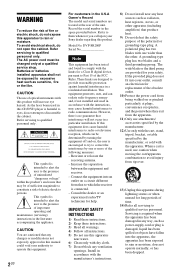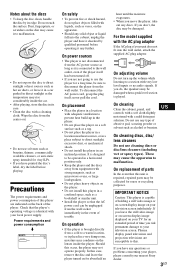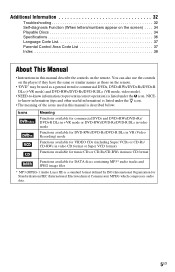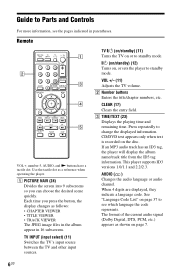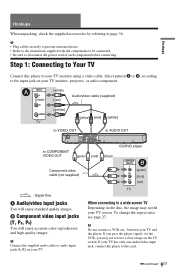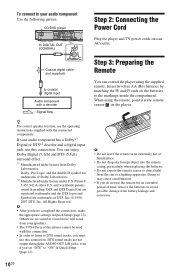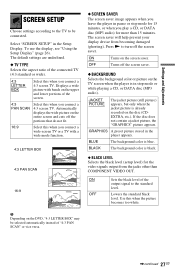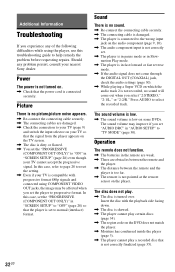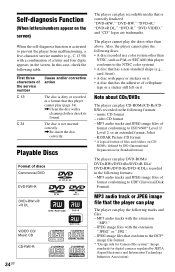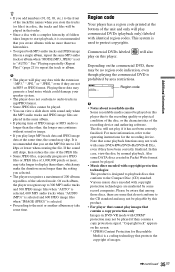Sony DVP SR200P Support Question
Find answers below for this question about Sony DVP SR200P.Need a Sony DVP SR200P manual? We have 1 online manual for this item!
Question posted by Chuama on September 29th, 2014
How To Unlock Sony Dvp-sr200p Cd Tray
The person who posted this question about this Sony product did not include a detailed explanation. Please use the "Request More Information" button to the right if more details would help you to answer this question.
Current Answers
Related Sony DVP SR200P Manual Pages
Similar Questions
How Do I Unlock My Sony Rdr-gx255 Dvd Player
First It Was Stuck In Dvd3 Mode. Now It Says Chil Block On The Front And Won't Turn On Help
First It Was Stuck In Dvd3 Mode. Now It Says Chil Block On The Front And Won't Turn On Help
(Posted by ltgbj50 8 years ago)
How To Unlock Region Code On Sony Dvd Player Model Dvp-ns57p
(Posted by jorgegre 10 years ago)
I Just Purchased A Sony Cd/dvd Player Model Dvp-sr200p. I Can't Get The Player
SCREEN ON THE TV. THE REMOTE VCR, CD AND DVD BUTTONS ON AN OLDER SONY REMOTE DOESN'T WORK. I CAN'T G...
SCREEN ON THE TV. THE REMOTE VCR, CD AND DVD BUTTONS ON AN OLDER SONY REMOTE DOESN'T WORK. I CAN'T G...
(Posted by jerrys1947 12 years ago)