Sony MEX-BT4000P Support Question
Find answers below for this question about Sony MEX-BT4000P.Need a Sony MEX-BT4000P manual? We have 4 online manuals for this item!
Question posted by Bigjoe231 on November 3rd, 2012
Pair I Phone
The person who posted this question about this Sony product did not include a detailed explanation. Please use the "Request More Information" button to the right if more details would help you to answer this question.
Current Answers
There are currently no answers that have been posted for this question.
Be the first to post an answer! Remember that you can earn up to 1,100 points for every answer you submit. The better the quality of your answer, the better chance it has to be accepted.
Be the first to post an answer! Remember that you can earn up to 1,100 points for every answer you submit. The better the quality of your answer, the better chance it has to be accepted.
Related Sony MEX-BT4000P Manual Pages
Operating Instructions - Page 1
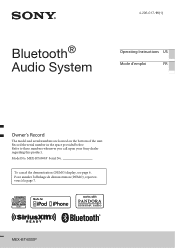
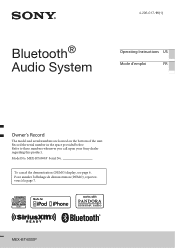
... à la page 7.
Record the serial number in the space provided below. To cancel the demonstration (DEMO) display, see page 6.
MEX-BT4000P Model No. MEX-BT4000P Serial No. 4-296-017-11(1)
Bluetooth® Audio System
Operating Instructions US
Mode d'emploi
FR
Owner's Record
The model and serial numbers are located on the bottom of the...
Operating Instructions - Page 5


... Engine 32 Adjusting setup items 34
Using optional equipment 36
Auxiliary audio equipment 36 SiriusXM Connect Tuner 36
Additional Information 37
Precautions 37 Maintenance 40 Specifications 40 Troubleshooting 42
5 Pandora® internet radio via Bluetooth wireless technology (Android™ & BlackBerry® phones 30
Playing back Pandora 30
Sound Settings and Setup Menu...
Operating Instructions - Page 8
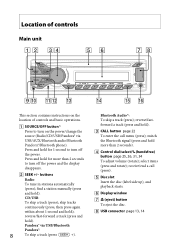
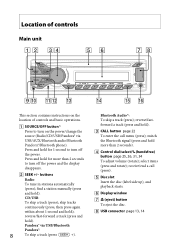
...find a station manually (press
and hold );
Pandora® via USB/AUX/Bluetooth audio/Bluetooth Pandora®/Bluetooth phone). switch the Bluetooth signal (press and hold more than 2 seconds).
...USB/Pandora® via USB/Bluetooth
Pandora®:
8
To skip a track (press
Bluetooth Audio*4: To skip a track (press); reverse/fastforward a track (press and hold ). buttons
...
Operating Instructions - Page 9


... a SiriusXM Connect tuner is connected.
*3 This button has a tactile dot.
*4 When a Bluetooth audio device (supports AVRCP of your stations.
PTY (Program Type)/CAT (Category)*2 button page 12...the bookmark mode (press and hold ). CD/USB ALBUM / (during a call a stored phone number (press); skip albums continuously (press and hold ).
AUX input jack page 36
*1 ...
Operating Instructions - Page 10
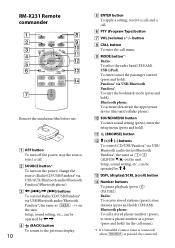
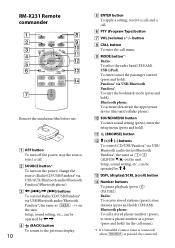
...
CALL button To enter the call ; to the previous display.
10
ENTER button To apply a setting; end a call a stored phone number (press); Pandora® via USB/Bluetooth audio/Bluetooth Pandora®, the same as ALBUM /) on the unit. Setup, sound setting, etc., can be operated by ...
Operating Instructions - Page 22
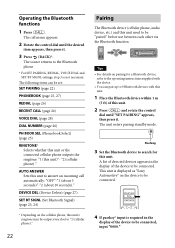
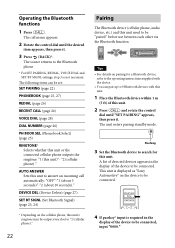
...'s ringtone may be output even if set to "2 (cellular phone)."
22
Pairing
The Bluetooth device (cellular phone, audio device, etc.) and this unit.
2 Press and rotate the control
dial until the desired
item appears, then press it .
This unit is displayed as "Sony Automotive" on pairing for
this unit)"-
Tips • For details on the device...
Operating Instructions - Page 23


... on compatible devices, visit the support site on the back cover.
5 Select this unit cannot be detected from another device. If pairing has already been achieved, start the connection. Connecting a cellular phone 1 Press and rotate the control
dial until "SET BT SIGNL" appears, then press it.
If the device supports Bluetooth version...
Operating Instructions - Page 24
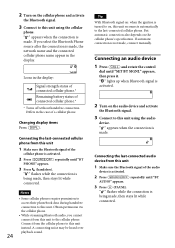
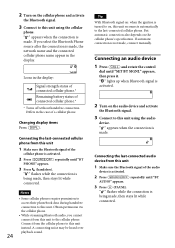
...But automatic connection also depends on , this unit reconnects automatically to the last-connected cellular phone.
" " flashes while the connection is made , connect manually. Obtain permission via the cellular phone.
• While streaming Bluetooth audio, you select the Bluetooth Phone source after the connection is being made , then stays lit while connected. " " appears when...
Operating Instructions - Page 25


... 23). If you cannot connect this unit and the
cellular phone via the Bluetooth function, perform the pairing procedure (page 22). Note
Depending on the cellular phone, contacts displayed on the cellular phone, the caller's name may differ from the phonebook of a cellular phone into this unit, see "Internal phonebook" (page 27).
* To access...
Operating Instructions - Page 28


... on the back cover. For details, see the support site on this unit. 2 Press repeatedly until
"BT AUDIO" appears.
3 Operate the audio device to this unit by saying the voice tag stored on the cellular phone, then make a call.
1 Press and rotate the control
dial until "MEM" appears. If you activate voice dialing...
Operating Instructions - Page 29
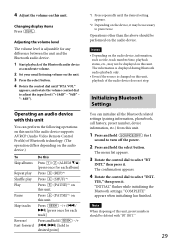
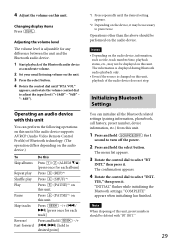
... press it . 4 Adjust the volume on this unit, playback of the audio device does not stop.
Initializing Bluetooth Settings
You can perform the following operations on this unit if the audio device supports AVRCP (Audio Video Remote Control Profile) of the Bluetooth audio device
at a moderate volume.
2 Set your usual listening volume on this unit...
Operating Instructions - Page 30


... www.pandora.com
For details on usable devices, visit the support site on Android and BlackBerry phones only. • Pandora®'s service is currently only available in the same way as a Bluetooth audio device.
Thumbs Up During playback, press and hold for 1 second.
Thumbs Down During playback, press and hold for 1 second...
Operating Instructions - Page 34
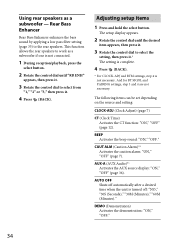
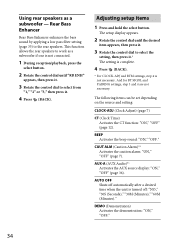
...30M (Minutes)," "60M (Minutes)." Adjusting setup items
1 Press and hold the select button.
AUX-A (AUX Audio)*1 Activates the AUX source display: "ON," "OFF" (page 36).
The setup display appears.
2 Rotate ... Alarm)*1 Activates the caution alarm: "ON," "OFF" (page 7).
And for BT SIGNL and PAIRING settings, step 3 and 4 are not necessary. DEMO (Demonstration) Activates the demonstration: "ON," ...
Operating Instructions - Page 38


... for a folder/file name: 32 (Joliet)/64 (Romeo) • If the multi-session disc begins with video.
• "Made for iPod," and "Made for - Discs with non-standard shapes (e.g., heart, square, ... - iPod nano (5th generation) - iPhone 4 - Connecting two devices is recognized as a cellular phone and a headset. Notes on CD-R/CD-RW discs • The maximum number of this device or...
Operating Instructions - Page 41
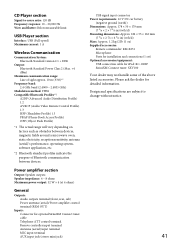
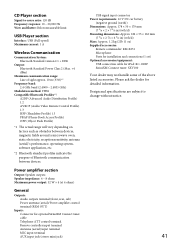
... approx. 10 m (33 ft)*1
Frequency band: 2.4 GHz band (2.4000 - 2.4835 GHz)
Modulation method: FHSS Compatible Bluetooth Profiles*2:
A2DP (Advanced Audio Distribution Profile) 1.2 AVRCP (Audio Video Remote Control Profile) 1.3 HFP (Handsfree Profile) 1.5 PBAP (Phone Book Access Profile) OPP (Object Push Profile)
*1 The actual range will vary depending on factors such as obstacles between devices...
Operating Instructions - Page 43


... and perform the operation again.
Connect to this unit from another device. When the device pairing is made , set to a Bluetooth device, this unit or Bluetooth device), but not both. ...possible. Shut down or in Multi Session. - Disconnect the current connection and
search for audio use
(page 38). No ringtone. Adjust the volume by rotating the control dial
while...
Operating Instructions - Page 44


... this unit (page 25). Pairing failed due to "ANS-
1" or "ANS-2" (page 22). The phonebook data stored in this noise. Connect a cellular phone whose phonebook
data has been transferred...audio device. The audio device is paused.
-
Cancel pause of the connected audio
device or this unit is set to output the sound from the cellular phone,
set the cellular phone to send the phone...
Marketing Specifications - Page 1


...; Satellite Radio Ready3
The on the front display.
MEX-BT4000P
MEX-BT4000P Receiver w/Bluetooth & Pandora
Stream Pandora® internet radio4 and digital music, enjoy hands-free phone calls and access your phonebook from compressed audio files. With selectable Sound Synchronization, the timing of tuners. The MEX-BT4000P provides complete access to optimize transitions between hands...
Marketing Specifications - Page 2
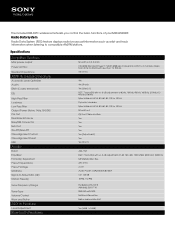
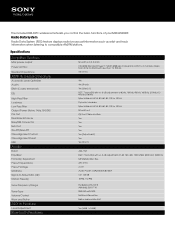
...16V)(W) Pre Out Rear Bass Enhancer Sirius/XM Connector Sub Out TEL ATT/Navi ATT Time Alignment Custom Time Alignment Preset USB
Audio
Band Equalizer Format(s) Supported Preout Impedance Preout Voltage S/N Ratio Signal-to-Noise Ratio (dB) Station Preset(s)
Tuner Frequency Range
Tuner... (-8dB / +18dB) The included RM-X231 wireless remote lets you control the basic functions of your MEX-BT4000P.
Marketing Specifications - Page 3
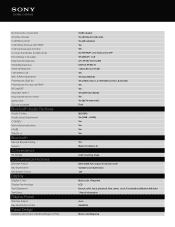
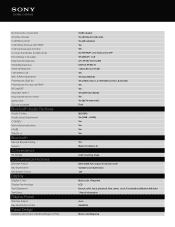
... (Rotary Encoder only) Yes (20 numbers) Yes Yes (1) HFP/PBAP + (1) Audio or (1) OPP Yes (Mode 1 or 2) yes, XA-MC10 included External XA-MC10 1 (Sony Ericsson PCM) Yes Yes (Low/Mid/Hi) Yes (1000contacts, 3 memories/contact, 5 phones) Yes Yes Yes (Internal/Cellular) Yes Yes (6x1=6 memories) Front
SBC/MP3 Yes (-8dB - +18dB) Yes...
Similar Questions
Sony Bluetooth Audio System Mex-bt3000p Will Not Work With My Phone
(Posted by Hanaud 10 years ago)
Touch Is Gone One Screen Can I Control Radio From Phone
(Posted by Montagushindsman 10 years ago)
My Sony Bluetooth Audio System Mex-bt2800 Is Not Pairing With My Samsung Mobile
(Posted by shashikant71 12 years ago)

