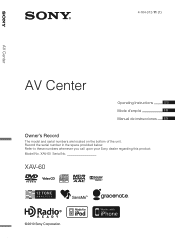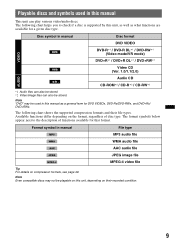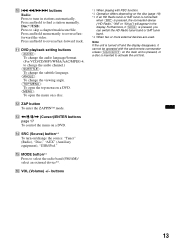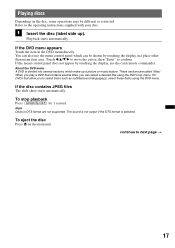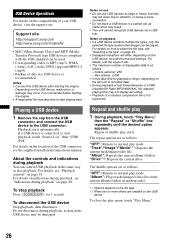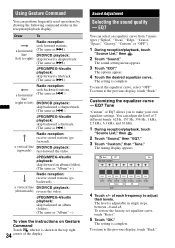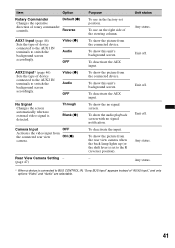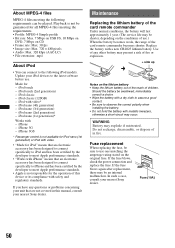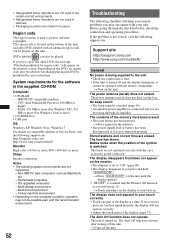Sony XAV-60 - 6.1 Inch Avc Support and Manuals
Get Help and Manuals for this Sony item

Most Recent Sony XAV-60 Questions
Security Unlock Code
Need the security unlock code I don't remember mine
Need the security unlock code I don't remember mine
(Posted by Anonymous-169381 2 years ago)
How Do I Turn My Stereo On? Sony Sucks
Don't know if I have to have a, code, do I need a remote control, do I have a blown fuse? I am getti...
Don't know if I have to have a, code, do I need a remote control, do I have a blown fuse? I am getti...
(Posted by Bighungery369 2 years ago)
Dont No The Code For A Sony Zav-60
dont no code battery went flat and can't get radio to work asking for code
dont no code battery went flat and can't get radio to work asking for code
(Posted by Anonymous-167683 3 years ago)
Override Security Code
How to override my security code for xav-60 with out remote ? I have the remote but it's not acknowl...
How to override my security code for xav-60 with out remote ? I have the remote but it's not acknowl...
(Posted by jolleyheather 4 years ago)
Reset Code 4 Digit Pin #
I recently took my battery off to rest a code now the stereo is asking for a security code anyone kn...
I recently took my battery off to rest a code now the stereo is asking for a security code anyone kn...
(Posted by lpugh211 4 years ago)
Sony XAV-60 Videos
Popular Sony XAV-60 Manual Pages
Sony XAV-60 Reviews
We have not received any reviews for Sony yet.