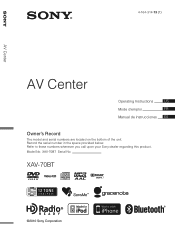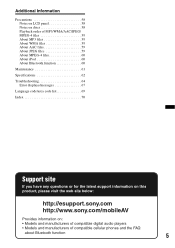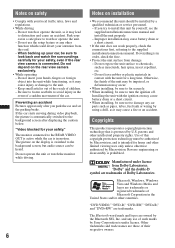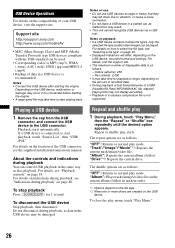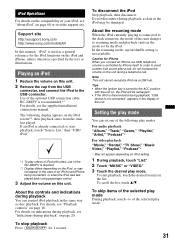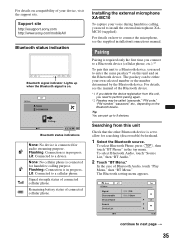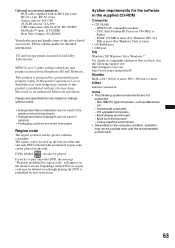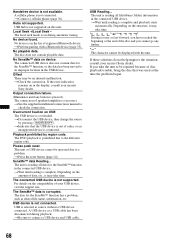Sony XAV-70BT - 7 Inch Avc Support and Manuals
Get Help and Manuals for this Sony item

View All Support Options Below
Free Sony XAV-70BT manuals!
Problems with Sony XAV-70BT?
Ask a Question
Free Sony XAV-70BT manuals!
Problems with Sony XAV-70BT?
Ask a Question
Most Recent Sony XAV-70BT Questions
Comment Faire Pour Restorer Le Code Oublié ,pour Ouvrir De Nouveaux L'appar
Je besoin de débloquer le code oublié de mon appareil car DVD Sony AXV-70BT
Je besoin de débloquer le code oublié de mon appareil car DVD Sony AXV-70BT
(Posted by mouambathythy 6 months ago)
Sony Xav-70bt Touch Screen Changing Required
The screen was broken but the display is working, if you can change the touch it will be so helpful
The screen was broken but the display is working, if you can change the touch it will be so helpful
(Posted by mdsiraj3591 2 years ago)
Code For Sony Xav70bt
(Posted by jantitus85 2 years ago)
I Forgot My Code For Sony Xav-70bt
(Posted by Herrerasantillanes9 3 years ago)
Lost Unlock Code For Sony Xav-70bt
(Posted by RASFATSFK 3 years ago)
Sony XAV-70BT Videos
Popular Sony XAV-70BT Manual Pages
Sony XAV-70BT Reviews
We have not received any reviews for Sony yet.