Sony XAV-AX4000 Support and Manuals
Get Help and Manuals for this Sony item
This item is in your list!

View All Support Options Below
Free Sony XAV-AX4000 manuals!
Problems with Sony XAV-AX4000?
Ask a Question
Free Sony XAV-AX4000 manuals!
Problems with Sony XAV-AX4000?
Ask a Question
Most Recent Sony XAV-AX4000 Questions
Backup Camera will not turn on when in reverse
When i put the truck in reverse the camera will not come on. I either have to push the rear camera i...
When i put the truck in reverse the camera will not come on. I either have to push the rear camera i...
(Posted by mlmnmike14 1 year ago)
Popular Sony XAV-AX4000 Manual Pages
Operating Instructions - Page 1


Operating Instructions GB
Mode d'emploi
FR
Manual de instrucciones ES
XAV-AX4000(UC) https://rd1.sony.net/help/ev/xav-ax40/h_zz/
XAV-AX4000 Model No. Para cancelar la pantalla de demostración (Modo de prueba), consulte la página 6. Record the serial number in the space provided below.
To ...
Operating Instructions - Page 2


.../support Contact: Sony Customer Information Service Center at the end of Conformity Trade Name: SONY Model: XAV-AX4000 Responsible Party: Sony Electronics Inc. FOR THE CUSTOMERS IN THE USA. POUR LES CLIENTS AUX ÉTATS-UNIS. These limits are initiated by the MAC. Reorient or relocate the receiving antenna. - In other antenna or transmitter. For details, see "Connection/Installation...
Operating Instructions - Page 6


... USB port, then follow the online instructions. To pair from the BLUETOOTH device When setting the BLUETOOTH setting of the BLUETOOTH device to [ON], select "XAV-AX4000" on the setting screen of your smartphone to
its message on the [Device Connection] screen. URL: https://www.sony.com/am/support
To update the firmware with USB tethering mode When using Android...
Operating Instructions - Page 19


..., then select the model name "XAV-AX4000."
Your continued use of its terms. In case of such termination, you should promptly contact SONY for a period of three years after the effective date of the SOFTWARE; (ii) comply with any such notice shall be bound by the GPLv2 on software licenses, select [Settings] [System] ...
Help Guide - Page 5


... is not blocked although parental control setting has been made. Pairing failed due to time out. The position accuracy is not good when using maps with Android Auto. iDataLink Maestro (XAV-AX4000(UC))
iDataLink Maestro
Messages
General SiriusXM Connect Vehicle Tuner (XAV-AX4000(UC))
Support Websites Customer Support Websites About the "Support by Sony" App
5-035-405-11(1)
Copyright...
Help Guide - Page 12


... step 5.
(back).
4 Touch [Radio Tuning Steps], then set the radio frequency depending on the unit, perform the factory reset to perform initial settings before operating the unit for the first time, after replacing the car battery, or changing connections. Help Guide
In-Car Receiver
XAV-AX4000
Performing Initial Settings
You need to initialize the unit.
1 Touch [Language...
Help Guide - Page 23


Update to the latest iOS version before use of this vehicle or its compliance with safety and regulatory standards. The Apple CarPlay interface will be displayed full-screen on the road. Related Topic Using Apple CarPlay Wirelessly
5-035-405-11(1)
Copyright 2022 Sony Corporation
23 Help Guide
In-Car Receiver
XAV-AX4000... not responsible for supported iOS versions. Please... the manual supplied ...
Help Guide - Page 24


... version before use.
Update to support Android Auto. Notes on using Android Auto
Check the Android Auto website for driving. Touch and control the applications. For details about Android Auto, refer to the manual supplied with a USB Cable
5-035-405-11(1)
Copyright 2022 Sony Corporation
24 Help Guide
In-Car Receiver
XAV-AX4000
Android Auto
Android Auto...
Help Guide - Page 28


... does not work in a network.
(Only available during FM reception.)
[Regional] (XAV-AX4000(E)/XAV-AX4000(E17)/XAV-AX4000(IN)) Selects [On] to stay with the station you leave this regional program's reception area, select [Off]. Help Guide
In-Car Receiver
XAV-AX4000
Using Radio Option Functions
The following functions are receiving while the Alternate Frequency function is set to on.
Help Guide - Page 31


Help Guide
In-Car Receiver
XAV-AX4000
Tuning Channels for SiriusXM
Reception controls/indications
A. (list) Open the channel list or category list. Touch and hold to show the other preset channels. B.
Channel ...
Help Guide - Page 32


Related Topic
Tuning Channels for SiriusXM
5-035-405-11(1)
Copyright 2022 Sony Corporation
32 Help Guide
In-Car Receiver
XAV-AX4000
Tuning the Channel by Inputting its Channel Number
1 Touch the area with the channel number on the SiriusXM radio screen.
2 Input the channel number, then touch [OK].
Help Guide - Page 33


The category list appears. 2 Touch the desired category. To tune from the Channel List or Category List
1 Touch (list) on the SiriusXM radio screen. Help Guide
In-Car Receiver
XAV-AX4000
Tuning the Channel from the channel list, touch [All Channels]. 3 Touch the desired channel.
5-035-405-11(1)
Copyright 2022 Sony Corporation
33
Help Guide - Page 34


...Enter your new passcode again, then touch [OK].
5-035-405-11(1)
Copyright 2022 Sony Corporation
34 To change the passcode 1. The passcode confirmation display appears.
3. When enabled... [OK].
The parental control is applied, and the channels are locked.
Help Guide
In-Car Receiver
XAV-AX4000
Setting a Parental Control
The parental control feature allows you to enter a passcode to ...
Help Guide - Page 68


... consult a doctor.
5-035-405-11(1)
Copyright 2022 Sony Corporation
68 A: Lithium battery (CR2025) + side up Note
Keep the lithium battery out of the reach of explosion if battery is incorrectly replaced. Help Guide
In-Car Receiver
XAV-AX4000
Maintenance
Replacing the lithium battery (CR2025) of the remote commander (XAV-AX4000(E)/XAVAX4000(E17)/XAV-AX4000(IN))
When the battery becomes weak, the...
Help Guide - Page 74
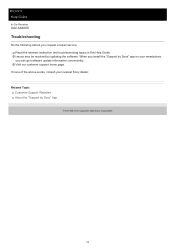
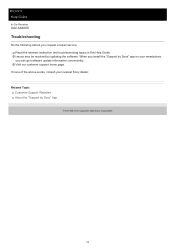
...home page.
Help Guide
In-Car Receiver
XAV-AX4000
Troubleshooting
Do the following before you can get software update information conveniently. Related Topic
Customer Support Websites About the "Support by updating the software. When you install the "Support by Sony" app on your nearest Sony dealer. If none of the above works, consult your smartphone, you request a repair service.
Sony XAV-AX4000 Reviews
Do you have an experience with the Sony XAV-AX4000 that you would like to share?
Earn 750 points for your review!
We have not received any reviews for Sony yet.
Earn 750 points for your review!
