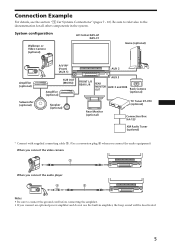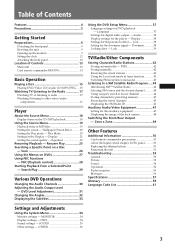Sony XAV C1 - XAV C1 - DVD Player Support and Manuals
Get Help and Manuals for this Sony item

Most Recent Sony XAV C1 Questions
Sony Xav C1 Will Not Play Dvd R
(Posted by dsjavier 9 years ago)
Sony Xav-c1 Will Not Play Dvd
(Posted by billra 10 years ago)
What File Do I Save At When Making A Dvd To Play In This System
Hi I have a Sony xav-c1 dvd player and want to make my own DVDs to play in it I have tried many diff...
Hi I have a Sony xav-c1 dvd player and want to make my own DVDs to play in it I have tried many diff...
(Posted by marshallsmithers 10 years ago)
How Does The Wires Go
(Posted by nativestyle1984 11 years ago)
Sony XAV C1 Videos
Popular Sony XAV C1 Manual Pages
Sony XAV C1 Reviews
We have not received any reviews for Sony yet.