Sony XAV C1 Support Question
Find answers below for this question about Sony XAV C1 - XAV C1 - DVD Player.Need a Sony XAV C1 manual? We have 2 online manuals for this item!
Question posted by nativestyle1984 on October 23rd, 2012
How Does The Wires Go
The person who posted this question about this Sony product did not include a detailed explanation. Please use the "Request More Information" button to the right if more details would help you to answer this question.
Current Answers
There are currently no answers that have been posted for this question.
Be the first to post an answer! Remember that you can earn up to 1,100 points for every answer you submit. The better the quality of your answer, the better chance it has to be accepted.
Be the first to post an answer! Remember that you can earn up to 1,100 points for every answer you submit. The better the quality of your answer, the better chance it has to be accepted.
Related Sony XAV C1 Manual Pages
Installation/Connections - Page 5
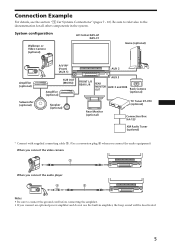
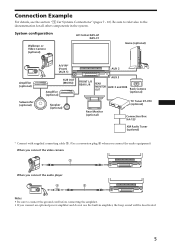
..." (pages 7 - 10). System configuration
Walkman or Video Camera (optional)
AV Center XAV-A1 XAV-C1
Game (optional)
Amplifier (optional)
Subwoofer (optional)
A/V...video camera
3
When you connect an optional power amplifier and do not use the built-in the system.
Be sure to refer also to connect the ground cord before connecting the amplifier. • If you connect the audio player...
Installation/Connections - Page 13


... the supplied screws to use the supplied pan-head screws 6 to fasten the brackets.
6 XAV-A1 XAV-C1
Bracket of factory-installed car stereo
Screws of factoryinstalled car stereo bracket * Be sure to fasten...the supplied pan-head screws 6 for installation. If any other screws are used .
6 XAV-A1 XAV-C1
Bracket of factory-installed car stereo
Notes • Do not press the front panel buttons of...
Instructions Manual - Page 1


... Instalación/ Conexiones suministrado. Sony Corporation Printed in the space provided below.
Serial No. For installation and connections, see the supplied Installation/Connections manual. XAV-A1 XAV-C1
© 2005 Sony Corporation Refer to these numbers whenever you call upon your Sony dealer regarding this product.
Record the serial number in Japan
2RR6P10A50000C...
Instructions Manual - Page 2


... to eyes, do not attempt to provide reasonable protection against harmful interference in a particular installation. You are designed to disassemble the cabinet. If this CD/DVD player is no guarantee that interference will increase eye hazard. WARNING
This equipment has been tested and found to operate this product will not occur in...
Instructions Manual - Page 3
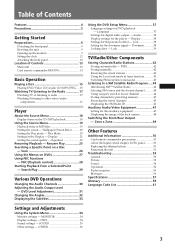
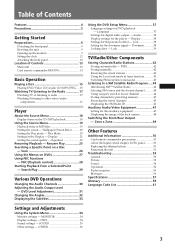
... Radio 44 Selecting XM source and the desired channel 44 Using category search to other video/audio components 17
Player
About the Source Menu 18 Display items on the CD/MP3 playback 18
Using the ...Main unit 13 Card remote commander RM-X706 14
Basic Operation
Playing a Disc 15 Playing DVD/Video CD/Audio CD/MP3/JPEG .... 15
Watching TV/Listening to the Radio 17 Watching TV or listening...
Instructions Manual - Page 4


..., 1 video input, 1 video/audio output (rear), and 1 digital output provided
Zone × Zone You can simultaneously listen to be mounted in the rear.
DVD-RW: compatible with video mode and VR mode (various editing available) DVD+RW: compatible with various disc formats, such as DVD-R/-RW, DVD+R/+RW, etc. Features
Welcome!
If you for 7 music types. At the...
Instructions Manual - Page 7


... discs). CPRM - CD-Extra (Data) - The playing time is 74 minutes for audio and data respectively.
SACD (Super Audio CD)
7 Playable discs
Format of discs
DVD VIDEO
Video CD (VCD) A Video CD can contain both audio and visual data. You can edit audio data. "DVD VIDEO", "DVD-R", "DVD-RW", "DVD+R", and "DVD+RW" are divided into 4 types: single sided single layer, single sided double...
Instructions Manual - Page 8
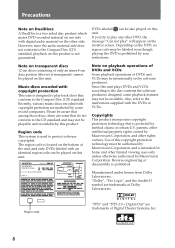
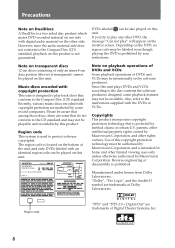
... protection technology that is located on the bottom of certain U.S. However, since the audio material side does not conform to protect software copyrights.
Since this copyright protection technology must...Note on DualDiscs
A DualDisc is not guaranteed. Music discs encoded with digital audio material on the other DVD, the message "Can not play back discs that do not conform to ...
Instructions Manual - Page 14
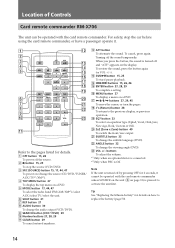
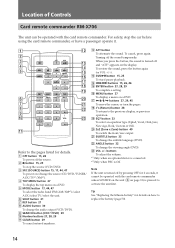
...the unit. 6 SHUF button 21 7 REP button 21 8 AUDIO button 30
To change the audio output (VCD/DVD). 9 SEARCH button (VCD*2/DVD) 29 0 Number buttons 27, 28, 29 qa CLEAR ...6 7 8 9 q;
qh MENU button 27
To display a menu on the display. qa
OFF
ATT
DVD
BX
SRC MODE
x
TOP MENU
.
>
MENU
ENTER O
REP SHUF SEARCH AUDIO
EQ7 SUBTITLE
ZxZ ANGLE
1
2
4
5
7
8
CLEAR
0
3
6
9
VOL
qs
qd qf ...
Instructions Manual - Page 15


... Press DVDu on the remote to start playback.) A menu may appear on the screen when a DVD is turned off (if you turn off position). In such a case, press ENTER.
Go to... unit or remote.
pause
Press DVD u.
Press .. For details on the remote).
Resume play mode
Touch >. Press >.
2 Touch "CD/DVD". Basic Operation
Playing a Disc
Playing DVD/Video CD/Audio
When the disc is On,...
Instructions Manual - Page 18


Player
About the Source Menu
Use the source menus of the unit. Display menu (page 21)
Screen Effect menu (page... information*1
*1 Appears only when MP3 files are played. *2 CD TEXT only. *3 MP3/CD TEXT only.
18 SOURCE LIST
Play mode menu (DVD/CD/MP3) (page 20)
Display items on the disc.
The displayed menu differs depending on the status of this unit to adjust the various functions...
Instructions Manual - Page 37


... a language for the disc's menu. DVD Setup Language
Audio Display
Lock Downmix
Disc Rep EQ Off DVD Setup DSPL
SOURCE LIST
The DVD Setup menu appears.
2 Touch the desired category. Lock: Setting for the player.
Display: Display setting for the parental control.
Language: Language setting for DVD playback -
Language
♦DVD Menu
You can also set may...
Instructions Manual - Page 38


... Box" may be selected automatically instead of being at a
live performance. Display settings for digital audio output - Select this when you an impression of "4:3 Panscan", and vice versa. Using the DVD Setup Menu
Settings for the player - Audio
♦DRC (Dynamic Range Control)
Makes the sound clear when the volume is underlined.
Select this...
Instructions Manual - Page 39


..., then touch Enter. The DVD Setup menu appears. DVD Setup Language
Audio Display
Lock Downmix
Lock Rating Password Area Code
Back
Disc Rep EQ Off DVD Setup DSPL
SOURCE LIST
Password ...Locking discs - Restricted playback scenes are blocked or replaced with different scenes when a parental control compatible DVD is stopped.
Lock
You can lock a disc, or set .
4 Touch the number to enter...
Instructions Manual - Page 47
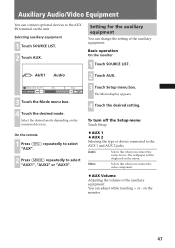
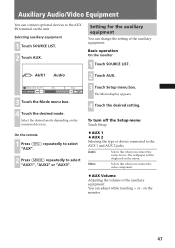
...
Adjusting the volume of device connected to select "AUX1", "AUX2" or "AUX3".
3 Touch Setup menu box.
The Menu display appears.
4 Touch the desired setting. Auxiliary Audio/Video Equipment
You can connect optional devices to the AUX IN terminal on the screen. Selecting auxiliary equipment
1 Touch SOURCE LIST. 2 Touch AUX. The wallpaper will...
Instructions Manual - Page 48


... surroundings carefully for
your safety.
Notes • When you have connected the camera cable to the R position. If you connect an optional back camera). Auxiliary Audio/Video Equipment
Displaying the image of the back camera
You can also switch the NTSC/PAL system of the back camera in the AUX3 mode. During...
Instructions Manual - Page 55


... to start playback. - You cannot select a source. The player can be changed.
• Use the DVD menu instead of the direct selection (page 27).
• Multilingual tracks are ... selection (page 27).
• Multilingual subtitles are not recorded on the DVD being played.
• The DVD prohibits the changing of the MP3 audio album or track is activated. , Deactivate Zone x Zone.
Resume play ...
Instructions Manual - Page 57


...closed Approx. 178 × 50 × 185 mm (7 1/8 ×
2 × 7 3/8 in .
Specifications
AUDIO POWER SPECIFICATIONS
POWER OUTPUT AND TOTAL HARMONIC DISTORTION 22 watts per channel minimum continuous average power into 4 ohms, 4 channels driven from...
TFT active matrix
Number of pixel
336,960 pixels
DVD/CD Player section
Signal-to 20 kHz with no more than 5 % total harmonic distortion.
Instructions Manual - Page 59


... technology. Audio information is compressed to about 1/40 (average) of Video mode. The DVD also uses a variable rate coding technology that changes the data to be recorded in VR mode.
59 DVD-RW A DVD-RW is a discrete subwoofer channel in this format. The "DVD-RW" appearing in this manual, and the on other DVD players while a DVD-RW recorded...
Instructions Manual - Page 60


...ISO), JPEG is defined as Film based or Video based software. Video based DVDs, such as television dramas or sit-coms,... that are compressed about 1/10 to the DVD VIDEO (digital video disc, video) format. Film based DVDs contain the same images (24 frames per ...feature on a CD or VIDEO CD (the length of a picture or a music feature on a DVD, movie, etc., in video software, or the entire...
Similar Questions
Sony Xav Dash 622 Cd Dvd Player How To Reset My Password
(Posted by as9465119494 1 year ago)
What File Do I Save At When Making A Dvd To Play In This System
Hi I have a Sony xav-c1 dvd player and want to make my own DVDs to play in it I have tried many diff...
Hi I have a Sony xav-c1 dvd player and want to make my own DVDs to play in it I have tried many diff...
(Posted by marshallsmithers 10 years ago)
Dvd Player Sony Mv101
How can I chose a radio frequency to listen my DVD player sony mv101 in the car stero?
How can I chose a radio frequency to listen my DVD player sony mv101 in the car stero?
(Posted by beba2301 12 years ago)

