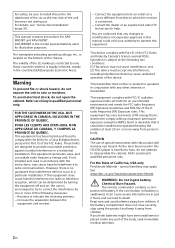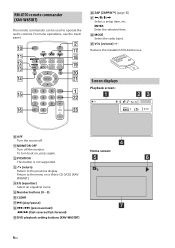Sony XAV-W651BT Support and Manuals
Get Help and Manuals for this Sony item

View All Support Options Below
Free Sony XAV-W651BT manuals!
Problems with Sony XAV-W651BT?
Ask a Question
Free Sony XAV-W651BT manuals!
Problems with Sony XAV-W651BT?
Ask a Question
Most Recent Sony XAV-W651BT Questions
In Which Format I Can Play Video For This Model Player.(pen Drive Option)
(Posted by haritheka 1 year ago)
Screen Can Shut Off ?
Screen can shut off during night driving.,..? Because it effect on eye direct, and can movies from m...
Screen can shut off during night driving.,..? Because it effect on eye direct, and can movies from m...
(Posted by rameshdhg 2 years ago)
Why Video Song Format Not Support In Xav-w651bt
why video song format not support in xav-w651bt
why video song format not support in xav-w651bt
(Posted by dilipsolanki404344 2 years ago)
Sony XAV-W651BT Videos
Popular Sony XAV-W651BT Manual Pages
Sony XAV-W651BT Reviews
We have not received any reviews for Sony yet.