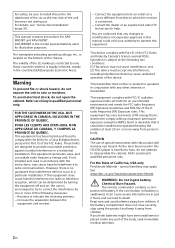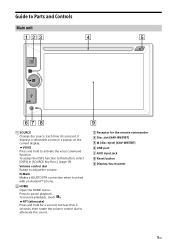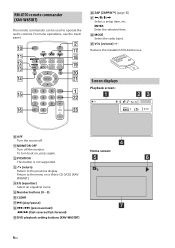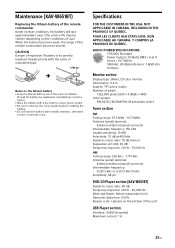Sony XAV-W651BT Support Question
Find answers below for this question about Sony XAV-W651BT.Need a Sony XAV-W651BT manual? We have 1 online manual for this item!
Question posted by rameshdhg on February 10th, 2022
Screen Can Shut Off ?
Screen can shut off during night driving.,..? Because it effect on eye direct, and can movies from mobile see .....?
Current Answers
Answer #1: Posted by SonuKumar on February 10th, 2022 9:37 AM
Please respond to my effort to provide you with the best possible solution by using the "Acceptable Solution" and/or the "Helpful" buttons when the answer has proven to be helpful.
Regards,
Sonu
Your search handyman for all e-support needs!!
Related Sony XAV-W651BT Manual Pages
Similar Questions
Touch Screen Not Working
how do i recalibrate the sony product but the touch screen isnt working
how do i recalibrate the sony product but the touch screen isnt working
(Posted by tehuiabrandon 1 year ago)
How Do I Fix The Issue Of 'no Vedio Signal' On The Screen.
(Posted by lubangajosephat 1 year ago)
Touch Screen
Touch screen not working . I reset the unit still same problem
Touch screen not working . I reset the unit still same problem
(Posted by naboulssimahmoud 1 year ago)
Why Video Song Format Not Support In Xav-w651bt
why video song format not support in xav-w651bt
why video song format not support in xav-w651bt
(Posted by dilipsolanki404344 2 years ago)