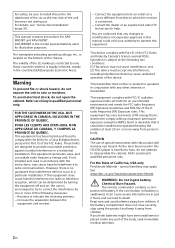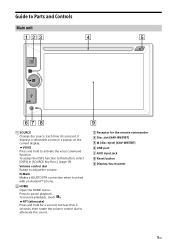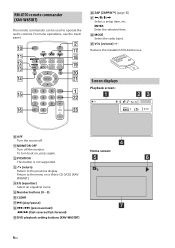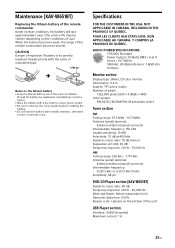Sony XAV-W651BT Support Question
Find answers below for this question about Sony XAV-W651BT.Need a Sony XAV-W651BT manual? We have 1 online manual for this item!
Question posted by Mukiibi28 on June 27th, 2022
Speaker Balance
Where do I balance my speakers from? It's XAV-W651BT
Current Answers
Answer #1: Posted by SonuKumar on June 27th, 2022 8:35 AM
https://www.youtube.com/watch?v=QwK4c5wNoUk
https://www.youtube.com/watch?v=QwK4c5wNoUk&t=44
https://www.manualslib.com/manual/1298866/Sony-Xav-W651bt.html?page=19
Please respond to my effort to provide you with the best possible solution by using the "Acceptable Solution" and/or the "Helpful" buttons when the answer has proven to be helpful.
Regards,
Sonu
Your search handyman for all e-support needs!!
Related Sony XAV-W651BT Manual Pages
Similar Questions
Distance Measurements
The Manual calls for inputting certain specific distances as part of the setup process, but it is no...
The Manual calls for inputting certain specific distances as part of the setup process, but it is no...
(Posted by ted99 7 months ago)
Fuse. Is There A Fuse Located In The Mex-m70bt Blue Tooth Audio System
(Posted by brooney 1 year ago)
Screen Can Shut Off ?
Screen can shut off during night driving.,..? Because it effect on eye direct, and can movies from m...
Screen can shut off during night driving.,..? Because it effect on eye direct, and can movies from m...
(Posted by rameshdhg 2 years ago)
Why Video Song Format Not Support In Xav-w651bt
why video song format not support in xav-w651bt
why video song format not support in xav-w651bt
(Posted by dilipsolanki404344 2 years ago)
No Sound Through Speaker
No sound through the speakers for the XAV-AX100 car stereo. I think the loose connection the real pr...
No sound through the speakers for the XAV-AX100 car stereo. I think the loose connection the real pr...
(Posted by Putisaqrr 2 years ago)