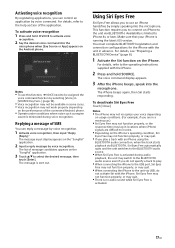Sony XAV-W650BT Support Question
Find answers below for this question about Sony XAV-W650BT.Need a Sony XAV-W650BT manual? We have 2 online manuals for this item!
Question posted by tehuiabrandon on December 13th, 2022
Touch Screen Not Working
Current Answers
Answer #1: Posted by knaramadil on December 13th, 2022 12:14 AM
One possible solution is to use the physical buttons on the unit to access the settings menu and recalibrate the touch screen. To do this, follow these steps:
- Press and hold the "Menu" button on the unit until the main menu appears on the screen.
- Use the left and right arrow buttons to navigate to the "Setup" menu.
- Press the "Enter" button to access the Setup menu.
- Use the left and right arrow buttons to navigate to the "Touch Panel" submenu.
- Press the "Enter" button to access the Touch Panel submenu.
- Use the left and right arrow buttons to navigate to the "Calibrate" option.
- Press the "Enter" button to start the calibration process.
- Follow the on-screen instructions to complete the calibration.
If the touch screen still does not work after attempting to recalibrate it using the physical buttons, the issue may be a hardware problem and will require service from a Sony authorized repair center.
I hope this helps. Let me know if you have any other questions.
Answer #2: Posted by SonuKumar on December 13th, 2022 9:47 AM
https://www.youtube.com/watch?v=tLv-1EyG9AI
Why is my Sony touch screen not working?
The touchscreen's performance may be affected by dirt, heat, or the use of device covers or screen protectors. If you have applied a screen protector on your device, make sure that it is properly fitted and that there are no air bubbles, dust, or moisture under the screen protector.
Please respond to my effort to provide you with the best possible solution by using the "Acceptable Solution" and/or the "Helpful" buttons when the answer has proven to be helpful.
Regards,
Sonu
Your search handyman for all e-support needs!!
Related Sony XAV-W650BT Manual Pages
Similar Questions
Mine xav w650 bt display has been broken. Any chance of replacement
Touch screen not working . I reset the unit still same problem
Screen can shut off during night driving.,..? Because it effect on eye direct, and can movies from m...