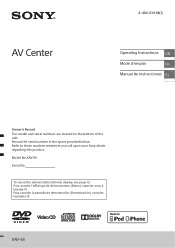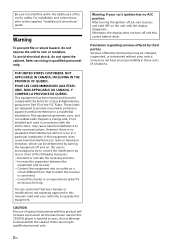Sony XAV-65 Support Question
Find answers below for this question about Sony XAV-65.Need a Sony XAV-65 manual? We have 2 online manuals for this item!
Question posted by naboulssimahmoud on May 13th, 2022
Touch Screen
Touch screen not working . I reset the unit still same problem
Current Answers
Answer #1: Posted by SonuKumar on May 13th, 2022 10:25 PM
https://www.sony.co.in/electronics/support/articles/00235701
https://www.manualslib.com/manual/770392/Sony-Xav-65.html?page=20
Please respond to my effort to provide you with the best possible solution by using the "Acceptable Solution" and/or the "Helpful" buttons when the answer has proven to be helpful.
Regards,
Sonu
Your search handyman for all e-support needs!!
Related Sony XAV-65 Manual Pages
Similar Questions
Touch Screen Not Working
how do i recalibrate the sony product but the touch screen isnt working
how do i recalibrate the sony product but the touch screen isnt working
(Posted by tehuiabrandon 1 year ago)
How Do I Fix The Issue Of 'no Vedio Signal' On The Screen.
(Posted by lubangajosephat 1 year ago)
Screen Can Shut Off ?
Screen can shut off during night driving.,..? Because it effect on eye direct, and can movies from m...
Screen can shut off during night driving.,..? Because it effect on eye direct, and can movies from m...
(Posted by rameshdhg 2 years ago)
Why Video Song Format Not Support In Xav-w651bt
why video song format not support in xav-w651bt
why video song format not support in xav-w651bt
(Posted by dilipsolanki404344 2 years ago)