Sony XAV-AX6000 Support and Manuals
Get Help and Manuals for this Sony item
This item is in your list!

View All Support Options Below
Free Sony XAV-AX6000 manuals!
Problems with Sony XAV-AX6000?
Ask a Question
Free Sony XAV-AX6000 manuals!
Problems with Sony XAV-AX6000?
Ask a Question
Popular Sony XAV-AX6000 Manual Pages
Operating Instructions - Page 1


... model and serial numbers are located on the bottom of the unit. XAV-AX6000 Serial No.
To cancel the demonstration (Demo Mode) display, see page 6. Pour annuler l'affichage de démonstration (Mode démo), reportez-vous à la page 6.
Operating Instructions GB
Mode d'emploi
FR
Manual de instrucciones ES
XAV-AX6000(UC) https://rd1.sony.net/help/ev/xav...
Operating Instructions - Page 2


..., see "Connection/Installation" (page 9). WARNING
To prevent fire or shock hazard, do not open the cabinet. If this equipment does cause harmful interference to radio or television reception, which it then turns off and on, the user is located on the bottom of Conformity Trade Name: SONY Model: XAV-AX6000 Responsible Party: Sony Electronics Inc.
Several...
Operating Instructions - Page 6


... BLUETOOTH device to recognize each other devices to [ON], select "XAV-AX6000" on the screen of your smartphone to the pairing steps. If [Settings] is not set to [Off].
3 To exit the setup menu, touch
twice.
(back)
Updating the Firmware
To update the firmware, visit the support site, then follow the instructions on the [Add New Device] screen. Notes • During...
Operating Instructions - Page 19


... with respect to the contrary, you should promptly contact SONY for the software. Should you have any other rights, SONY may require access to source code.
To download, please access the URL, then select the model name "XAV-AX6000." You may also take any copies, of copyright for instructions. EQUITABLE REMEDIES
Notwithstanding anything contained in this product...
Help Guide - Page 5


...Vehicle Tuner (XAV-AX6000(UC))
A mature channel is low or high.
The volume of the connected BLUETOOTH device or apps is not blocked although parental control setting has been... Auto. iDataLink Maestro (XAV-AX6000(UC))
iDataLink Maestro
Messages
General SiriusXM Connect Vehicle Tuner (XAV-AX6000(UC))
Support Websites Customer Support Websites About the "Support by Sony" App
5 The connected...
Help Guide - Page 14


... [Off] to step 5.
(back).
4 Touch [Radio Tuning Steps], then set the date and time.
The startup caution appears.
6 Read through the startup caution, then if you turn on the receiving area. (XAVAX6000(E)/XAV-AX6000(E17)/XAV-AX6000(IN))
5 Touch [OK]. The setting is complete.
If the initial settings screen does not appear when you accept all conditions, touch...
Help Guide - Page 25


.... Touch and control the applications. Please note that the use .
Help Guide
In-Car Receiver
XAV-AX6000
Apple CarPlay
Apple CarPlay lets you use your iPhone in the car in .... Apple is not responsible for supported iOS versions. Update to stay focused on the road. For details about Apple CarPlay, refer to the manual supplied with your iPhone, or visit...11(1)
Copyright 2022 Sony Corporation
25
Help Guide - Page 26


... Using Android Auto with your Android phone to the manual supplied with a USB Cable
5-035-402-11(1)
Copyright 2022 Sony Corporation
26 The Android Auto interface will be available in a way that is purpose-built for supported OS versions. Help Guide
In-Car Receiver
XAV-AX6000
Android Auto
Android Auto extends the Android platform into the...
Help Guide - Page 30


....
(Only available during FM reception.)
To receive emergency announcements (XAV-AX6000(E)/XAV-AX6000(E17)/XAV-AX6000(IN))
With the Alternate Frequency function on . Help Guide
In-Car Receiver
XAV-AX6000
Using Radio Option Functions
The following functions are receiving while the Alternate Frequency function is set to on , emergency announcements will automatically interrupt the currently...
Help Guide - Page 33


....
G. Album art, channel name, artist name (category name), song title (content information)
5-035-402-11(1)
Copyright 2022 Sony Corporation
33
B. H.
Touch and hold to show the other preset channels. E. Help Guide
In-Car Receiver
XAV-AX6000
Tuning Channels for SiriusXM
Reception controls/indications
A. (list) Open the channel list or category list.
Touch
/
(up/down...
Help Guide - Page 34


Help Guide
In-Car Receiver
XAV-AX6000
Tuning the Channel by Inputting its Channel Number
1 Touch the area with the channel number on the SiriusXM radio screen.
2 Input the channel number, then touch [OK]. Related Topic
Tuning Channels for SiriusXM
5-035-402-11(1)
Copyright 2022 Sony Corporation
34
Help Guide - Page 41


... operations on the unit. (XAV-AX6000(E)/XAV-AX6000(E17)/XAVAX6000(IN)) For HDMI connection, the supplied remote commander only works for this unit. (XAV-AX6000(E)/XAV-AX6000(E17)/XAVAX6000(IN)) The image may show up differently on the unit's display compared to the one on the unit. 4 Press HOME, then touch [HDMI]. This unit is not set in the Favorite area...
Help Guide - Page 71


Help Guide
In-Car Receiver
XAV-AX6000
Maintenance
Replacing the lithium battery (CR2025) of the remote commander (XAV-AX6000(E)/XAVAX6000(E17)/XAV-AX6000(IN))
When the battery becomes weak, ... if battery is incorrectly replaced. Replace only with the same or equivalent type. Should the battery be swallowed, immediately consult a doctor.
5-035-402-11(1)
Copyright 2022 Sony Corporation
71
Help Guide - Page 75
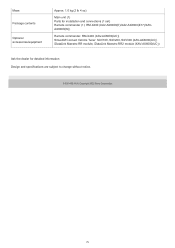
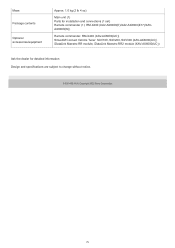
Design and specifications are subject to change without notice.
5-035-402-11(1)
Copyright 2022 Sony Corporation
75 Mass
Package contents
Optional accessories/equipment
Approx. 1.0 kg (2 lb 4 oz)
Main unit (1)
Parts for installation and connections (1 set)
Remote commander (1): RM-X400 (XAV-AX6000(E)/XAV-AX6000(E17)/XAVAX6000(IN))
Remote commander: RM-X400 (XAV-AX6000(UC))
SiriusXM Connect ...
Help Guide - Page 77


... consult your smartphone, you request a repair service. Issues may be resolved by Sony" App
5-035-402-11(1)
Copyright 2022 Sony Corporation
77
Read the relevant instruction and troubleshooting topics in this Help Guide. Related Topic
Customer Support Websites About the "Support by updating the software. Help Guide
In-Car Receiver
XAV-AX6000
Troubleshooting
Do the following before you...
Sony XAV-AX6000 Reviews
Do you have an experience with the Sony XAV-AX6000 that you would like to share?
Earn 750 points for your review!
We have not received any reviews for Sony yet.
Earn 750 points for your review!
