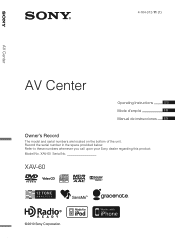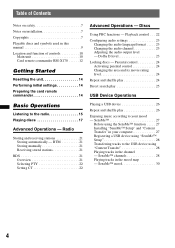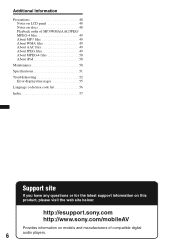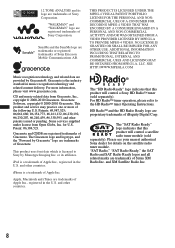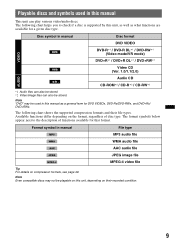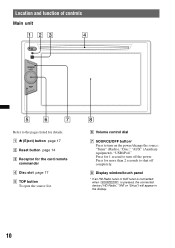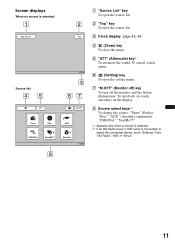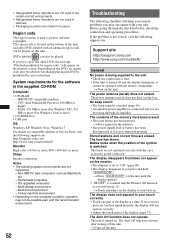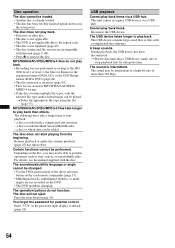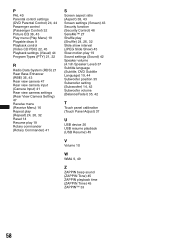Sony XAV-60 Support Question
Find answers below for this question about Sony XAV-60 - 6.1 Inch Avc.Need a Sony XAV-60 manual? We have 2 online manuals for this item!
Question posted by jolleyheather on February 12th, 2020
Override Security Code
How to override my security code for xav-60 with out remote ? I have the remote but it's not acknowledging it.its stuck on security code screen
Current Answers
Answer #1: Posted by Odin on February 12th, 2020 11:07 AM
The manual instructions are at https://www.manualslib.com/manual/793101/Sony-Xav-60.html?page=47&term=security+code&selected=2, under Deactivating the security function. Even if you've already tried to follow these, I suggest you try again as carefully as possible. If they still don't work, try again after resetting the unit (see https://www.manualslib.com/manual/793101/Sony-Xav-60.html?page=14#manual). If the issue persists of if you require further advice, or if those instructions do not seem to apply to your model, you'll have to consult Sony. (You can if necessary find contact information at https:/Sony/www.contacthelp.com.)
Hope this is useful. Please don't forget to click the Accept This Answer button if you do accept it. My aim is to provide reliable helpful answers, not just a lot of them. See https://www.helpowl.com/profile/Odin.
Related Sony XAV-60 Manual Pages
Similar Questions
Asking 'input Your Security Code'?
My car has Sony with backup camera.It was warking.but I turn off after happen asking me security cod...
My car has Sony with backup camera.It was warking.but I turn off after happen asking me security cod...
(Posted by Rasephminlk3 3 years ago)
Security Code For Xav60 I Dont Have A Remote
I just traded my brother car stereo for the one I had. I have a sony xav60 and need a code I dont ha...
I just traded my brother car stereo for the one I had. I have a sony xav60 and need a code I dont ha...
(Posted by mechaniczig 6 years ago)
May I Know What Is The Security Code For sony xav-70bt
Hi!,Recently I send my car to Mazda company for repair.My Mazda car Audio can't switch on,may I know...
Hi!,Recently I send my car to Mazda company for repair.My Mazda car Audio can't switch on,may I know...
(Posted by sarachong354 7 years ago)
Forgot Security Code.
hi i forgot my security code for my double din xav-60. can you help me reset it??
hi i forgot my security code for my double din xav-60. can you help me reset it??
(Posted by sianezmaria 11 years ago)
Security Code Problems
had my system rewired by pro audio shop and when it was all done the system now is asking for theft ...
had my system rewired by pro audio shop and when it was all done the system now is asking for theft ...
(Posted by traceymaclennan 12 years ago)