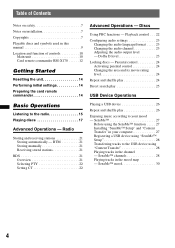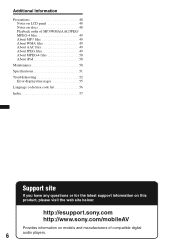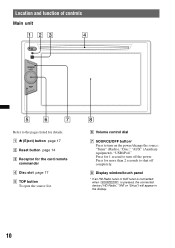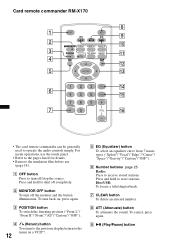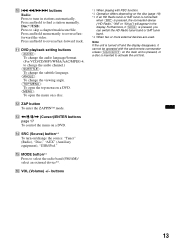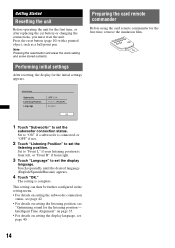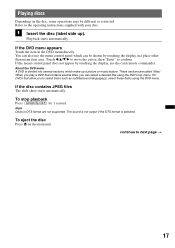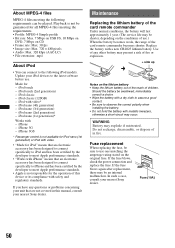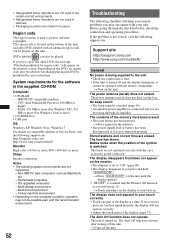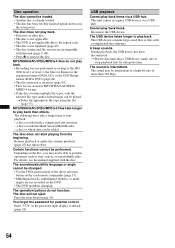Sony XAV-60 Support Question
Find answers below for this question about Sony XAV-60 - 6.1 Inch Avc.Need a Sony XAV-60 manual? We have 2 online manuals for this item!
Question posted by mechaniczig on September 26th, 2017
Security Code For Xav60 I Dont Have A Remote
I just traded my brother car stereo for the one I had. I have a sony xav60 and need a code I dont have a remote
Current Answers
Answer #1: Posted by Odin on September 26th, 2017 10:48 AM
Sorry for your problems.
The purpose of the security code would be defeated if someone could simply recover or reset it. You say, "I just traded my brother car stereo for the one I had," but I don't really know what that means. Ordinarily, you'd be able to get the security code from the seller. If you can't get it from the seller, it's possible that Sony could help you. Use the contact information here--https://www.contacthelp.com/sony/customer-service. Good luck!
The purpose of the security code would be defeated if someone could simply recover or reset it. You say, "I just traded my brother car stereo for the one I had," but I don't really know what that means. Ordinarily, you'd be able to get the security code from the seller. If you can't get it from the seller, it's possible that Sony could help you. Use the contact information here--https://www.contacthelp.com/sony/customer-service. Good luck!
Hope this is useful. Please don't forget to click the Accept This Answer button if you do accept it. My aim is to provide reliable helpful answers, not just a lot of them. See https://www.helpowl.com/profile/Odin.
Related Sony XAV-60 Manual Pages
Similar Questions
How Can I Reset The Security Code Without A Remote
(Posted by Anonymous-169069 2 years ago)
Override Security Code
How to override my security code for xav-60 with out remote ? I have the remote but it's not acknowl...
How to override my security code for xav-60 with out remote ? I have the remote but it's not acknowl...
(Posted by jolleyheather 4 years ago)
May I Know What Is The Security Code For sony xav-70bt
Hi!,Recently I send my car to Mazda company for repair.My Mazda car Audio can't switch on,may I know...
Hi!,Recently I send my car to Mazda company for repair.My Mazda car Audio can't switch on,may I know...
(Posted by sarachong354 7 years ago)
Forgot Security Code.
hi i forgot my security code for my double din xav-60. can you help me reset it??
hi i forgot my security code for my double din xav-60. can you help me reset it??
(Posted by sianezmaria 11 years ago)