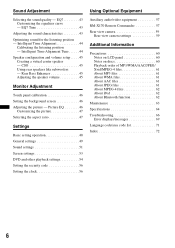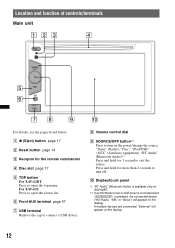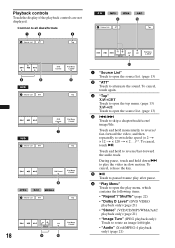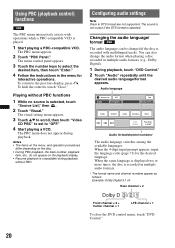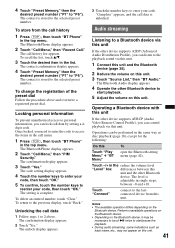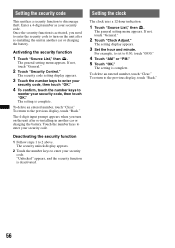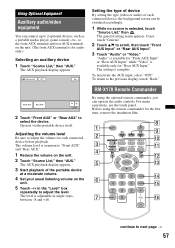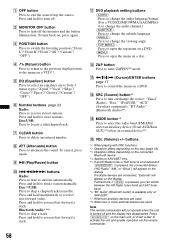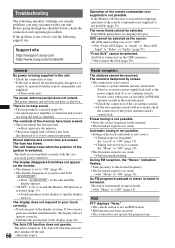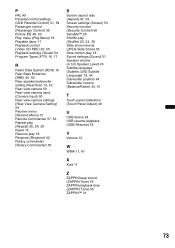Sony XAV-622 Support Question
Find answers below for this question about Sony XAV-622.Need a Sony XAV-622 manual? We have 2 online manuals for this item!
Question posted by Anonymous-169069 on August 20th, 2021
How Can I Reset The Security Code Without A Remote
The person who posted this question about this Sony product did not include a detailed explanation. Please use the "Request More Information" button to the right if more details would help you to answer this question.
Current Answers
Answer #1: Posted by SonuKumar on August 21st, 2021 12:47 AM
This is a security feature that is part of the operating system of this unit. It's designed as an anti-theft protection. The only way to get it reset is to call Sony and give them the serial number of your unit so they can run it through their database to make sure that it hasn't been reported stolen. Once you do this they should be able to give you the unlock code that is specific to your serial number.
how ever best answer is below
https://www.avforums.com/threads/sony-xav-622-security-code.1771728/
Please respond to my effort to provide you with the best possible solution by using the "Acceptable Solution" and/or the "Helpful" buttons when the answer has proven to be helpful.
Regards,
Sonu
Your search handyman for all e-support needs!!
Related Sony XAV-622 Manual Pages
Similar Questions
How Do I Reset Or Bypass Security Code On Sony Double Din
I removed the sonyXAV-622 double din car stereo unit/ DVD player (multi-ch decoder) w/ 6.1 inch scre...
I removed the sonyXAV-622 double din car stereo unit/ DVD player (multi-ch decoder) w/ 6.1 inch scre...
(Posted by Tattoosoul901 3 years ago)
How To Reset Security Code On Sony Xnv 660 Bt?
I bought this car used with this radio and I hit the reset button and now won't let me do anything w...
I bought this car used with this radio and I hit the reset button and now won't let me do anything w...
(Posted by karenmcneil3 6 years ago)
How To Open Forgotten Security Code...
how can I reopen my security code..
how can I reopen my security code..
(Posted by binoyvelikkel06 6 years ago)
Any One Know How To Clear Security Code Of Sony Xav-622.it's Locked
(Posted by gsaudioservices 11 years ago)