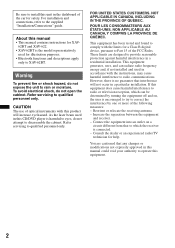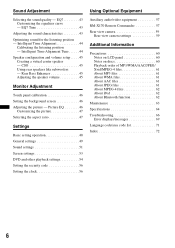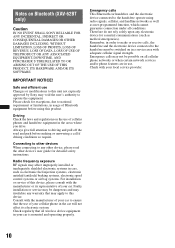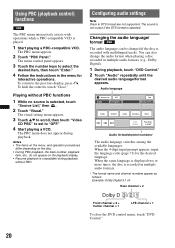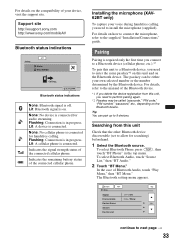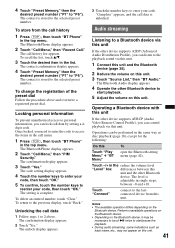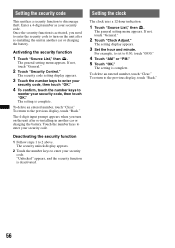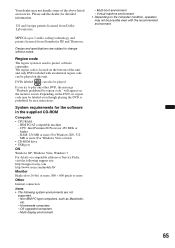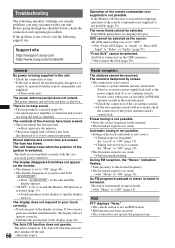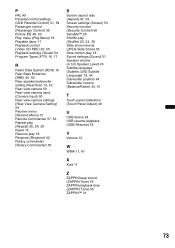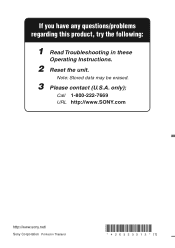Sony XAV-622 Support Question
Find answers below for this question about Sony XAV-622.Need a Sony XAV-622 manual? We have 2 online manuals for this item!
Question posted by Tattoosoul901 on April 28th, 2020
How Do I Reset Or Bypass Security Code On Sony Double Din
I removed the sonyXAV-622 double din car stereo unit/ DVD player (multi-ch decoder) w/ 6.1 inch screen from one car to put in another and now it's asking for a security code .which I do not know. How can I bypass this code or reset it? I've hooked the deck all back up in my other vehical and now can't actually use it because right away it asks for a security code. I would of been better off leaving it in my other car . Where i was at least able to use it in . Now I'm at a total loss. Can u please help?? Thank u
Current Answers
Related Sony XAV-622 Manual Pages
Similar Questions
Sony Xav Dash 622 Cd Dvd Player How To Reset My Password
(Posted by as9465119494 1 year ago)
How Can I Reset The Security Code Without A Remote
(Posted by Anonymous-169069 2 years ago)
How To Open Forgotten Security Code...
how can I reopen my security code..
how can I reopen my security code..
(Posted by binoyvelikkel06 6 years ago)
I Have A Sony Xa-70bt Multi Ch Decoder Serial Number: It Requests A Secur
hello I have bought a Sony XA-70BT multi ch-decoder serial number:1520610the person I bought it from...
hello I have bought a Sony XA-70BT multi ch-decoder serial number:1520610the person I bought it from...
(Posted by pdloms 7 years ago)
How Do I Master Reset My Security Code Ona Sony Xnv-660bt Tv Dvd Player
(Posted by Lilwill276ws 11 years ago)