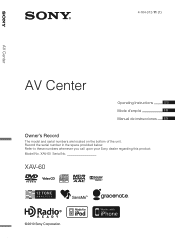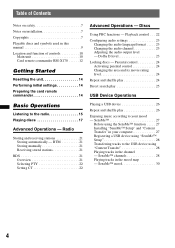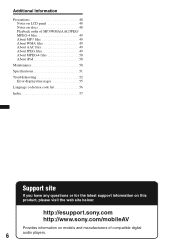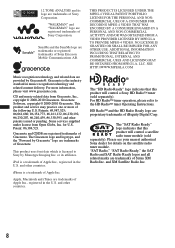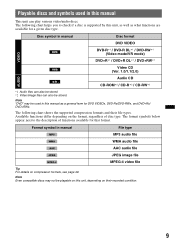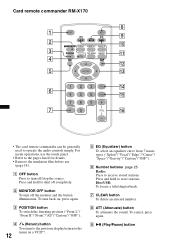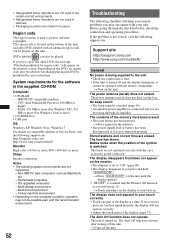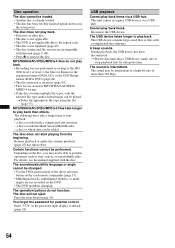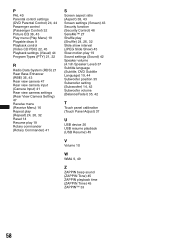Sony XAV-60 Support Question
Find answers below for this question about Sony XAV-60 - 6.1 Inch Avc.Need a Sony XAV-60 manual? We have 2 online manuals for this item!
Question posted by Anonymous-169381 on September 28th, 2021
Security Unlock Code
Current Answers
Answer #1: Posted by Troubleshooter101 on September 28th, 2021 6:20 PM
https://www.fixya.com/support/t13631669-security_code_sony_xav_60
Thanks
Please respond to my effort to provide you with the best possible solution by using the "Acceptable Solution" and/or the "Helpful" buttons when the answer has proven to be helpful. Please feel free to submit further info for your question, if a solution was not provided. I appreciate the opportunity to serve you!
Troublshooter101
Answer #2: Posted by SonuKumar on September 29th, 2021 1:09 AM
If so, here are two sources:
and
http://www.ebay.com/itm/like/400987480426?lpid=82&chn=ps&ul_noapp=true
If you had a remote, you could try the master code, entered with the remote:
5415
which might allow you to get into the Sony device and reset passwords to it.
And if you would have a computer to run an unlocker on, this might provide it, if you have a computer:
http://crazywareztown.net/SONY-XAV-60-UNLOCK-CODE-GENERATOR.html
There are contradictory indications as to what computer type this runs on. It is listed as Windows-compatible, but the descriptive text says 'for Mac'... perhaps just sloppy copy-and-paste work to the wrong page.
If this answers your question, please rate my answer. A five-star rating would be appreciated!
If you need more info, or have any comments, use Reply To Expert to respond.
Thanks.
Please respond to my effort to provide you with the best possible solution by using the "Acceptable Solution" and/or the "Helpful" buttons when the answer has proven to be helpful.
Regards,
Sonu
Your search handyman for all e-support needs!!
Related Sony XAV-60 Manual Pages
Similar Questions
original unlock code
I have the worst memory when I lock something I locked my radio and have forgot my code
Factory code for xav-60 sony to unlock