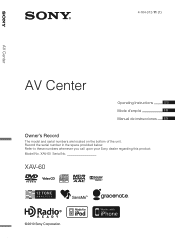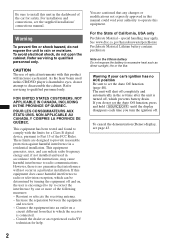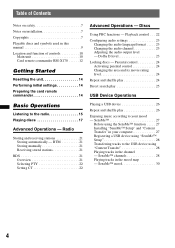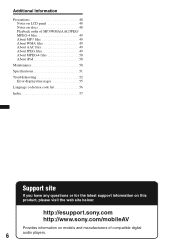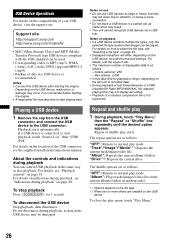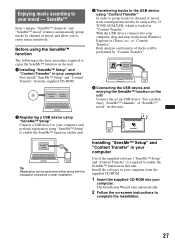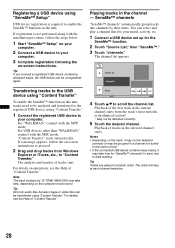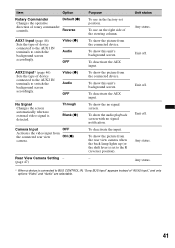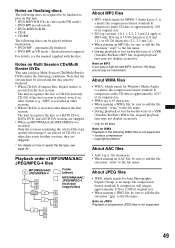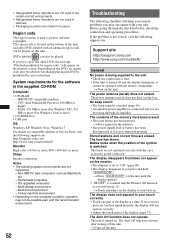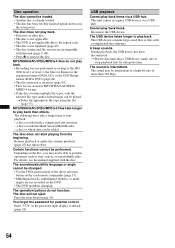Sony XAV-60 Support Question
Find answers below for this question about Sony XAV-60 - 6.1 Inch Avc.Need a Sony XAV-60 manual? We have 2 online manuals for this item!
Question posted by fugate on October 18th, 2014
Need The Factory Code To Unlock This Unit
Factory code for xav-60 sony to unlock
Current Answers
Answer #1: Posted by TommyKervz on October 18th, 2014 8:02 PM
Related Sony XAV-60 Manual Pages
Similar Questions
Security Unlock Code
Need the security unlock code I don't remember mine
Need the security unlock code I don't remember mine
(Posted by Anonymous-169381 2 years ago)
Security Code For Xav60 I Dont Have A Remote
I just traded my brother car stereo for the one I had. I have a sony xav60 and need a code I dont ha...
I just traded my brother car stereo for the one I had. I have a sony xav60 and need a code I dont ha...
(Posted by mechaniczig 6 years ago)
Touch Is Gone One Screen Can I Control Radio From Phone
(Posted by Montagushindsman 10 years ago)
Need Installatuon Code
(Posted by Anonymous-81667 11 years ago)
I Need Tv Code To Program A New Remote
i need tv code to program a new remote
i need tv code to program a new remote
(Posted by twbnfs 12 years ago)