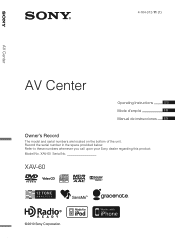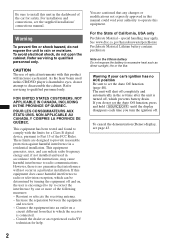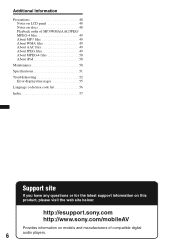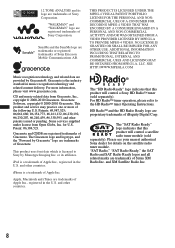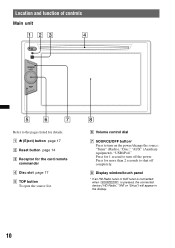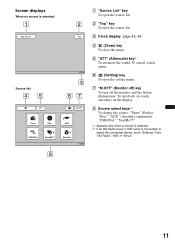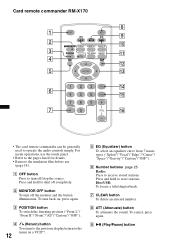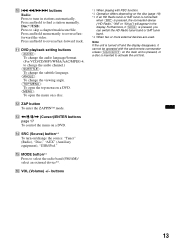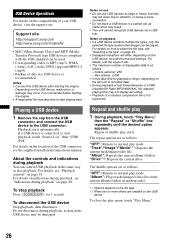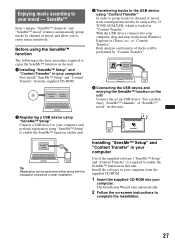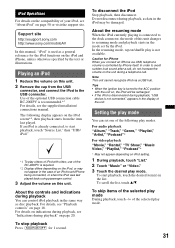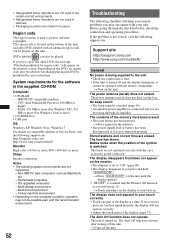Sony XAV-60 Support Question
Find answers below for this question about Sony XAV-60 - 6.1 Inch Avc.Need a Sony XAV-60 manual? We have 2 online manuals for this item!
Question posted by Bighungery369 on June 19th, 2021
How Do I Turn My Stereo On? Sony Sucks
Current Answers
Answer #1: Posted by SonuKumar on June 19th, 2021 8:30 AM
Fuse change Diagram- 1$-4$ mostly less buy and change it : ----
https://www.manualslib.com/manual/1045529/Sony-Xav-W650bt.html?page=37
Remote to Buy :
https://www.amazon.com/Sony-Remote-Control-Supplied-XAV-622/dp/B07H771BZ2
https://www.amazon.com/XNV-770BT-XNV-660BT-XAV-V630BT-XAV-V750BT-XAV-W650BT/dp/B081K1N5X9
Free to use : application based
https://play.google.com/store/apps/details?id=com.sony.evc.app.launcher&hl=en_IN&gl=US
Hopefully, if you like my answer, click on acceptance button below :
Happy weekedn
Please respond to my effort to provide you with the best possible solution by using the "Acceptable Solution" and/or the "Helpful" buttons when the answer has proven to be helpful.
Regards,
Sonu
Your search handyman for all e-support needs!!
Answer #2: Posted by Technoprince123 on June 19th, 2021 9:26 AM
Please response if this answer is acceptable and solw your problem thanks
Related Sony XAV-60 Manual Pages
Similar Questions
I removed the sonyXAV-622 double din car stereo unit/ DVD player (multi-ch decoder) w/ 6.1 inch scre...
how to unlock sony double din xav 72 bt secruty code
hi i forgot my security code for my double din xav-60. can you help me reset it??