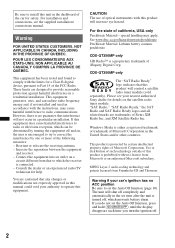Sony CDX-GT350MP - Fm/am Compact Disc Player Support and Manuals
Get Help and Manuals for this Sony item

View All Support Options Below
Free Sony CDX-GT350MP manuals!
Problems with Sony CDX-GT350MP?
Ask a Question
Free Sony CDX-GT350MP manuals!
Problems with Sony CDX-GT350MP?
Ask a Question
Most Recent Sony CDX-GT350MP Questions
Faceplate Controls Not Working
the only functions that work are volume up or down and source selector/tuner, cd or aux
the only functions that work are volume up or down and source selector/tuner, cd or aux
(Posted by thehollifield0815 7 years ago)
How To Install Sony Cdx-gt350mp
(Posted by jteeflc 9 years ago)
Sony Xplod Can't Skip Songs In Ipod Mode
(Posted by joepeerol16 9 years ago)
How To Get A Sony Xplod Cdx-gt350mp Off Repeat
(Posted by ninest 9 years ago)
Does The Sony Cdx-gt350mp Include A Wiring Harness
(Posted by abiryci 9 years ago)
Popular Sony CDX-GT350MP Manual Pages
Sony CDX-GT350MP Reviews
We have not received any reviews for Sony yet.