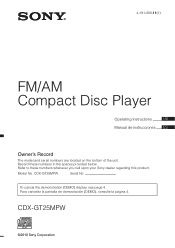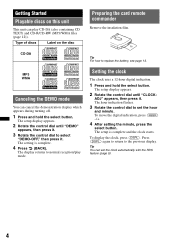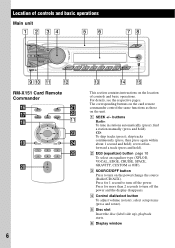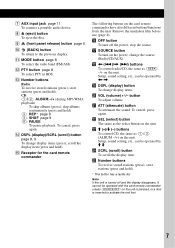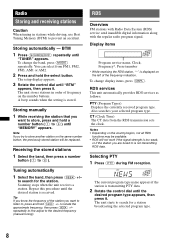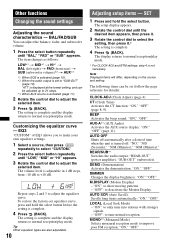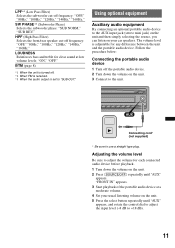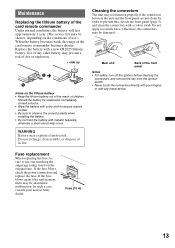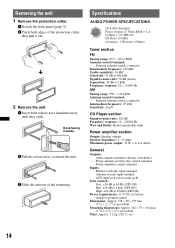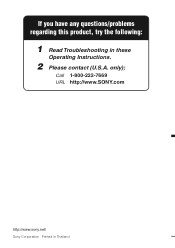Sony CDX-GT25MPW Support Question
Find answers below for this question about Sony CDX-GT25MPW - Fm/am Compact Disc Player.Need a Sony CDX-GT25MPW manual? We have 2 online manuals for this item!
Question posted by djtsagsco on July 23rd, 2014
Sony Xplod Gt25mpw Wont Power Up
The person who posted this question about this Sony product did not include a detailed explanation. Please use the "Request More Information" button to the right if more details would help you to answer this question.
Current Answers
Related Sony CDX-GT25MPW Manual Pages
Similar Questions
Sony Cdx L600x Faceplate - Fm Am Compact Disc Player?
Good day. Do you sell the Sony CDX L600X Faceplate - Fm am Compact Disc Player?
Good day. Do you sell the Sony CDX L600X Faceplate - Fm am Compact Disc Player?
(Posted by nstatham 7 years ago)
Wiring!!
I need the wiring layout,for a sonycdx-gt25mpw compact cd player?? Please.
I need the wiring layout,for a sonycdx-gt25mpw compact cd player?? Please.
(Posted by flintbonifer88 9 years ago)
Sony Xplod Gt55uiw Wont Power On
(Posted by Trouvd 9 years ago)
Why Does My Sony Xplod Cd Player Says Failure Cdx-gt25mpw
(Posted by pippomuru 9 years ago)
How Do You Set The Clock On A Sony Cdx-gt25mpw Cd Player
(Posted by jjalexc 10 years ago)