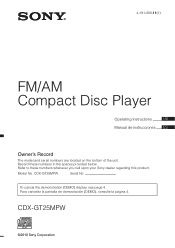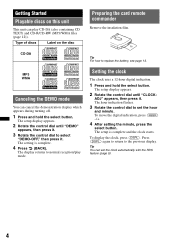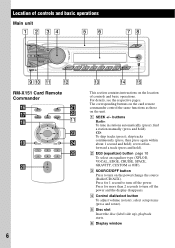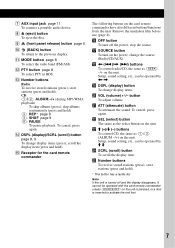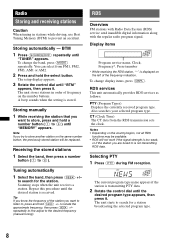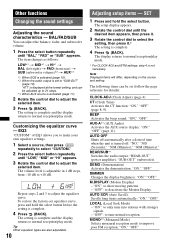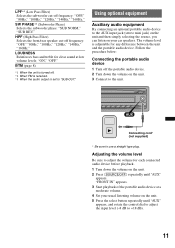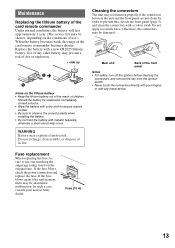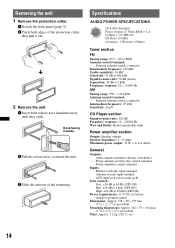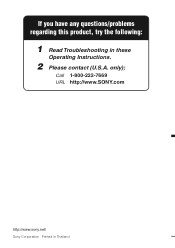Sony CDX-GT25MPW Support Question
Find answers below for this question about Sony CDX-GT25MPW - Fm/am Compact Disc Player.Need a Sony CDX-GT25MPW manual? We have 2 online manuals for this item!
Question posted by pippomuru on August 30th, 2014
Why Does My Sony Xplod Cd Player Says Failure Cdx-gt25mpw
The person who posted this question about this Sony product did not include a detailed explanation. Please use the "Request More Information" button to the right if more details would help you to answer this question.
Current Answers
Related Sony CDX-GT25MPW Manual Pages
Similar Questions
Why Does A Sony Xplod Stereo Say Failure
(Posted by lucorpurne 10 years ago)
How Do You Set The Clock On A Sony Cdx-gt25mpw Cd Player
(Posted by jjalexc 10 years ago)
Sony Cdx-ca700x Cd Player
Need help with wiring Sony CDX-CA700X CD Player.
Need help with wiring Sony CDX-CA700X CD Player.
(Posted by georgecarter 11 years ago)
How Do I Change The Time On A Sony Cdx-gt25mpw
(Posted by SCOOBYDOO 12 years ago)
Online Owners Manual Sony Cdx-gt35uw Cd Player
Do you know of an online owners manual for a Sony CDX-GT35UW CD player?
Do you know of an online owners manual for a Sony CDX-GT35UW CD player?
(Posted by doghouserilee 12 years ago)