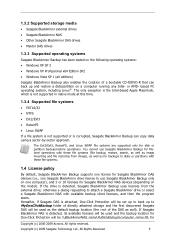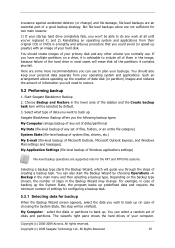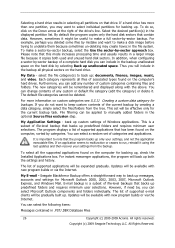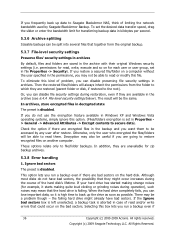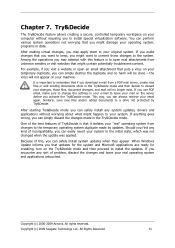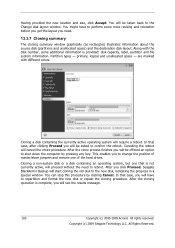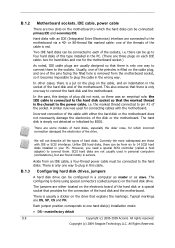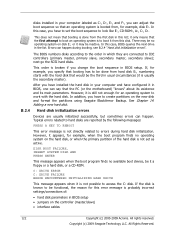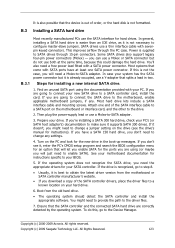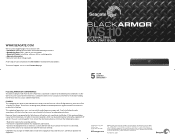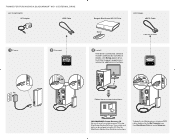Seagate BlackArmor WS 110 Support and Manuals
Get Help and Manuals for this Seagate item

View All Support Options Below
Free Seagate BlackArmor WS 110 manuals!
Problems with Seagate BlackArmor WS 110?
Ask a Question
Free Seagate BlackArmor WS 110 manuals!
Problems with Seagate BlackArmor WS 110?
Ask a Question
Most Recent Seagate BlackArmor WS 110 Questions
Wont Maintain Power
when plugged in to power supply, unit begins to start then quits. this hasn't happened before.
when plugged in to power supply, unit begins to start then quits. this hasn't happened before.
(Posted by linda64747 12 years ago)
How 'seagate Black Armor Ws 110' External Drive Be Used With Linux Centos 5.4?
In 'seagate black armor WS 110 external hard drive' the builtin software provided with the hard driv...
In 'seagate black armor WS 110 external hard drive' the builtin software provided with the hard driv...
(Posted by neelum 12 years ago)
Popular Seagate BlackArmor WS 110 Manual Pages
Seagate BlackArmor WS 110 Reviews
We have not received any reviews for Seagate yet.