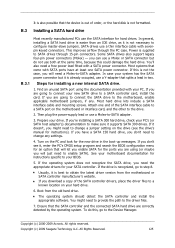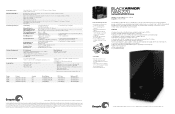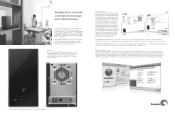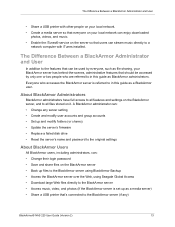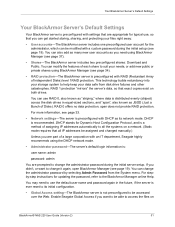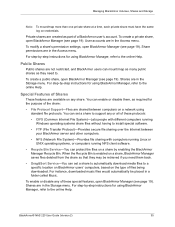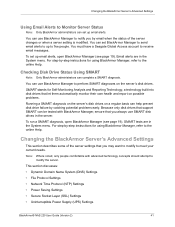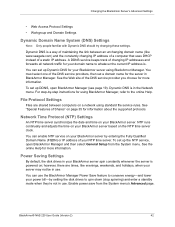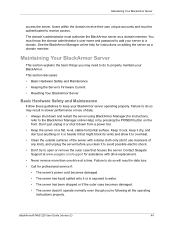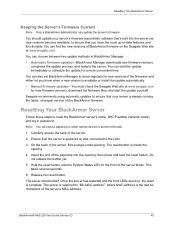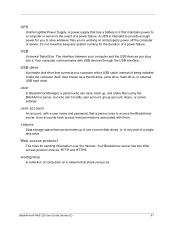Seagate BlackArmor NAS 220 Support and Manuals
Get Help and Manuals for this Seagate item

View All Support Options Below
Free Seagate BlackArmor NAS 220 manuals!
Problems with Seagate BlackArmor NAS 220?
Ask a Question
Free Seagate BlackArmor NAS 220 manuals!
Problems with Seagate BlackArmor NAS 220?
Ask a Question
Most Recent Seagate BlackArmor NAS 220 Questions
Hard Drive Types
Do the drives have to be identical. The drives that came with the nas are EOL and one of them has fa...
Do the drives have to be identical. The drives that came with the nas are EOL and one of them has fa...
(Posted by piersstephenson 8 years ago)
How To Obtain Blackarmor 220 Mac Address?
(Posted by Mymam 9 years ago)
How To Change The Ip Address On A Nas 220
(Posted by matdj 9 years ago)
What Is The Username And Password For Seagate Blackarmor Nas 220
(Posted by Nafr 9 years ago)
Why Seagate Nas Discovery Slow
(Posted by johmih 9 years ago)
Seagate BlackArmor NAS 220 Videos
Popular Seagate BlackArmor NAS 220 Manual Pages
Seagate BlackArmor NAS 220 Reviews
We have not received any reviews for Seagate yet.