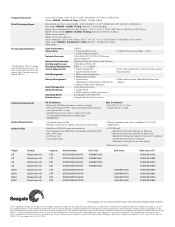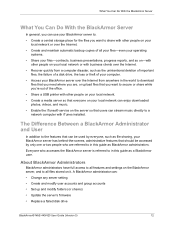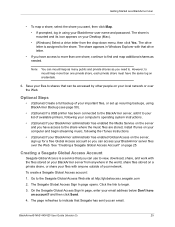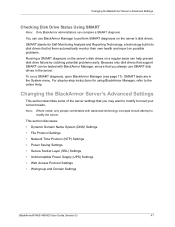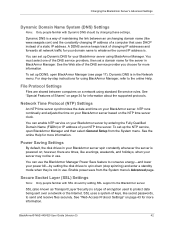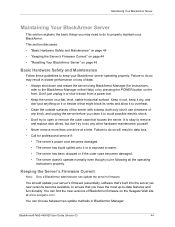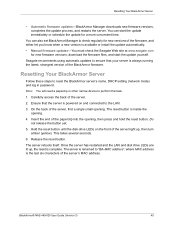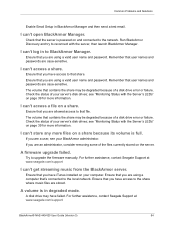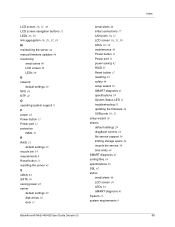Seagate BlackArmor NAS 400 Series Support and Manuals
Get Help and Manuals for this Seagate item

View All Support Options Below
Free Seagate BlackArmor NAS 400 Series manuals!
Problems with Seagate BlackArmor NAS 400 Series?
Ask a Question
Free Seagate BlackArmor NAS 400 Series manuals!
Problems with Seagate BlackArmor NAS 400 Series?
Ask a Question
Most Recent Seagate BlackArmor NAS 400 Series Questions
Seagate Blackarmor Replacement Cradles Stat 403
Do you have any? Who has?
Do you have any? Who has?
(Posted by garryej 7 years ago)
Seagate Blackarmour 400 With Raid 10, Vol Storage
I was logged in as admin in my Seagate Blackarmour 400 (12 TB) conf to RAID10. I had 3 volumes in it...
I was logged in as admin in my Seagate Blackarmour 400 (12 TB) conf to RAID10. I had 3 volumes in it...
(Posted by coolnv 11 years ago)
Deleting Users Under Folder Share Permissions
I have deleted a user that I have created but the user is still under my Folder Share Permissions. H...
I have deleted a user that I have created but the user is still under my Folder Share Permissions. H...
(Posted by deon99397 11 years ago)
Popular Seagate BlackArmor NAS 400 Series Manual Pages
Seagate BlackArmor NAS 400 Series Reviews
We have not received any reviews for Seagate yet.