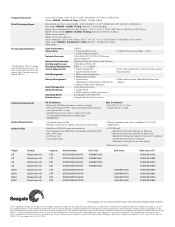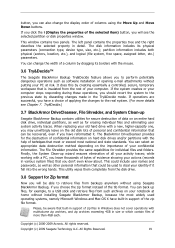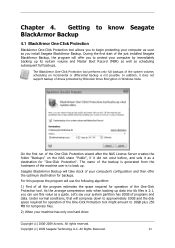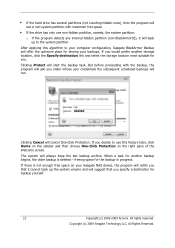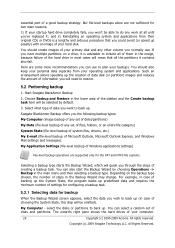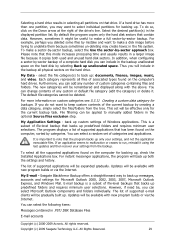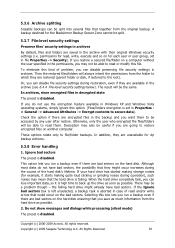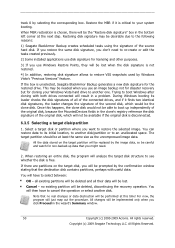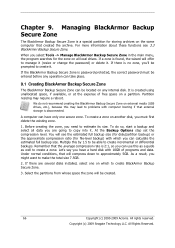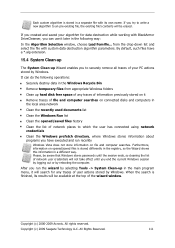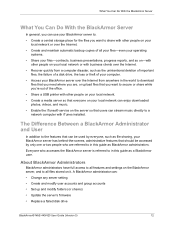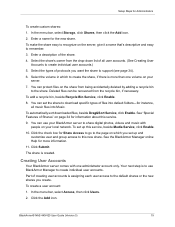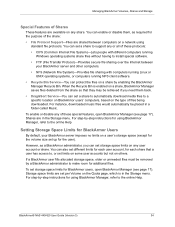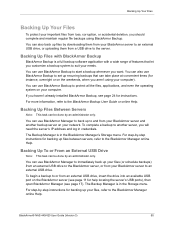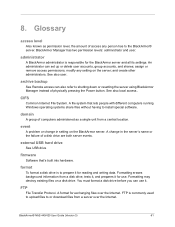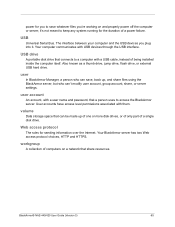Seagate BlackArmor NAS 400 Series Support Question
Find answers below for this question about Seagate BlackArmor NAS 400 Series.Need a Seagate BlackArmor NAS 400 Series manual? We have 5 online manuals for this item!
Question posted by deon99397 on July 16th, 2012
Deleting Users Under Folder Share Permissions
I have deleted a user that I have created but the user is still under my Folder Share Permissions. How do I remove the user from Folder Share Permissions?
When I go to Recycle Bin Manager the user is not displayed as deleted. Please assist.
Current Answers
Answer #1: Posted by freginold on July 26th, 2012 8:50 AM
To delete a user from the folder share permissions list, go to the permissions window, click on Edit, and then you should be able to remove the user from the list of users by either selecting them and choosing Delete or Remove, or by right clicking on them and choosing Delete or Remove.
Related Seagate BlackArmor NAS 400 Series Manual Pages
Similar Questions
External Hard Drive Blinking On And Off
Hi, when i connect my external hard drive into my laptop, my laptop doesn't recognise it, also the l...
Hi, when i connect my external hard drive into my laptop, my laptop doesn't recognise it, also the l...
(Posted by suetitmus 7 years ago)
2tb External Hard Drive Xbox One Won't Work For Video Games, Only Media?
This hard drive doesn't allow me to save memory for video games. It says it needs to be 3.0 or faste...
This hard drive doesn't allow me to save memory for video games. It says it needs to be 3.0 or faste...
(Posted by Seanick2000 8 years ago)
Goflex Home External Hard Drive
My Seagate GoFlex Home External Hard Drive is not showing in my computer, Why? How do I get phone su...
My Seagate GoFlex Home External Hard Drive is not showing in my computer, Why? How do I get phone su...
(Posted by cdata3 11 years ago)
A Virus On My External Hard Drive
I have gotten a virus on my external hard drive. How hard will it be to get remove it and will it co...
I have gotten a virus on my external hard drive. How hard will it be to get remove it and will it co...
(Posted by nannydearest 11 years ago)
Seagate External Hard Drive Is Not Recognized By Computer.
Seagate 9Y7685-500 external hard drive has errors 1655 FRS missing, and 983, when being partitioned ...
Seagate 9Y7685-500 external hard drive has errors 1655 FRS missing, and 983, when being partitioned ...
(Posted by terryblack 12 years ago)