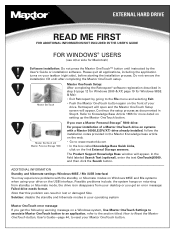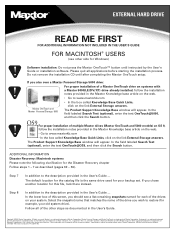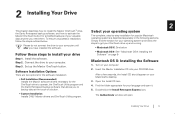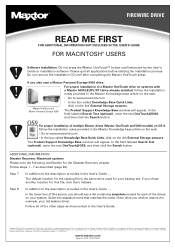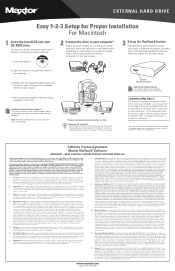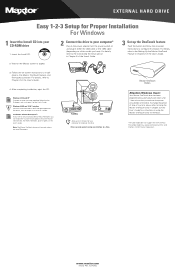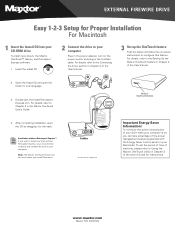Seagate OneTouch Support and Manuals
Get Help and Manuals for this Seagate item

View All Support Options Below
Free Seagate OneTouch manuals!
Problems with Seagate OneTouch?
Ask a Question
Free Seagate OneTouch manuals!
Problems with Seagate OneTouch?
Ask a Question
Most Recent Seagate OneTouch Questions
2tb External Hard Drive Xbox One Won't Work For Video Games, Only Media?
This hard drive doesn't allow me to save memory for video games. It says it needs to be 3.0 or faste...
This hard drive doesn't allow me to save memory for video games. It says it needs to be 3.0 or faste...
(Posted by Seanick2000 8 years ago)
Running Out Of Seagate Space
Hi ! I don't understand how I could have use 972,755,009,536 bytes (972.76 ) of my Seagate. We back ...
Hi ! I don't understand how I could have use 972,755,009,536 bytes (972.76 ) of my Seagate. We back ...
(Posted by rickochetnorris 9 years ago)
Seagate OneTouch Videos
Popular Seagate OneTouch Manual Pages
Seagate OneTouch Reviews
We have not received any reviews for Seagate yet.