Seagate Maxtor OneTouch USB Support and Manuals
Get Help and Manuals for this Seagate item
This item is in your list!

View All Support Options Below
Free Seagate Maxtor OneTouch USB manuals!
Problems with Seagate Maxtor OneTouch USB?
Ask a Question
Free Seagate Maxtor OneTouch USB manuals!
Problems with Seagate Maxtor OneTouch USB?
Ask a Question
Popular Seagate Maxtor OneTouch USB Manual Pages
Product Information - Page 1


... in one of data between two or more computers - Then the Maxtor OneTouch III Mini Edition is precious to safeguard against unauthorized use backup and storage hard drive that your
digital portfolio with you on the run? MAXTOR ONETOUCHTM III
MINI EDITION
60GB/100GB
HIGHLIGHTS - Simple Maxtor user-interface for you go . Automatic Synchronization of the most effective...
Product Information - Page 2


...- External hard drive - Quick start guide - Maxtor 1-year limited warranty
For support or information, call +353 1 204 1111 Mon.-Thur. to change without notice.
Specifications subject to 5 p.m. (GMT) and Fri. 8:30 a.m. Maxtor, and the Maxtor stylized logo are registered trademarks, and Maxtor OneTouch and Maxtor DriveLock are not available, an AC adapter can be used if two USB...
Quick Start Guide - Page 1
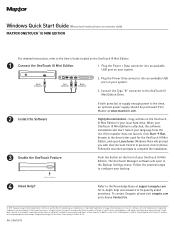
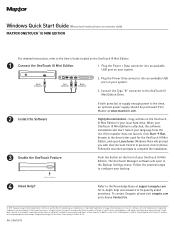
... Start Guide (Macintosh instructions on reverse side)
MAXTOR ONETOUCH™ III MINI EDITION
For detailed instructions, refer to the User's Guide located on your system.
3. Small Connector
Red Connector
Black Connector
2. Plug the Power Only connector into an available USB port on the OneTouch III Mini Edition to change, without notice, product offerings or specifications. Install the...
Quick Start Guide - Page 2
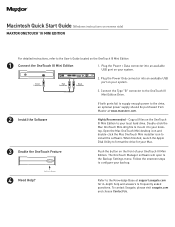
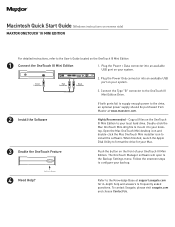
... on the OneTouch III Mini Edition to the drive, an optional power supply should be purchased from Maxtor at support.seagate.com for your system.
3. Plug the Power + Data connector into an available USB port on your Mac. Macintosh Quick Start Guide (Windows instructions on reverse side)
MAXTOR ONETOUCH™ III MINI EDITION
For detailed instructions, refer to the Backup Settings menu...
User Guide for Windows - Page 2


... this Guide 1 Components 1 Included in Package 2 System Requirements 2 Handling Precautions 2 Maxtor Product Support 2
Installing the OneTouch III Mini Edition 3
Step 1 - Seagate Technology, 920 Disc Drive, Scotts Valley, CA 95066 U.S.A. Connect the Drive 3 Step 2 - Setup the Drive 8
Using the OneTouch III Mini Edition 9
Maxtor EasyManage 9 Maxtor OneTouch Settings Utilities 10...
User Guide for Windows - Page 3
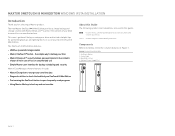
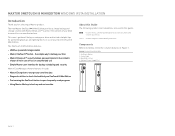
... password-protects the contents of your drive in this guide:
Bold
Used for menu, command, and keyboard selections you make and screens you will help you for performing backups and getting the most out of your new OneTouch III Mini Edition. Mini USB 2.0 Port 4. Optional Power Supply Port
PAGE 1 MAXTOR ONETOUCH III MINI EDITION WINDOWS VISTA INSTALLATION
Introduction
Thank you setup...
User Guide for Windows - Page 4
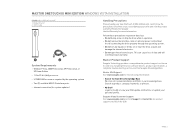
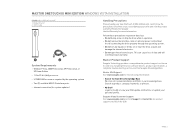
... profile. Review the Seagate Limited Warranty for product support outside of data and will
damage the internal electronics. - Do not set any liquids or drinks on its web site, including the latest software drivers, product specifications, a complete troubleshooting section, and the Seagate Knowledge Base. Search the Hard Drive Knowledge Base We store all resolved problems and FAQ's in...
User Guide for Windows - Page 5
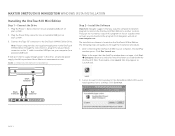
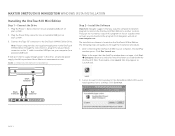
... to the OneTouch III Mini Edition through the installation procedure.
1. Note: If your computer does not supply enough power to your computer (or a powered USB hub). If you through the red connector, plug in the unused black connector on the 'Y' cable to the OneTouch III Mini Edition Drive. MAXTOR ONETOUCH III MINI EDITION WINDOWS VISTA INSTALLATION
Installing the OneTouch III Mini...
User Guide for Windows - Page 11
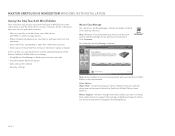
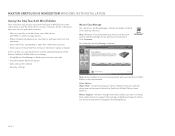
... III Mini Edition, including: - Security settings. Click Continue.
MAXTOR ONETOUCH III MINI EDITION WINDOWS VISTA INSTALLATION
Using the OneTouch III Mini Edition
Once installed, you can use your new OneTouch III Mini Edition in the same way you can use your new drive are:
- Some of the basic ways you use the advanced features of important files from the new drive.
-
Maxtor Support...
User Guide for Windows - Page 14
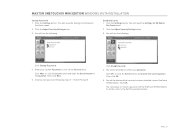
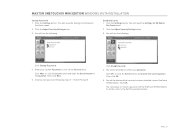
... the Secret button and enter the Secret Answer to the Set Password procedure. Click OK.
PAGE 12 Create a new password following . Click Disable Security.
4. Click OK, or click the Secret button and answer the secret question. MAXTOR ONETOUCH III MINI EDITION WINDOWS VISTA INSTALLATION
Change Password 1.
Click the Settings button. Then click OK.
5. You can always re-create...
User Guide for Windows & Mac - Page 2
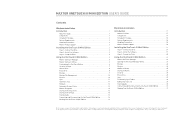
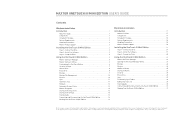
...2 Handling Precautions 2 Maxtor Product Support 2
Installing the OneTouch III Mini Edition 3
Step 1 - Format the Drive 20
Using the OneTouch III Mini Edition 23
Maxtor OneTouch Manager 23 Opening the OneTouch Manager Utility 23 Backup 24 Restore 24 MaxBack History 25 OneTouch Button 26 Security 27 Erase Drive 28 Sync 29 To Manually Sync Folders 30 Editing Your Sync Set 30 Storing...
User Guide for Windows & Mac - Page 4
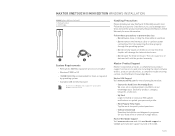
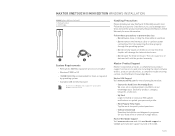
... OneTouch III Mini Edition with care! Do not set any liquids or drinks on its web site, including the latest software drivers, product specifications, a complete troubleshooting section, and the Maxtor Knowledge Base. Maxtor Product Support
Maxtor Corporation provides a comprehensive product support section on or near the drive. Search the Hard Drive Knowledge Base We store all resolved problems...
User Guide for Windows & Mac - Page 20


... or update your hard drive or external storage device. Do not remove the interface cable or optional power cord without first disconnecting the drive properly through the operating system.
- PAGE 18 Backup Solution 2. Liquids will void the product warranty. Follow the precautions listed here or you could damage your new OneTouch III Mini Edition with care! Available USB 2.0 interface...
User Guide for Windows & Mac - Page 25
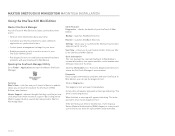
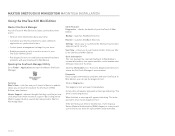
.... PAGE 23 When finished, a message will use to return your drive for your OneTouch III Mini Edition, you to synchronize folders from online technical support? Control power management settings for replacement under warranty. Enable password security to restrict access to your OneTouch button to open the Maxtor OneTouch Manager. Other Features Diagnostics - allows you can run the...
User Guide for Windows & Mac - Page 29
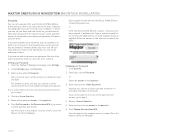
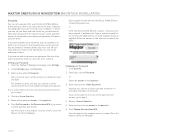
... will return to the question.
6.
or Enter the answer to step 6.
4. Choose a Secret Question. 5.
MAXTOR ONETOUCH III MINI EDITION MACINTOSH INSTALLATION
Security
You can set a password for the OneTouch III Mini Edition or in the answer.
Changing your OneTouch III Mini Edition. You are not able to recover your drive and turn off your drive and turn it or to unlock the...
Seagate Maxtor OneTouch USB Reviews
Do you have an experience with the Seagate Maxtor OneTouch USB that you would like to share?
Earn 750 points for your review!
We have not received any reviews for Seagate yet.
Earn 750 points for your review!
