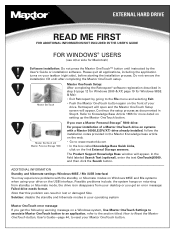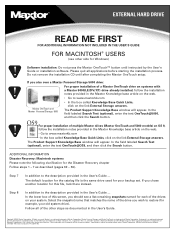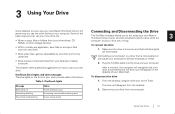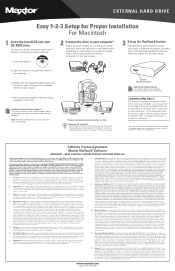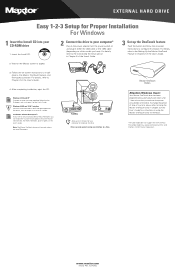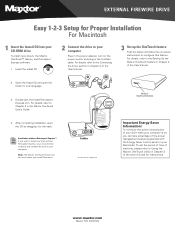Seagate OneTouch Support Question
Find answers below for this question about Seagate OneTouch.Need a Seagate OneTouch manual? We have 5 online manuals for this item!
Question posted by Seanick2000 on December 26th, 2015
2tb External Hard Drive Xbox One Won't Work For Video Games, Only Media?
This hard drive doesn't allow me to save memory for video games. It says it needs to be 3.0 or faste and be larger than 256GB and it is. But it will only store media file
Current Answers
Answer #1: Posted by waelsaidani1 on January 2nd, 2016 1:07 PM
Go to Settings>Manage Storage. The device should be listed next to your internal hard drive, showing like a music note icon. If you hit the "Start/3Line" button all you'll get is a 'help' and 'switch profile' option. HIT THE "A" button instead, and I had an option plain and simple to "Format for Games & Apps". Only took about 3 seconds to finish.
Related Seagate OneTouch Manual Pages
Similar Questions
External Hard Drive Blinking On And Off
Hi, when i connect my external hard drive into my laptop, my laptop doesn't recognise it, also the l...
Hi, when i connect my external hard drive into my laptop, my laptop doesn't recognise it, also the l...
(Posted by suetitmus 7 years ago)
Running Out Of Seagate Space
Hi ! I don't understand how I could have use 972,755,009,536 bytes (972.76 ) of my Seagate. We back ...
Hi ! I don't understand how I could have use 972,755,009,536 bytes (972.76 ) of my Seagate. We back ...
(Posted by rickochetnorris 9 years ago)
Does The Seagate 9y7685-500 External Hard Drive Support Firewire Plug & Play?
I have a new HP Z420 computer and a Seagate 9Y7685-500 external hard drive (backup) connected by fir...
I have a new HP Z420 computer and a Seagate 9Y7685-500 external hard drive (backup) connected by fir...
(Posted by auburn1965 11 years ago)
Goflex Home External Hard Drive
My Seagate GoFlex Home External Hard Drive is not showing in my computer, Why? How do I get phone su...
My Seagate GoFlex Home External Hard Drive is not showing in my computer, Why? How do I get phone su...
(Posted by cdata3 11 years ago)
A Virus On My External Hard Drive
I have gotten a virus on my external hard drive. How hard will it be to get remove it and will it co...
I have gotten a virus on my external hard drive. How hard will it be to get remove it and will it co...
(Posted by nannydearest 11 years ago)