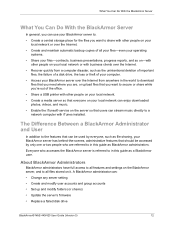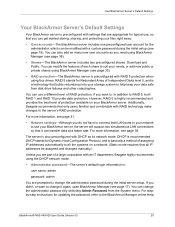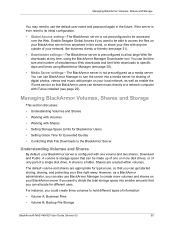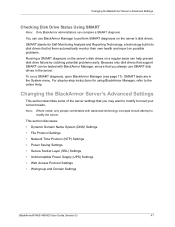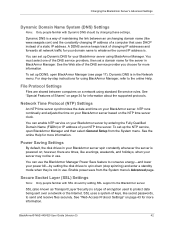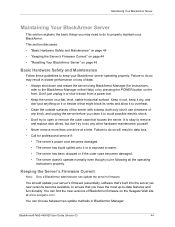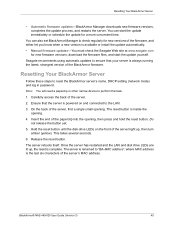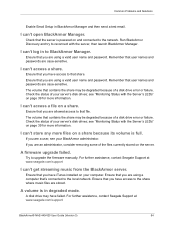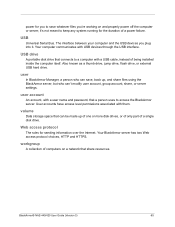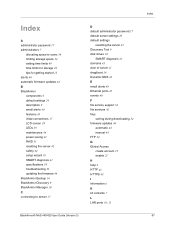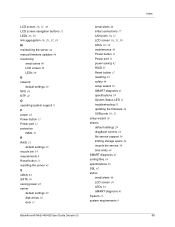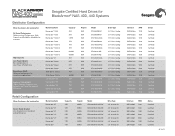Seagate BlackArmor NAS 400 Support and Manuals
Get Help and Manuals for this Seagate item

View All Support Options Below
Free Seagate BlackArmor NAS 400 manuals!
Problems with Seagate BlackArmor NAS 400?
Ask a Question
Free Seagate BlackArmor NAS 400 manuals!
Problems with Seagate BlackArmor NAS 400?
Ask a Question
Most Recent Seagate BlackArmor NAS 400 Questions
In the 400 She's Caught I Can not Turn Off The Button Or Do The
reset, it will appear on the lcd screen in system hdd found
reset, it will appear on the lcd screen in system hdd found
(Posted by Cristian15 6 years ago)
Electric cord
Good night, I'm looking for the BlackArmor 400's electrical card schematic in order to locate the...
Good night, I'm looking for the BlackArmor 400's electrical card schematic in order to locate the...
(Posted by Cristian15 6 years ago)
It Displays The Disk Has Foeign Disk
(Posted by Anonymous-154504 8 years ago)
Seagate BlackArmor NAS 400 Videos
Popular Seagate BlackArmor NAS 400 Manual Pages
Seagate BlackArmor NAS 400 Reviews
We have not received any reviews for Seagate yet.