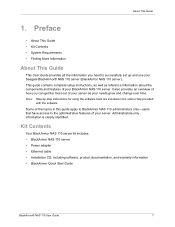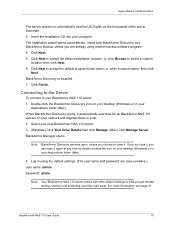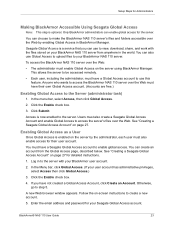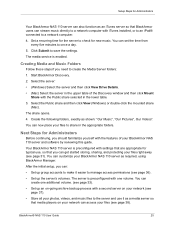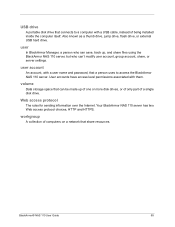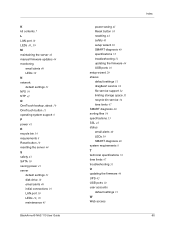Seagate BlackArmor NAS 110 Support and Manuals
Get Help and Manuals for this Seagate item

View All Support Options Below
Free Seagate BlackArmor NAS 110 manuals!
Problems with Seagate BlackArmor NAS 110?
Ask a Question
Free Seagate BlackArmor NAS 110 manuals!
Problems with Seagate BlackArmor NAS 110?
Ask a Question
Most Recent Seagate BlackArmor NAS 110 Questions
Upgrade Nas 110 To Smb2
How To Upgrade My Nas 110 With 3 Tb Drive From Smb1 To Smb2 So I Can Use It With All The New Compute...
How To Upgrade My Nas 110 With 3 Tb Drive From Smb1 To Smb2 So I Can Use It With All The New Compute...
(Posted by marty34733 3 years ago)
What Is Default Ip Address For Seagate Armor Nas 110
(Posted by ARBchar 9 years ago)
How To Access Nas 110 With New Firmware
(Posted by vecoteo 9 years ago)
New Router Black Armor Nas Reset Cant See Find
(Posted by superthe 9 years ago)
How Format Nas 110
(Posted by JRJORduplo 9 years ago)
Seagate BlackArmor NAS 110 Videos
Popular Seagate BlackArmor NAS 110 Manual Pages
Seagate BlackArmor NAS 110 Reviews
We have not received any reviews for Seagate yet.