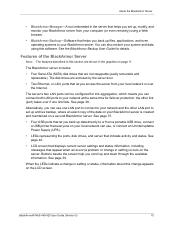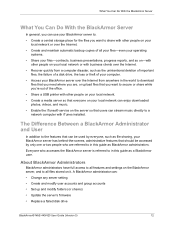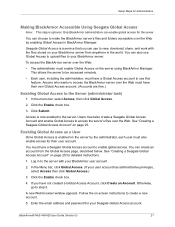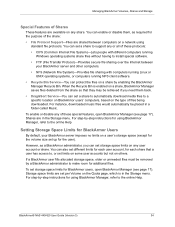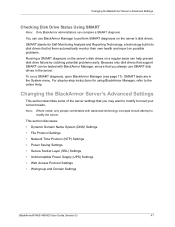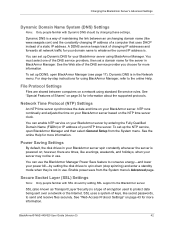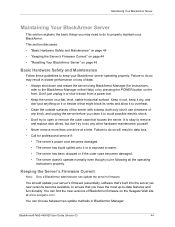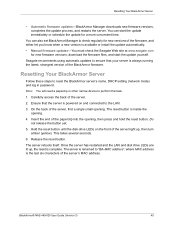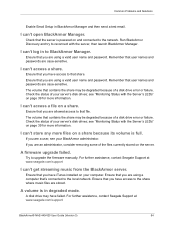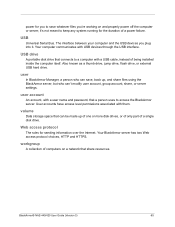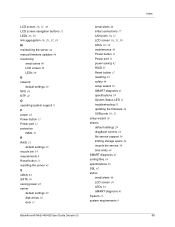Seagate BlackArmor NAS 440 Support and Manuals
Get Help and Manuals for this Seagate item

View All Support Options Below
Free Seagate BlackArmor NAS 440 manuals!
Problems with Seagate BlackArmor NAS 440?
Ask a Question
Free Seagate BlackArmor NAS 440 manuals!
Problems with Seagate BlackArmor NAS 440?
Ask a Question
Most Recent Seagate BlackArmor NAS 440 Questions
Reset And Data
does pressing the reset affect the data on the drive?
does pressing the reset affect the data on the drive?
(Posted by mendjm6188 5 years ago)
Hello I Am Unable To Use My Ba Nas 440 With Time Machine.
Hello, i am unable to use my BA NAS 440 with time machine. to resolve the issue ive been trying to u...
Hello, i am unable to use my BA NAS 440 with time machine. to resolve the issue ive been trying to u...
(Posted by saeedabdullatif 11 years ago)
Seagate BlackArmor NAS 440 Videos
Popular Seagate BlackArmor NAS 440 Manual Pages
Seagate BlackArmor NAS 440 Reviews
We have not received any reviews for Seagate yet.