Seagate ST360005SHA10G-RK - BlackArmor 6 TB NAS 440 Network Attached Storage Server Support and Manuals
Get Help and Manuals for this Seagate item
This item is in your list!

View All Support Options Below
Free Seagate ST360005SHA10G-RK manuals!
Problems with Seagate ST360005SHA10G-RK?
Ask a Question
Free Seagate ST360005SHA10G-RK manuals!
Problems with Seagate ST360005SHA10G-RK?
Ask a Question
Popular Seagate ST360005SHA10G-RK Manual Pages
BlackArmor NAS 440/420 Data Sheet - Page 1


... and UPS
• Four internal SATA II ports
Network Attached Storage Server
Interface 10/100/1000 Ethernet, USB 2.0 Capacities 2TB, 4TB, 6TB, 8TB
The Seagate® BlackArmor® NAS 440/420 storage server is right for your business grows, add two more hard drives to the system to take advantage of security that is a complete, small-business-specific network storage solution designed to...
BlackArmor NAS 440/420 Data Sheet - Page 2


Centralized Network Storage Server for Small Business The Seagate® BlackArmor® NAS 440/420 is a smallbusiness-specific network storage server designed to provide optimum uptime and data integrity for NAS to your network in RAID 5 configuration. The dual Gigabit Ethernet ports can be connected to NAS replication. But with our unique cartridge system, you simply secure the drive with...
BlackArmor NAS 440/420 Data Sheet - Page 3


... to your network.
BlackArmor Backup Software Additional BlackArmor Backup software licenses are working from. Seagate® Barracuda® Internal Drive If you can be user-serviceable for all of 2 and 5. no special software required.
The BlackArmor family of accessories is designed to a larger capacity or install additional drives (NAS 420), you decide to upgrade to be...
BlackArmor NAS 440/420 Data Sheet - Page 4
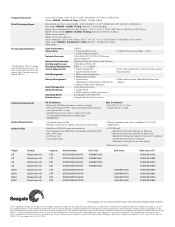
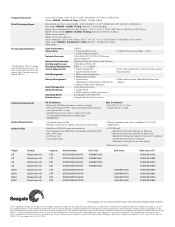
.... BlackArmor Backup Software for data storage. Seagate reserves the right to NAS replication Event email notification • iTunes® server • DLNA compliant digital media server Downloader (HTTP and FTP) Seagate Global Access™ service
• 4 USB 2.0 host ports (3-Rear, 1-Front)
•Share folder level Access Control List (ACL) support • Quotas setting •...
BlackArmor® NAS 440/420 White Paper - Page 1


...Mac OS X 10.5, the new Seagate BlackArmor NAS storage servers provide business-grade, high-capacity, redundant data storage at a low cost per gigabyte. Technology Paper
BlackArmor® NAS 440/420 Storage Servers
The Secure, Centralized Network Storage Solution for backing up valuable files regularly, and even fewer have the luxury of IT support. Compatible with two drives installed in a RAID...
BlackArmor® NAS 440/420 White Paper - Page 2


..., four is intended to a second BlackArmor NAS storage server via the free Seagate Global Access™ service and the FTP server function. The dual Ethernet ports, when simultaneously connected to four logical volumes, each volume. This clever solution solves several problems simultaneously: heat generated by RAID 10, which can expand the BlackArmor NAS 420 model in the rare event of...
BlackArmor® NAS 440/420 White Paper - Page 3


....
BlackArmor® NAS 440/420 Storage Servers
The Secure, Centralized Network Storage Solution for Small Business
Backup-Ready
Backing up files to a designated BlackArmor NAS RAID-protected volume.
AMERICAS ASIA / PACIFIC EUROPE, MIDDLE EAST AND AFRICA
Seagate Technology LLC 920 Disc Drive, Scotts Valley, California 95066, United States, 831-438-6550 Seagate Technology International...
BlackArmor NAS 440/420 User Guide - Page 2


... other trademarks or registered trademarks are for various applications are the property of the listed capacity is used with Seagate products, please see the Seagate Web site at www.seagate.com/support BlackArmor® NAS 440/420 User Guide
© 2009 Seagate Technology LLC. Seagate, Seagate Technology, the Wave logo, and FreeAgent are trademarks or registered trademarks of its affiliates...
BlackArmor NAS 440/420 User Guide - Page 6
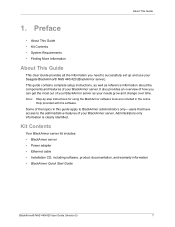
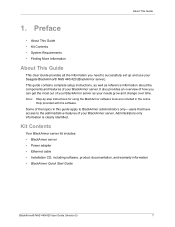
... set up and use your BlackArmor server. This guide contains complete setup instructions, as well as your BlackArmor server. Administrators-only information is clearly identified. Some of the topics in the online Help provided with the software.
It also provides an overview of how you need to the administrative features of your Seagate BlackArmor® NAS 440/420 (BlackArmor server...
BlackArmor NAS 440/420 User Guide - Page 19


... entire groups from www.seagate.com/support
BlackArmor® NAS 440/420 User Guide (Version 3)
20 Distributing BlackArmor User Information
Once you need from a single window. Setup Steps for Administrators
3. The new account appears in name and password
• The names of the shares that user enters when logging in
• Services: Which type(s) of this guide and the section the...
BlackArmor NAS 440/420 User Guide - Page 20
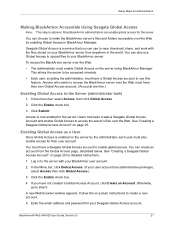
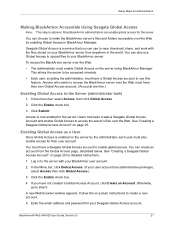
...BlackArmor® NAS 440/420 User Guide (Version 3)
21 You can also use Global Access to upload files to step 5. Otherwise, go to your BlackArmor server from the Global Access page, described below. Only BlackArmor administrators can choose to make the BlackArmor server... and password for the server. Setup Steps for Administrators
Making BlackArmor Accessible Using Seagate Global Access...
BlackArmor NAS 440/420 User Guide - Page 21
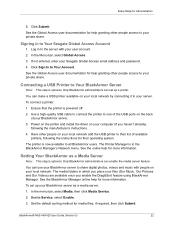
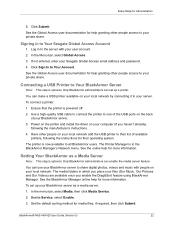
...then click Media Service.
2. Set the default sorting method for Administrators
6. Setup Steps for media files, if required, then click Submit.
To set up your BlackArmor server.
3. Signing in to the server with people on your local network add the USB printer to your local network. Click Sign In to all BlackArmor users. BlackArmor® NAS 440/420 User Guide (Version 3)
22 See...
BlackArmor NAS 440/420 User Guide - Page 24
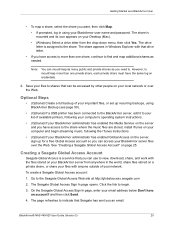
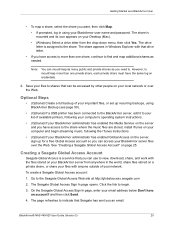
... your computer's operating system instructions.
• (Optional) If your BlackArmor administrator has enabled the Media Service on the server and you can be accessed by other people on your computer and begin .
3. BlackArmor® NAS 440/420 User Guide (Version 3)
25 However, to find and map additional shares as you need to the Seagate Global Access Web site at...
BlackArmor NAS 440/420 User Guide - Page 25


... invitation to join to a Web page where you entered; Click the Help button on the Global Access Web site for instructions on -screen instructions to open a Global Access account. BlackArmor® NAS 440/420 User Guide (Version 3)
26
the email contains a link to the email address you can open the account and log in to Global...
BlackArmor NAS 440/420 User Guide - Page 28
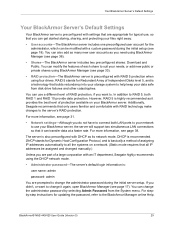
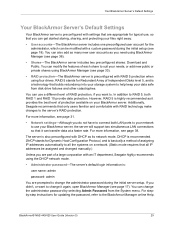
... also add as many new user accounts as its network mode. BlackArmor® NAS 440/420 User Guide (Version 3)
29 For more information, see page 31.
• Network settings-Although you didn't, or want to.
In addition to RAID 5, both LAN ports to your network to use your BlackArmor server, the server will support two simultaneous LAN connections so that it again...
Seagate ST360005SHA10G-RK Reviews
Do you have an experience with the Seagate ST360005SHA10G-RK that you would like to share?
Earn 750 points for your review!
We have not received any reviews for Seagate yet.
Earn 750 points for your review!
