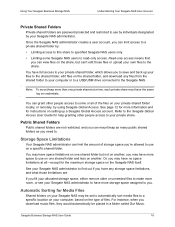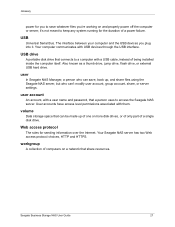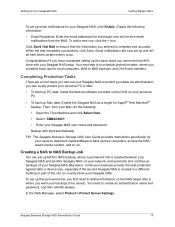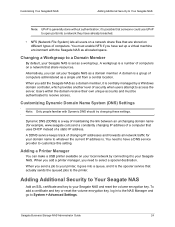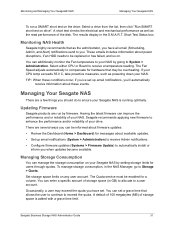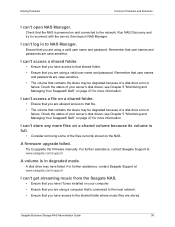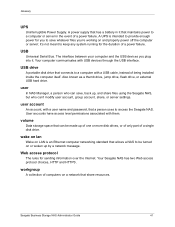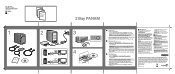Seagate Business Storage 2-Bay NAS Support and Manuals
Get Help and Manuals for this Seagate item

View All Support Options Below
Free Seagate Business Storage 2-Bay NAS manuals!
Problems with Seagate Business Storage 2-Bay NAS?
Ask a Question
Free Seagate Business Storage 2-Bay NAS manuals!
Problems with Seagate Business Storage 2-Bay NAS?
Ask a Question
Seagate Business Storage 2-Bay NAS Videos
Popular Seagate Business Storage 2-Bay NAS Manual Pages
Seagate Business Storage 2-Bay NAS Reviews
We have not received any reviews for Seagate yet.