Seagate ST320005LSA10G-RK - BlackArmor 2 TB NAS 220 Network Attached Storage Server Support and Manuals
Get Help and Manuals for this Seagate item
This item is in your list!

View All Support Options Below
Free Seagate ST320005LSA10G-RK manuals!
Problems with Seagate ST320005LSA10G-RK?
Ask a Question
Free Seagate ST320005LSA10G-RK manuals!
Problems with Seagate ST320005LSA10G-RK?
Ask a Question
Popular Seagate ST320005LSA10G-RK Manual Pages
BlackArmor NAS 220 Data Sheet - Page 1
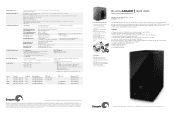
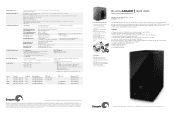
... licenses available for purchase at www.seagate.com
Region US US EMEA EMEA
Product BlackArmor NAS 220 BlackArmor NAS 220 BlackArmor NAS 220 BlackArmor NAS 220
Capacity 2TB 4TB 2TB 4TB
Model Number ST320005LSA10G-RK ST340005LSA10G-RK ST320005LSD10G-RK ST340005LSD10G-RK
UPC Code 763649016510 763649016534
EAN Code
7636490015090 7636490015113
Multi-pack UPC 10763649016517 10763649016531...
BlackArmor NAS 220 User Guide - Page 3


... 21 Distributing BlackArmor User Information 22 Making BlackArmor Accessible Using Seagate Global Access 22 Connecting a USB Printer to Your BlackArmor Server 24 Setting Your BlackArmor as a Media Server 24 Next Steps for Administrators 25
Getting Started as a BlackArmor User 26 Optional Steps 27 Creating a Seagate Global Access Account 27
BlackArmor® NAS 220 User Guide (Version...
BlackArmor NAS 220 User Guide - Page 12


... this guide as a media server) • Share a USB printer that's connected to the BlackArmor server (if any server setting • Create and modify user accounts and group accounts • Set up and modify folders (or shares) • Update the server's firmware • Replace a failed disk drive • Reset the server's name and password to the original settings
About BlackArmor Users...
BlackArmor NAS 220 User Guide - Page 20
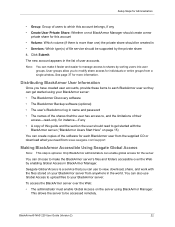
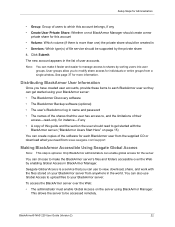
... CD or download what you need from www.seagate.com/support
Making BlackArmor Accessible Using Seagate Global Access
Note: This step is a service that the user has access to, and the limitations of their access-read to get started using BlackArmor Manager. The new account appears in name and password
• The names of the shares that...
BlackArmor NAS 220 User Guide - Page 28
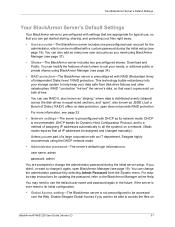
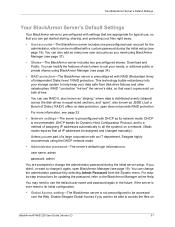
... systems on a network. (Static mode requires that exact copies exist on
BlackArmor® NAS 220 User Guide (Version 2)
31 DHCP is not preconfigured to be able to its network mode. You can change the administrator password during the initial setup (see page 37).
• Shares-The BlackArmor server includes two preconfigured shares: Download and Public. RAID 0 offers...
BlackArmor NAS 220 User Guide - Page 29


... Files
BlackArmor® NAS 220 User Guide (Version 2)
32 The default volume and shares are created within volumes. You can get started storing, sharing, and protecting your files right away.
You can also use BlackArmor Manager to turn the server into smaller amounts that you can use BlackArmor Manager to specific days and times using the BlackArmor Manager...
BlackArmor NAS 220 User Guide - Page 32


... share, open BlackArmor Manager (see page 19).
To modify a share's permission settings, open BlackArmor Manager (see page 19). For step-by enabling the BlackArmor Manager Recycle Bin. To create a public share, open BlackArmor Manager (see page 19).
For instance, downloaded music files would automatically be retrieved if you need to. BlackArmor® NAS 220 User Guide (Version...
BlackArmor NAS 220 User Guide - Page 38


...SMART diagnosis. This section discusses:
• Dynamic Domain Name System (DNS) Settings
• File Protocol Settings
• Network Time Protocol (NTP) Settings
• Power Saving Settings
• Secure Socket Layer (SSL) Settings
• Uninterruptible Power Supply (UPS) Settings
BlackArmor® NAS 220 User Guide (Version 2)
41 You can help prevent disk drive failure by email when...
BlackArmor NAS 220 User Guide - Page 39


... the NTP time server clock. To set a domain name for the server in your power bill-by entering the Fully Qualified Domain Name (FQDN) or IP address of the DNS service provider you choose for information about the supported protocols.
Power Saving Settings
By default, the disk drives in BlackArmor Manager. BlackArmor® NAS 220 User Guide (Version 2)
42
BlackArmor NAS 220 User Guide - Page 42


... and connected to reset the BlackArmor server's name, DHCP setting (network mode) and log in BlackArmor Manager:
• Automatic firmware updates-BlackArmor Manager downloads new firmware versions, completes the update process, and restarts the server. Once the server has restarted and the front LEDs are lit up -to perform this task.
1. BlackArmor® NAS 220 User Guide (Version 2)
45
BlackArmor NAS 220 User Guide - Page 44
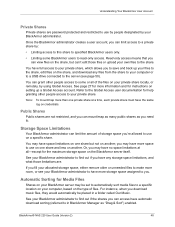
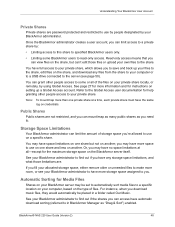
...BlackArmor® NAS 220 User Guide (Version 2)
48 You have full access to your private share, which allows you 're allowed to use on one share but can access have more information and for instructions... on the share, but not on a specific share.
Understanding Your BlackArmor User Account
Private Shares
Private shares are password protected and restricted to use by people designated...
BlackArmor NAS 220 User Guide - Page 49


...Enable Email Setup in BlackArmor Manager. BlackArmor® NAS 220 User Guide (Version 2)
53 See "System
Requirements" on and connected to the server over the local network. See "System
Requirements" on page 8 for more information. • Ensure that your BlackArmor® server: • General Troubleshooting Tips • Common Problems and Solutions
General Troubleshooting Tips
If...
BlackArmor NAS 220 User Guide - Page 50


... of a disk drive error or failure. If you are an administrator, consider removing some of your server's disk drives;
A firmware upgrade failed. BlackArmor® NAS 220 User Guide (Version 2)
54
Ensure that user names and passwords are using a valid user name and password.
For further assistance, contact Seagate Support at www.seagate.com/support
A volume is full.
Remember...
BlackArmor NAS 220 User Guide - Page 56
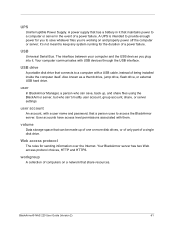
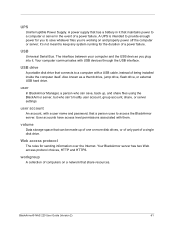
...BlackArmor Manager, a person who can save whatever files you plug into it 's not meant to access the BlackArmor server. workgroup
A collection of being installed...only part of a power failure.
BlackArmor® NAS 220 User Guide (...password, that can be made up , and share files using the BlackArmor server, but who can 't modify user account, group account, share, or server settings...
BlackArmor NAS 220 User Guide - Page 58
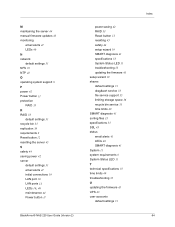
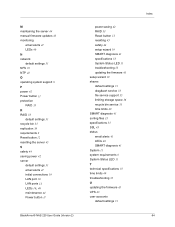
..., 40
maintenance 44 Power button 11
BlackArmor® NAS 220 User Guide (Version 2)
power saving 42 RAID 33 Reset button 12 resetting 45 safety 44 setup wizard 19 SMART diagnosis 41 specifications 55 System Status LED 11 troubleshooting 53 updating the firmware 45 setup wizard 19
shares default settings 31 drag&sort service 35 file service support 35 limiting storage space 36 recycle bin...
Seagate ST320005LSA10G-RK Reviews
Do you have an experience with the Seagate ST320005LSA10G-RK that you would like to share?
Earn 750 points for your review!
We have not received any reviews for Seagate yet.
Earn 750 points for your review!
