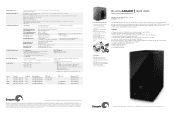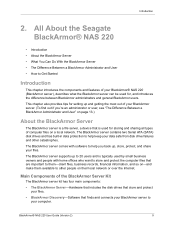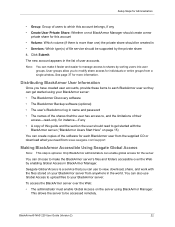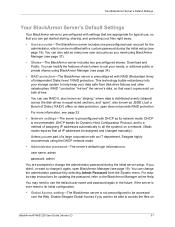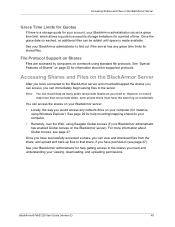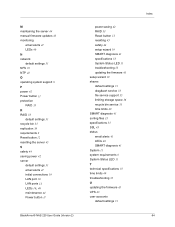Seagate ST340005LSA10G-RK - BlackArmor NAS 220 Server Support and Manuals
Get Help and Manuals for this Seagate item

View All Support Options Below
Free Seagate ST340005LSA10G-RK manuals!
Problems with Seagate ST340005LSA10G-RK?
Ask a Question
Free Seagate ST340005LSA10G-RK manuals!
Problems with Seagate ST340005LSA10G-RK?
Ask a Question
Popular Seagate ST340005LSA10G-RK Manual Pages
Seagate ST340005LSA10G-RK Reviews
We have not received any reviews for Seagate yet.