Seagate ST320005MNA10G-RK - BlackArmor NAS 110 Support and Manuals
Get Help and Manuals for this Seagate item
This item is in your list!

View All Support Options Below
Free Seagate ST320005MNA10G-RK manuals!
Problems with Seagate ST320005MNA10G-RK?
Ask a Question
Free Seagate ST320005MNA10G-RK manuals!
Problems with Seagate ST320005MNA10G-RK?
Ask a Question
Popular Seagate ST320005MNA10G-RK Manual Pages
BlackArmor NAS 110 Data Sheet - Page 1
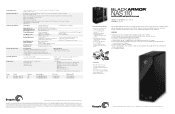
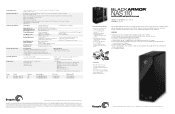
...8226; One internal SATA II port. Online registration link -
In addition, some of its affiliated companies in the United States and/or other countries. B lackArmor® Backup Software for purchase at www.seagate.com
Region US US
Product BlackArmor NAS 110 BlackArmor NAS 110
Capacity 1TB 2TB
Model Number ST310005MNA10G-RK ST320005MNA10G-RK
UPC Code 763649018668 763649018675
Multi...
BlackArmor NAS 110 User Guide - Page 2


... billion bytes and one terabyte, or TB, equals one of their respective owners....specifications. Seagate Technology LLC 920 Disc Drive Scotts Valley CA 95066 U.S.A. Actual quantities will not be available for illustrative purposes. All rights reserved. BlackArmor® NAS 110 User Guide
© 2009 Seagate Technology LLC. Seagate reserves the right to hard drive capacity. Seagate, Seagate...
BlackArmor NAS 110 User Guide - Page 3


... NAS 110 Server . . . . . 24 Setting Your BlackArmor NAS 110 as a Media Server 24 Next Steps for Administrators 25 Getting Started as a BlackArmor User 26 Optional Steps 27 Creating a Seagate Global Access Account 27
BlackArmor® NAS 110 User Guide
3 Getting Started with Your BlackArmor® Server 17
Introduction 17 Setup Steps for Administrators 18
Installing the BlackArmor NAS...
BlackArmor NAS 110 User Guide - Page 12


... referred to in this guide as file sharing, your local network can enjoy downloaded
photos, videos, and music. • Enable the iTunes® service on the BlackArmor NAS 110 server • Back up and modify folders (or shares) • Update the server's firmware • Reset the server's name and password to the original settings
About BlackArmor Users
All BlackArmor users, including...
BlackArmor NAS 110 User Guide - Page 18
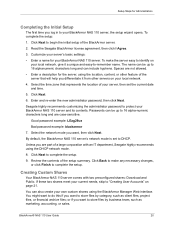
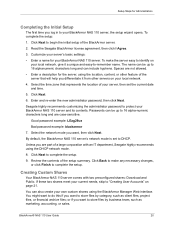
... settings:
• Enter a name for your BlackArmor NAS 110 server and its contents. Seagate highly recommends customizing the administrator password to store files by category, such as marketing, accounting, or sales. Select the network mode you want , then click Next. or if you want to protect your BlackArmor NAS 110 server. To complete the setup:
1. Review the contents of the setup...
BlackArmor NAS 110 User Guide - Page 20
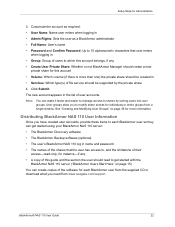
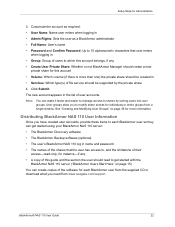
...Setup Steps for individuals or entire groups from www.seagate.com/support
BlackArmor® NAS 110 User Guide
22 Note:
You can create copies of file service should be created in name and password
...when logging in
• Admin Rights: Sets the user as a BlackArmor administrator
• Full Name: User's name
• Password and Confirm Password: Up to 15 alphanumeric characters that ...
BlackArmor NAS 110 User Guide - Page 21


... to make the BlackArmor NAS 110 server's files and folders accessible over the Web. Enter the email address and password for detailed instructions.
1. You can create an account from anywhere in to the Server (administrator task)
1.
Follow the on your Seagate Global Access account. Only BlackArmor administrators can also use this feature.
Access is a service that you have...
BlackArmor NAS 110 User Guide - Page 22
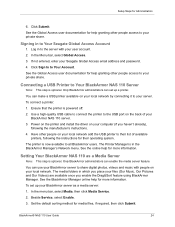
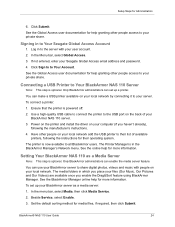
... the USB port on the back of available printers, following the manufacturer's instructions.
4. The media folders in to Your BlackArmor NAS 110 Server
Note: This step is optional.
To set up your server. In the menu bar, select Media, then click Media Service.
2. BlackArmor® NAS 110 User Guide
24 Click Submit.
In the Menu bar, select Global Access.
3.
To...
BlackArmor NAS 110 User Guide - Page 23


... with a second server on your BlackArmor NAS 110 server and software by reviewing this guide.
Setup Steps for Administrators
Your BlackArmor NAS 110 server can also function as an iTunes server so that you can get started storing, sharing, and protecting your files right away (see page 31). The media service is preconfigured with iTunes installed, or to an iPod®...
BlackArmor NAS 110 User Guide - Page 29


... addresses be assigned and changed manually.)
Unless you are part of digital photos, videos and music with people on your network, like business clients or friends (see page 33).
• Network settings-The server is also preconfigured with DHCP as
BlackArmor® NAS 110 User Guide
31 For step-by selecting Admin Password from anywhere in the future...
BlackArmor NAS 110 User Guide - Page 38
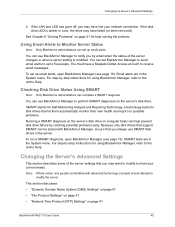
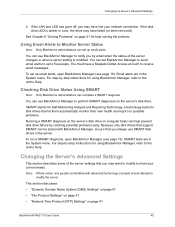
... a regular basis can complete a SMART diagnosis. See Chapter 6 "Solving Problems" on page 41
BlackArmor® NAS 110 User Guide
40 You can set up email alerts, open BlackArmor Manager (see page 19). For step-by email when the status of the server settings that you by -step instructions for using BlackArmor Manager, refer to the online Help.
SMART stands for...
BlackArmor NAS 110 User Guide - Page 39
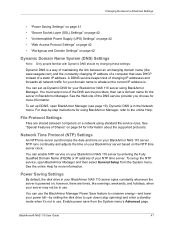
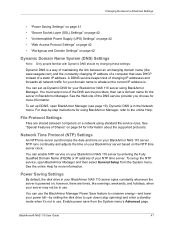
...-step instructions for more information.
See the online Help for using standard file service rules. however, there are shared between an unchanging domain name (like evenings, weekends, and holidays, when your server may not be in BlackArmor Manager. Enable power save from the System menu. BlackArmor® NAS 110 User Guide
41 Network Time Protocol (NTP) Settings
An...
BlackArmor NAS 110 User Guide - Page 42
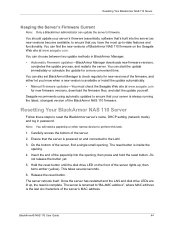
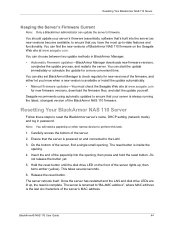
... opening .
4. Seagate recommends using automatic updates to reset the BlackArmor server's name, DHCP setting (network mode) and log in BlackArmor Manager:
• Automatic firmware updates-BlackArmor Manager downloads new firmware versions, completes the update process, and restarts the server. Hold the reset button until the disk drive LED on the front of BlackArmor NAS 110 firmware on and...
BlackArmor NAS 110 User Guide - Page 45


... the supported protocols. BlackArmor® NAS 110 User Guide
47 Accessing Shares and Files on the Server
After you have connected to the BlackArmor NAS 110 server,...set a grace time limit, which allows a quota to exceed its storage limitations for help getting access to the shares you need to. File Protocol Support on Shares
Files are accessed by computers on your BlackArmor NAS 110...
BlackArmor NAS 110 User Guide - Page 47
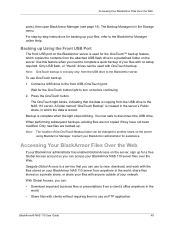
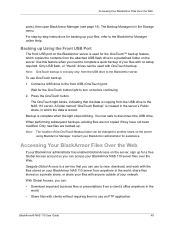
... them to disconnect the USB drive.
Contact your BlackArmor NAS 110 server files over the Web.
To use an FTP application.
BlackArmor® NAS 110 User Guide
49 Wait for the OneTouch™ backup feature,... can use to the BlackArmor server.
Seagate Global Access is used with the files stored on the BlackArmor server is a service that the data is stored.
Seagate ST320005MNA10G-RK Reviews
Do you have an experience with the Seagate ST320005MNA10G-RK that you would like to share?
Earn 750 points for your review!
We have not received any reviews for Seagate yet.
Earn 750 points for your review!
