Seagate ST320005BWA1E2-RK - BlackArmor WS 110 Support and Manuals
Get Help and Manuals for this Seagate item
This item is in your list!

View All Support Options Below
Free Seagate ST320005BWA1E2-RK manuals!
Problems with Seagate ST320005BWA1E2-RK?
Ask a Question
Free Seagate ST320005BWA1E2-RK manuals!
Problems with Seagate ST320005BWA1E2-RK?
Ask a Question
Popular Seagate ST320005BWA1E2-RK Manual Pages
BlackArmor PS User Guide - Page 3


...file systems 9 1.4 License policy ...9 1.5 Technical support...10
Chapter 2. Table of Contents
Chapter 1. Seagate BlackArmor Backup installation and startup 12
2.1 Installing Seagate BlackArmor Backup 12 2.1.1 Installing Seagate BlackArmor Backup 12
2.2 Extracting Seagate BlackArmor Backup 13 2.3 Running Seagate BlackArmor Backup 13 2.4 Removing Seagate BlackArmor Backup 13
Chapter 3.
BlackArmor PS User Guide - Page 5


...Seagate Technology LLC. Partitions and file systems 114
A.1 Hard disk partitions...114 A.2 File systems ...114
A.2.1 FAT16...114 A.2.2 FAT32...115 A.2.3 NTFS ...115 A.2.4 Linux Ext2 ...115 A.2.5 Linux Ext3 ...115 A.2.6 Linux ReiserFS ...116
Appendix B. All rights reserved. Hard disks and BIOS setup 117
B.1 Installing... method 97 13.3.6 Cloning with manual partitioning 98 13.3.7 Cloning summary...
BlackArmor PS User Guide - Page 7


...Maxtor DAS. Just perform a few simple steps and let Seagate...install a new hard disk drive, Seagate BlackArmor Backup will get you to transfer information from your system volume and Master Boot Record to perform exact, sector-by-sector disk backups, including all traces of all operating systems, applications and configuration files, personal settings, and data. When a system problem...
BlackArmor PS User Guide - Page 9
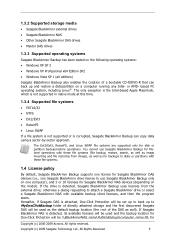
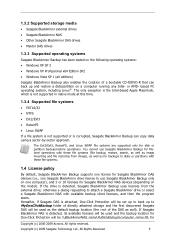
... Protection will be set up to MyOneClickBackup folder of the DAS as well). The Ext2/Ext3, ReiserFS, and Linux SWAP file systems are supported only for
Copyright (c) 2000-2009 Acronis. Hereafter, if Seagate DAS is corrupted, Seagate BlackArmor Backup can back up to back up and restore a disk/partition on the model). All rights reserved...
BlackArmor PS User Guide - Page 10
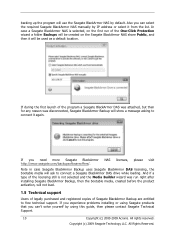
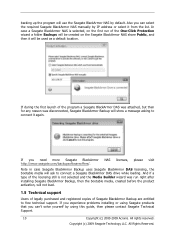
... connect it from the list.
Note in case Seagate BlackArmor Backup uses Seagate BlackArmor DAS licensing, the bootable media will use the Seagate BlackArmor NAS by default. Copyright (c) 2009 Seagate Technology LLC. If you can select the required Seagate BlackArmor NAS manually by using this guide, then please contact Seagate Technical Support.
10
Copyright (c) 2000-2009 Acronis. And if...
BlackArmor PS User Guide - Page 11


... if it is available at the following link: http://www.seagate.com/www/en-us/support. support will only open a support trouble ticket, please fill out the Web form on the Seagate site; Copyright (c) 2000-2009 Acronis. More information about contacting Seagate Technical Support is initiated from this form. All rights reserved. All Rights Reserved.
11
Copyright (c) 2009...
BlackArmor PS User Guide - Page 13
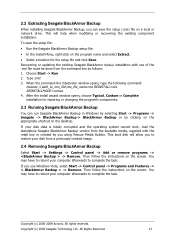
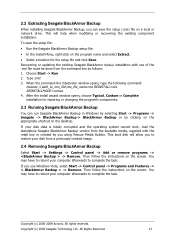
... a previously created image.
2.4 Removing Seagate BlackArmor Backup
Select Start -> Settings -> Control panel -> Add or remove...install wizard window opens, choose Typical, Custom or Complete installation for repairing or changing the program's components.
2.3 Running Seagate BlackArmor Backup
You can save the setup file:
• Run the Seagate BlackArmor Backup setup file.
• In the Install...
BlackArmor PS User Guide - Page 26
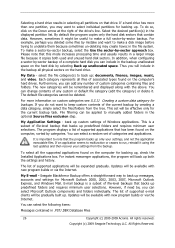
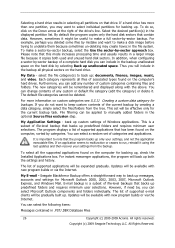
... gradually. Updates will be available with the above. You can change contents of supported applications will be , you will back up messages, accounts and settings for the current backup task. To do not want to back up predefined folders and requires minimum user selections. back up , check the Installed Applications box.
Copyright (c) 2009 Seagate Technology...
BlackArmor PS User Guide - Page 40
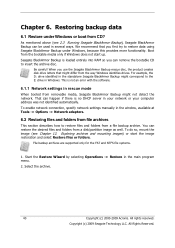
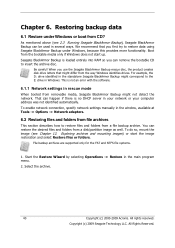
... bootable CD to restore data using Seagate BlackArmor Backup under Windows or boot from a file backup archive. All rights reserved. This is not an error with the software.
6.1.1 Network settings in your network or your computer address was not identified automatically. To enable network connection, specify network settings manually in the window, available at Tools...
BlackArmor PS User Guide - Page 51
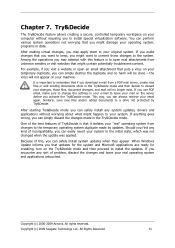
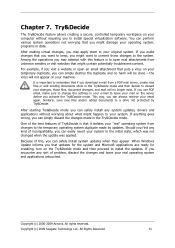
...happen to change the settings in the Try&Decide mode. If you can safely install any kind of Try...Seagate Technology LLC.
When Windows Update informs you may apply them to install the updates. Similarly, save new files and/or edited documents to the initial state, which was not changed when the update was applied. All rights reserved. Should you find any system updates, drivers...
BlackArmor PS User Guide - Page 94


...!) on the old disk (and remove all information from updating your hard disk does not have a bay for another disk just for the operating system and installed applications, preventing you can temporarily install it to answer additional questions about cloning parameters.
This is distributed manually
2. You will also be able to the external target...
BlackArmor PS User Guide - Page 121
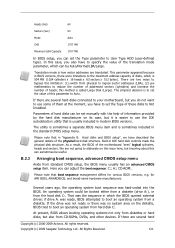
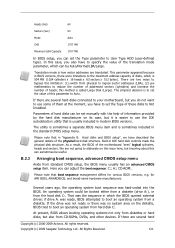
...Seagate Technology LLC.
Translation mode is called Large Disk (Large). this case, you also have to set the Type parameter to boot an operating system from standard CMOS setup, the BIOS menu usually has an advanced CMOS setup... useful. That was hard-coded into the BIOS. The... is to set manually with the ...Installed. A:;
As a result, the BIOS of the physical hard disk structure.
BlackArmor PS User Guide - Page 123
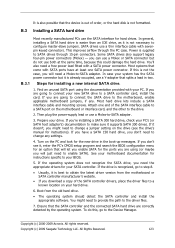
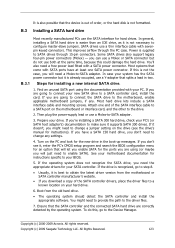
... BIOS configuration menu for instructions).
Attach one SATA power connector. Ensure that come with your system has the SATA power connector but do this is not necessary to change a jumper setting on the motherboard or interface card, and the other to enable SATA).
You might need the appropriate drivers for installing a new internal SATA drive.
1.
BlackArmor® WS 110 Data Sheet - Page 1


... changes or discard the recent activity as all of installation and management. • Built with a reliable Seagate® hard drive. • Supports Windows® XP and Windows Vista®. •... time before the problem occurred, all with
encryption. The BlackArmor WS 110 drive has the option to lie flat or stand vertically to complement your programs, setting, email...
External ...
BlackArmor® WS 110 Data Sheet - Page 2


... change, without notice, product offerings or specifications. Seagate reserves the right to hard drive capacity,...Service Pack-1. • Windows XP Home, Professional, Media Center Edition Service Pack-2
Region US US
Capacity 1TB 2TB
Model Number ST310005BWA1E2-RK ST320005BWA1E2-RK
UPC Code 763649016862 763649017326
Multi-pack UPC 10763649016869 10763649017323
Copyright © 2009 Seagate...
Seagate ST320005BWA1E2-RK Reviews
Do you have an experience with the Seagate ST320005BWA1E2-RK that you would like to share?
Earn 750 points for your review!
We have not received any reviews for Seagate yet.
Earn 750 points for your review!
