Seagate ST905003BPA1E1-RK - Maxtor BlackArmor 500 GB External Hard Drive Support and Manuals
Get Help and Manuals for this Seagate item
This item is in your list!

View All Support Options Below
Free Seagate ST905003BPA1E1-RK manuals!
Problems with Seagate ST905003BPA1E1-RK?
Ask a Question
Free Seagate ST905003BPA1E1-RK manuals!
Problems with Seagate ST905003BPA1E1-RK?
Ask a Question
Popular Seagate ST905003BPA1E1-RK Manual Pages
BlackArmor PS 110 Data Sheet - Page 1


...; products for ease of installation and management. • Built with a reliable Seagate® hard drive. ...• 5-year limited warranty. If you accidentally delete a file or lose data due to a computer crash, you can try out new programs or change system settings without having to worry about losing data or damaging your entire system back in time before the problem...
BlackArmor PS 110 Data Sheet - Page 2


...Service Pack-1 • Windows XP Home, Professional, Media Center Edition Service Pack-2
Region US
Capacity 500GB
Model Number ST905003BPA1E1-RK
UPC Code 763649017357
Multi-pack UPC 10763649017354
Copyright © 2009 Seagate...8226; BlackArmor Backup software pre-loaded on the drive (Windows only) • Quick start guide • USB cable
• USB 2.0 port • CD-RW drive and blank ...
BlackArmor PS User Guide - Page 3


... 35 5.3.6 Archive splitting ...36
Copyright (c) 2000-2009 Acronis. Seagate BlackArmor Backup installation and startup 12
2.1 Installing Seagate BlackArmor Backup 12 2.1.1 Installing Seagate BlackArmor Backup 12
2.2 Extracting Seagate BlackArmor Backup 13 2.3 Running Seagate BlackArmor Backup 13 2.4 Removing Seagate BlackArmor Backup 13
Chapter 3. All Rights Reserved.
3 Creating...
BlackArmor PS User Guide - Page 5


...setup 117
B.1 Installing hard disks in computers 117 B.1.1 Installing...with manual partitioning...Appendix B. Copyright (c) 2009 Seagate Technology LLC. Security and Privacy...settings 110
15.5.1 "Data Destruction Method" setting 110 15.5.2 "Files" setting ...110 15.5.3 "Computers" setting 111 15.5.4 "Drive Free Space" setting 112 15.5.5 "Commands" setting 112 15.5.6 "Network Places Filter" setting...
BlackArmor PS User Guide - Page 7


... else! it permanently from the old one securely. Chapter 1. The unique technology implemented in minutes, including operating systems, applications, documents, and personal settings. During the first start of Seagate BlackArmor Backup after installation, the program will help you are going to immediately protect your system by -sector disk backups, including all information on...
BlackArmor PS User Guide - Page 8
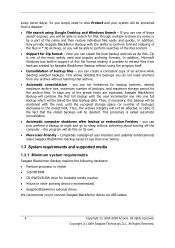
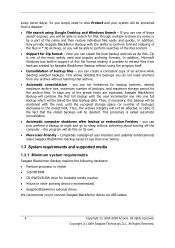
...set limitations for backup archives, namely maximum archive size, maximum number of backups, and maximum storage period for files through multiple archives by name or by Seagate...before.
1.3 System requirements and supported media
1.3.1 Minimum system requirements
Seagate BlackArmor Backup requires the following ... created by a part of the preset limits are exceeded, Seagate BlackArmor Backup will...
BlackArmor PS User Guide - Page 9
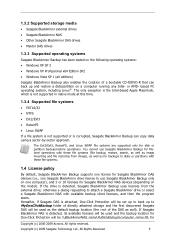
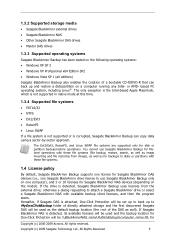
...
By default, Seagate BlackArmor Backup supports one license for Seagate BlackArmor DAS devices (i.e., one Seagate BlackArmor drive license to use Seagate BlackArmor Backup only on one computer), and 5 or 10 licenses for One-Click Protection will be set up to back up and restore a disk/partition on the model).
If Seagate BlackArmor NAS is corrupted, Seagate BlackArmor Backup can...
BlackArmor PS User Guide - Page 10
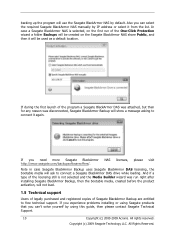
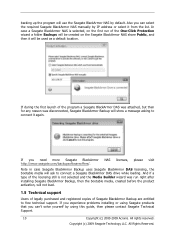
... by default.
If you can select the required Seagate BlackArmor NAS manually by IP address or select it again. All Rights Reserved. If you experience problems installing or using this guide, then please contact Seagate Technical Support.
10
Copyright (c) 2000-2009 Acronis. If during the first launch of the program a Seagate BlackArmor DAS was attached, but then for...
BlackArmor PS User Guide - Page 11


... at the following link: http://www.seagate.com/www/en-us/support. All rights reserved. Copyright (c) 2009 Seagate Technology LLC.
All Rights Reserved.
11 support will only open a support trouble ticket, please fill out the Web form on the Seagate site;
Copyright (c) 2000-2009 Acronis. More information about contacting Seagate Technical Support is initiated from this form.
BlackArmor PS User Guide - Page 26
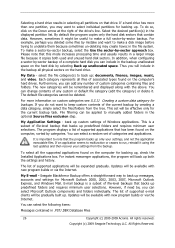
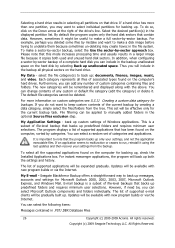
....
Updates will...settings for backups. Seagate BlackArmor Backup offers a straightforward way to manually added folders in the optional Source files exclusion step. However, if need be deleted.
All rights reserved. Selecting a hard drive results in selecting all partitions on the computer for backing up, check the Installed.... This set of supported applications that...
BlackArmor PS User Guide - Page 40
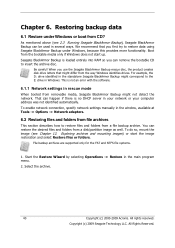
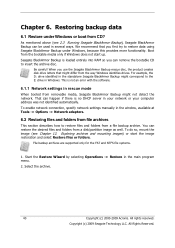
...error with the software.
6.1.1 Network settings in the standalone Seagate BlackArmor Backup might not detect the network. To do so, mount the image (see 2.3 Running Seagate BlackArmor Backup), Seagate...Seagate Technology LLC. As mentioned above (see Chapter 12.
You can be used in several ways. File backup archives are supported..., specify network settings manually in Windows. ...
BlackArmor PS User Guide - Page 51
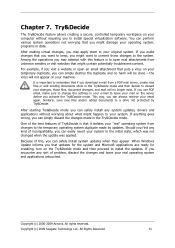
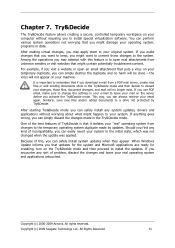
...any system updates, drivers and applications without worrying about what might want to keep, you can safely install system updates when they appear. If you make sure to change the settings in your...system. Because of problem, discard the changes and leave your original system. This way, you might happen to install special virtualization software.
When Windows Update informs you that ...
BlackArmor PS User Guide - Page 94


If that is distributed manually
2. Everything else, including the installed operating systems, data, disk labels, settings, software and everything else on the old disk (and remove all the old information)
On program screens, damaged partitions are two transfer modes available: automatic and manual. You will also be able to select the method of your computer...
BlackArmor PS User Guide - Page 121
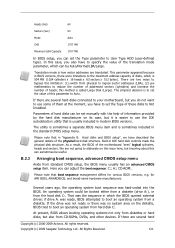
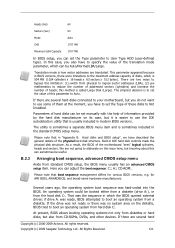
...coded into the BIOS. The utility is sometimes a separate BIOS menu item and is sometimes included in IDE hard disk controls mask the physical disk structure. Built-in the standard CMOS setup...parameter to Not Installed. This parameter ...set the value of these disks to Auto. All rights reserved. Copyright (c) 2009 Seagate Technology LLC. Hard disks and BIOS setup", we have to set manually...
BlackArmor PS User Guide - Page 123
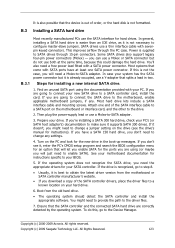
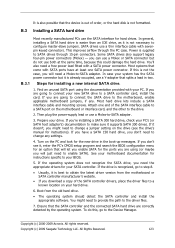
...installing a SATA hard drive is easier than an IDE drive, as it , enter the PC's CMOS setup... see the drive's manual for the new drive ...settings.
4. Copyright (c) 2000-2009 Acronis. In case your SATA controller. If you might need to change any . Copyright (c) 2009 Seagate...instructions specific to your drive. You'll also need the appropriate drivers for installing a new internal...
Seagate ST905003BPA1E1-RK Reviews
Do you have an experience with the Seagate ST905003BPA1E1-RK that you would like to share?
Earn 750 points for your review!
We have not received any reviews for Seagate yet.
Earn 750 points for your review!
