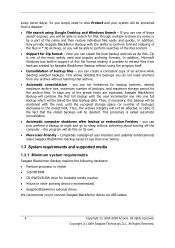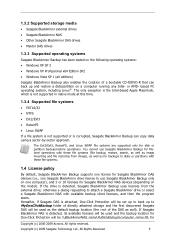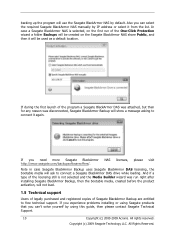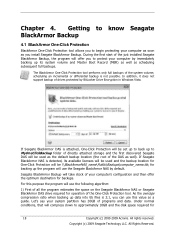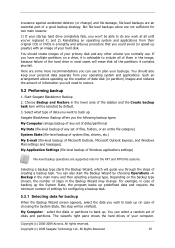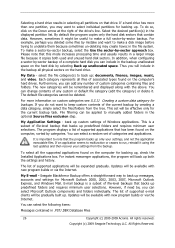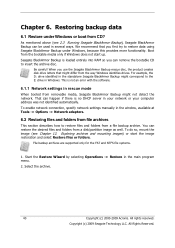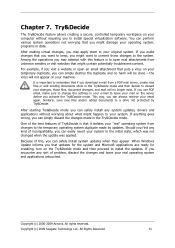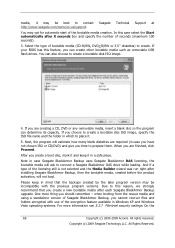Seagate BlackArmor PS 110 Support and Manuals
Get Help and Manuals for this Seagate item

View All Support Options Below
Free Seagate BlackArmor PS 110 manuals!
Problems with Seagate BlackArmor PS 110?
Ask a Question
Free Seagate BlackArmor PS 110 manuals!
Problems with Seagate BlackArmor PS 110?
Ask a Question
Most Recent Seagate BlackArmor PS 110 Questions
Dossent Work
when i plug it in it dosent show up and makes funny noices
when i plug it in it dosent show up and makes funny noices
(Posted by hotchickmagnet6 11 years ago)
Popular Seagate BlackArmor PS 110 Manual Pages
Seagate BlackArmor PS 110 Reviews
We have not received any reviews for Seagate yet.