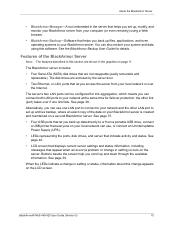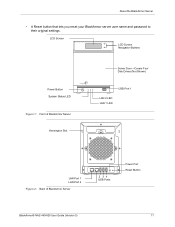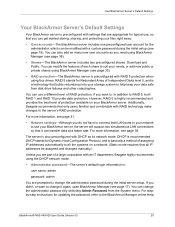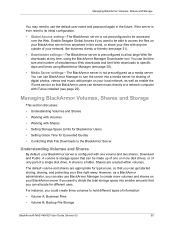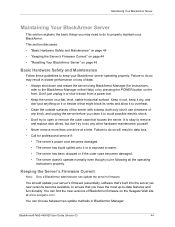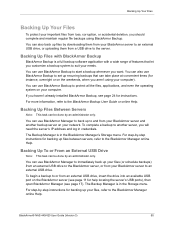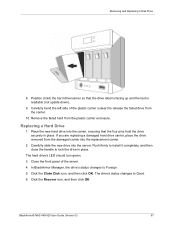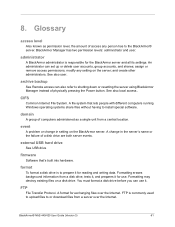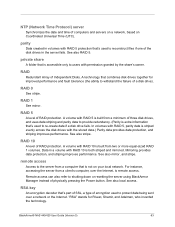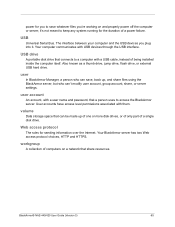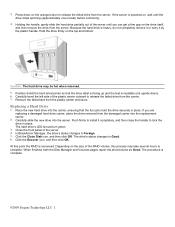Seagate BlackArmor NAS 440 Support Question
Find answers below for this question about Seagate BlackArmor NAS 440.Need a Seagate BlackArmor NAS 440 manual? We have 6 online manuals for this item!
Question posted by mendjm6188 on April 30th, 2018
Reset And Data
does pressing the reset affect the data on the drive?
Current Answers
Answer #1: Posted by Odin on May 1st, 2018 6:11 AM
No. It only lets you reset your BlackArmor server user name and password to their original settings.
Hope this is useful. Please don't forget to click the Accept This Answer button if you do accept it. My aim is to provide reliable helpful answers, not just a lot of them. See https://www.helpowl.com/profile/Odin.
Related Seagate BlackArmor NAS 440 Manual Pages
Similar Questions
External Hard Drive Blinking On And Off
Hi, when i connect my external hard drive into my laptop, my laptop doesn't recognise it, also the l...
Hi, when i connect my external hard drive into my laptop, my laptop doesn't recognise it, also the l...
(Posted by suetitmus 7 years ago)
2tb External Hard Drive Xbox One Won't Work For Video Games, Only Media?
This hard drive doesn't allow me to save memory for video games. It says it needs to be 3.0 or faste...
This hard drive doesn't allow me to save memory for video games. It says it needs to be 3.0 or faste...
(Posted by Seanick2000 8 years ago)
Hello I Am Unable To Use My Ba Nas 440 With Time Machine.
Hello, i am unable to use my BA NAS 440 with time machine. to resolve the issue ive been trying to u...
Hello, i am unable to use my BA NAS 440 with time machine. to resolve the issue ive been trying to u...
(Posted by saeedabdullatif 11 years ago)
Goflex Home External Hard Drive
My Seagate GoFlex Home External Hard Drive is not showing in my computer, Why? How do I get phone su...
My Seagate GoFlex Home External Hard Drive is not showing in my computer, Why? How do I get phone su...
(Posted by cdata3 11 years ago)
A Virus On My External Hard Drive
I have gotten a virus on my external hard drive. How hard will it be to get remove it and will it co...
I have gotten a virus on my external hard drive. How hard will it be to get remove it and will it co...
(Posted by nannydearest 11 years ago)